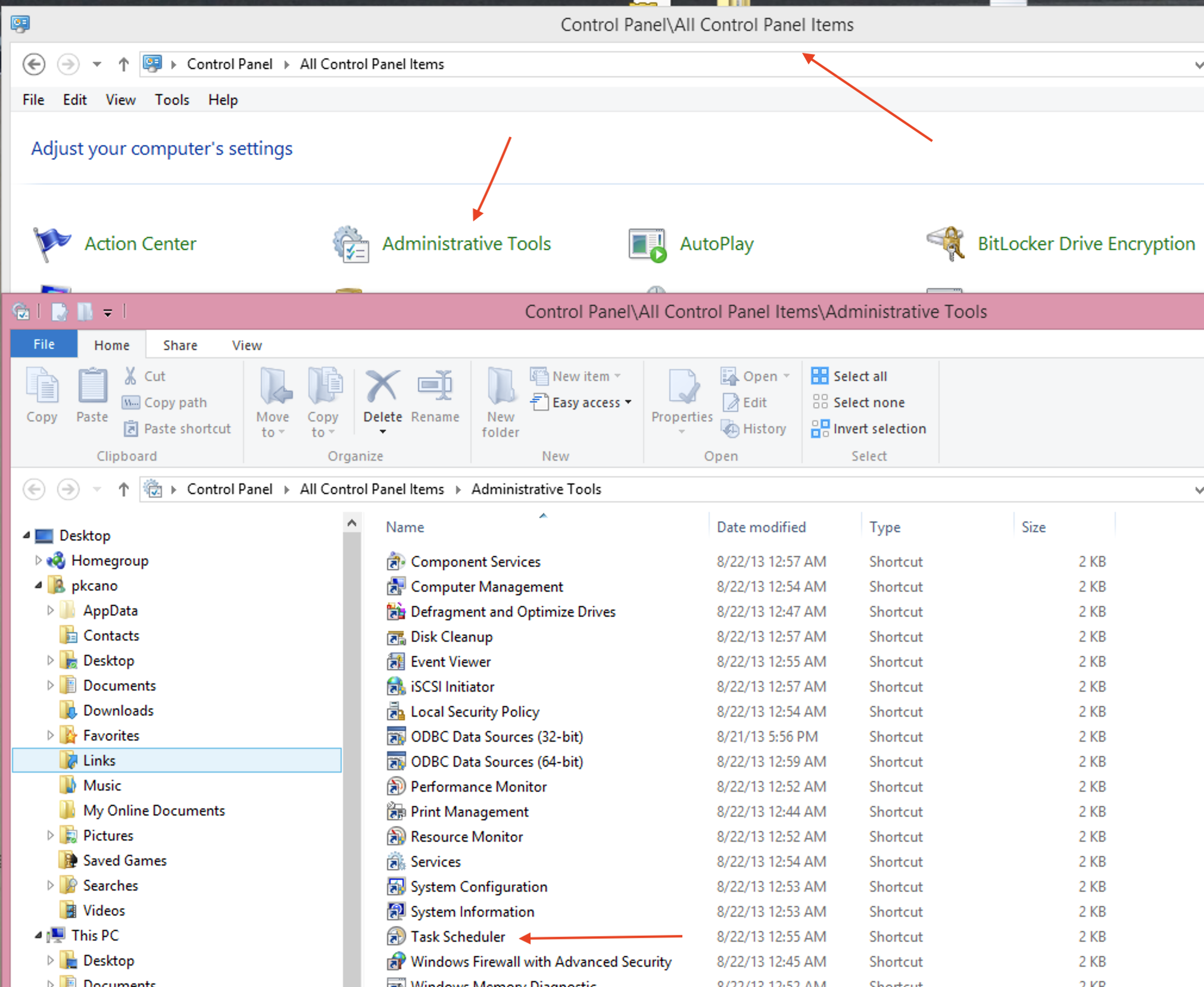Hey Guys,
Back on this topic again. Finally getting around to reinstall Win 8.1 which was originally pre-installed on this Acer E1 -572 64 bit laptop.
I downloaded Win 8.1 to DVD from Microsoft and having found the product key, from back in the day, installed it this morning. It has been eventful and I won’t bore you with the details. Watching paint dry would be an appropriate analogy.
The Windows Update history shows only updates from 2014 and Check Updates does not produce anything. Clearly there have been many updates since, so I was looking for advice on which more recent defcon 3/4 updates can bridge the gap to 2014 and from which website.
Should I, for instance, start with the 2017 servicing stack update 3173424 (or have to go back further?) and then the four 10/8/2019 updates highlighted in Susan’s patch list, or what?
Thanks again,
Razz
ASUS GL702VS 24GB RAM Intel Core i7 64 bit Win 10 Home 22H2 OS Build 19045.3693
Windows Feature Experience Pack 1000.19053.1000.0
Not Win 11 eligible.