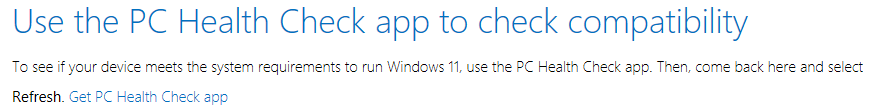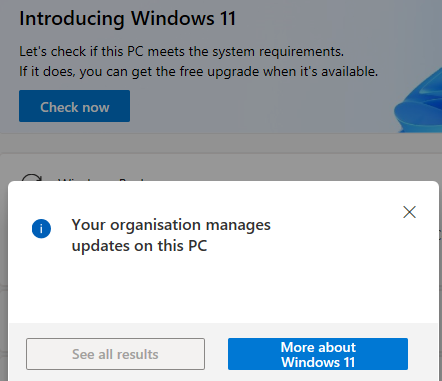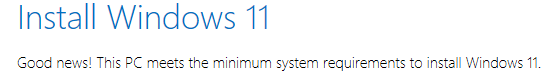Hi,
I have an Acer Spin SP314-54N V1.13.
Microsoft has tried twice to install 24H2 and it fails.
After a while the update disappears from my computer.
History of the laptop:
Win 10 upgraded to Win 11 home. Then upgraded to Win 11 Pro.
Here is the result when I run SetupDiag.
Microsoft is useless. I couldn’t find this error on their web site.
I would appreciate any thoughts on what might be going on. My wife’s LG installed 24H2 without any issues.
Thanks,
Michael
HKEY_LOCAL_MACHINE\SYSTEM\Setup\SetupDiag\Results
ProfileName REG_SZ FindAbruptDownlevelFailure
ProfileGuid REG_SZ 55882B1A-DA3E-408A-9076-23B22A0472BD
SetupDiagVersion REG_SZ 1.7.0.0
DateTime REG_SZ 03/16/2025 06:59:01
FailureData REG_SZ Error: SetupDiag reports abrupt down-level failure.Last Operation: Error: 0xC1900208 – 0x4000D LogEntry: 2025-03-16 04:25:25, Error MOUPG CSetupManager::ExecuteInstallMode(1084): Result = 0xC1900208 Refer to “https://docs.microsoft.com/en-us/windows/desktop/Debug/system-error-codes” for error information.
FailureDetails REG_SZ ErrorCode = 0xC1900208, ExCode = 0x4000D
HostOSVersion REG_SZ 10.0.22631
TargetOSVersion REG_SZ 10.0.26100.3476 (ge_release_svc_prod1.250305-1758)
UpgradeStartTime REG_SZ 3/16/2025 4:03:01 AM
UpgradeEndTime REG_SZ 3/16/2025 6:58:47 AM
UpgradeElapsedTime REG_SZ 02:55:46
RollbackStartTime REG_SZ 1/1/0001 12:00:00 AM
RollbackEndTime REG_SZ 1/1/0001 12:00:00 AM
RollbackElapsedTime REG_SZ 00:00:00