I have notepad pinned to my taskbar. If I paste something into it, and then later close it by clicking the top right X, I would expect it to ask if I want to save it. Instead it closes the window, but the info is still in there – if I click on the icon in the taskbar it just pops up with the info in it.
How do I clear and close it?



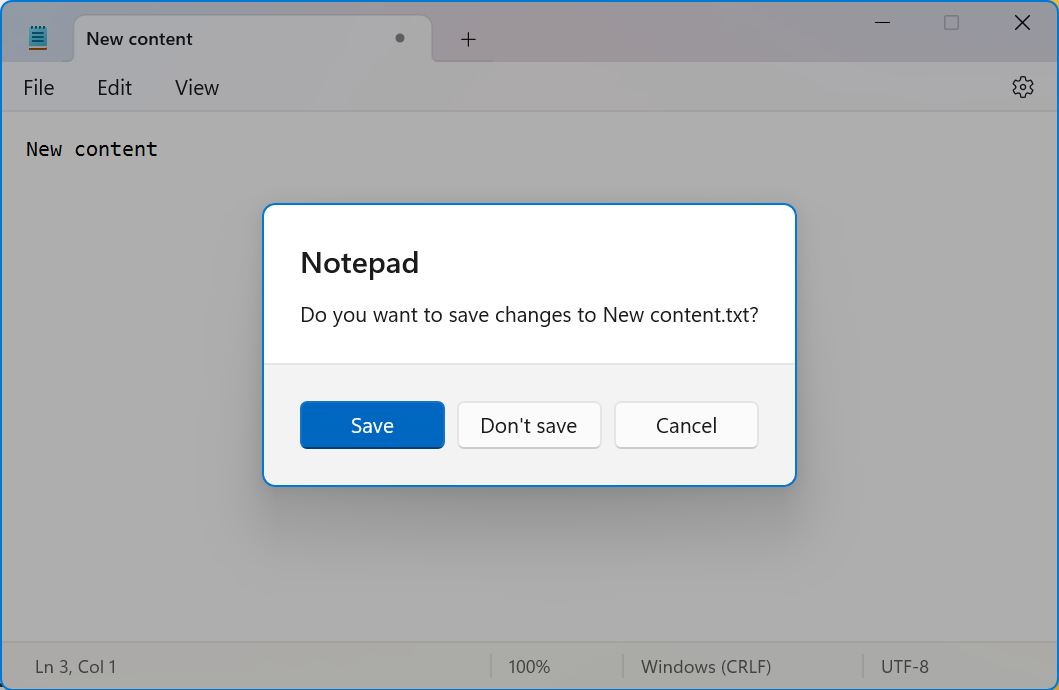
 Thanks!
Thanks!
