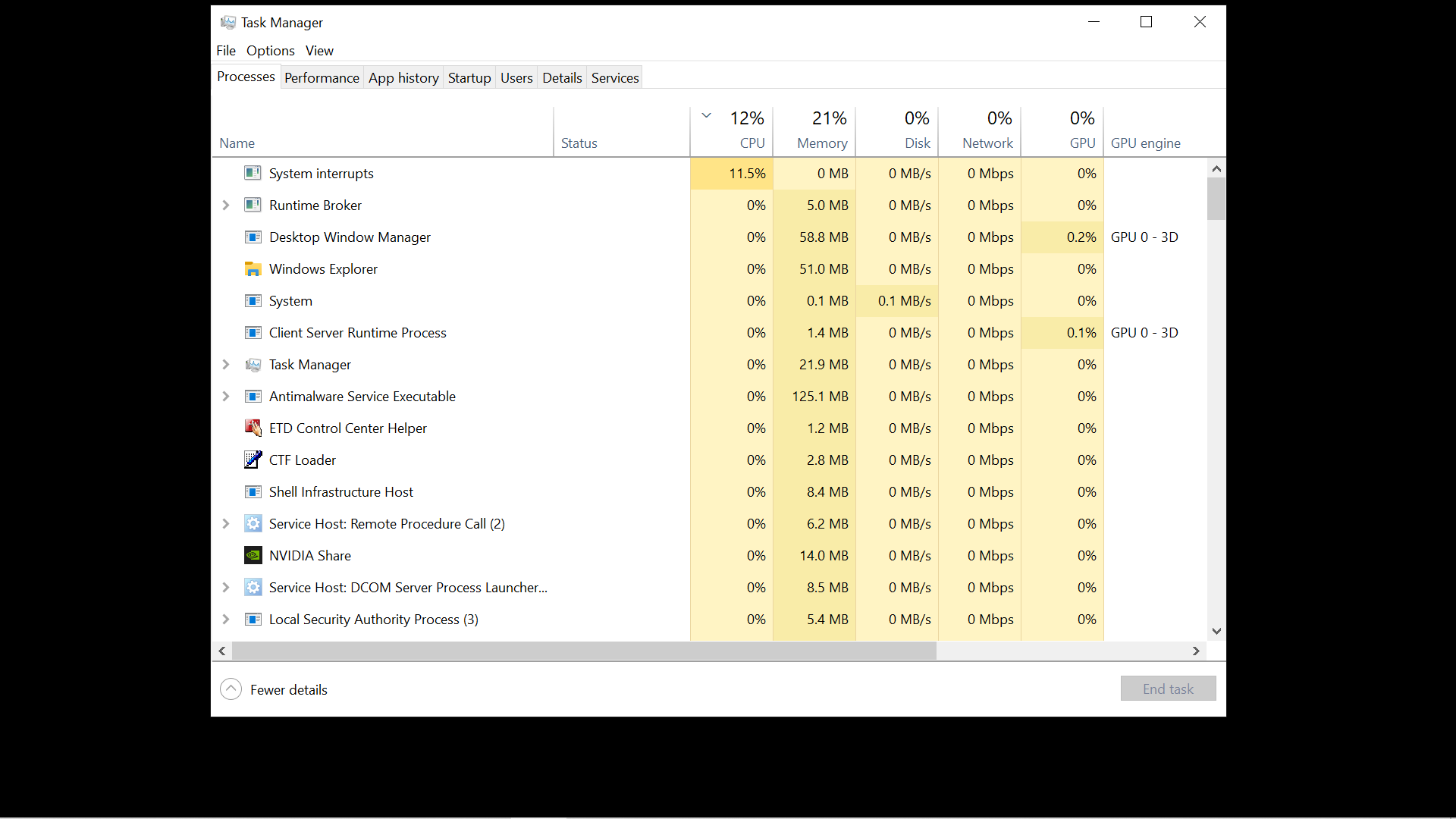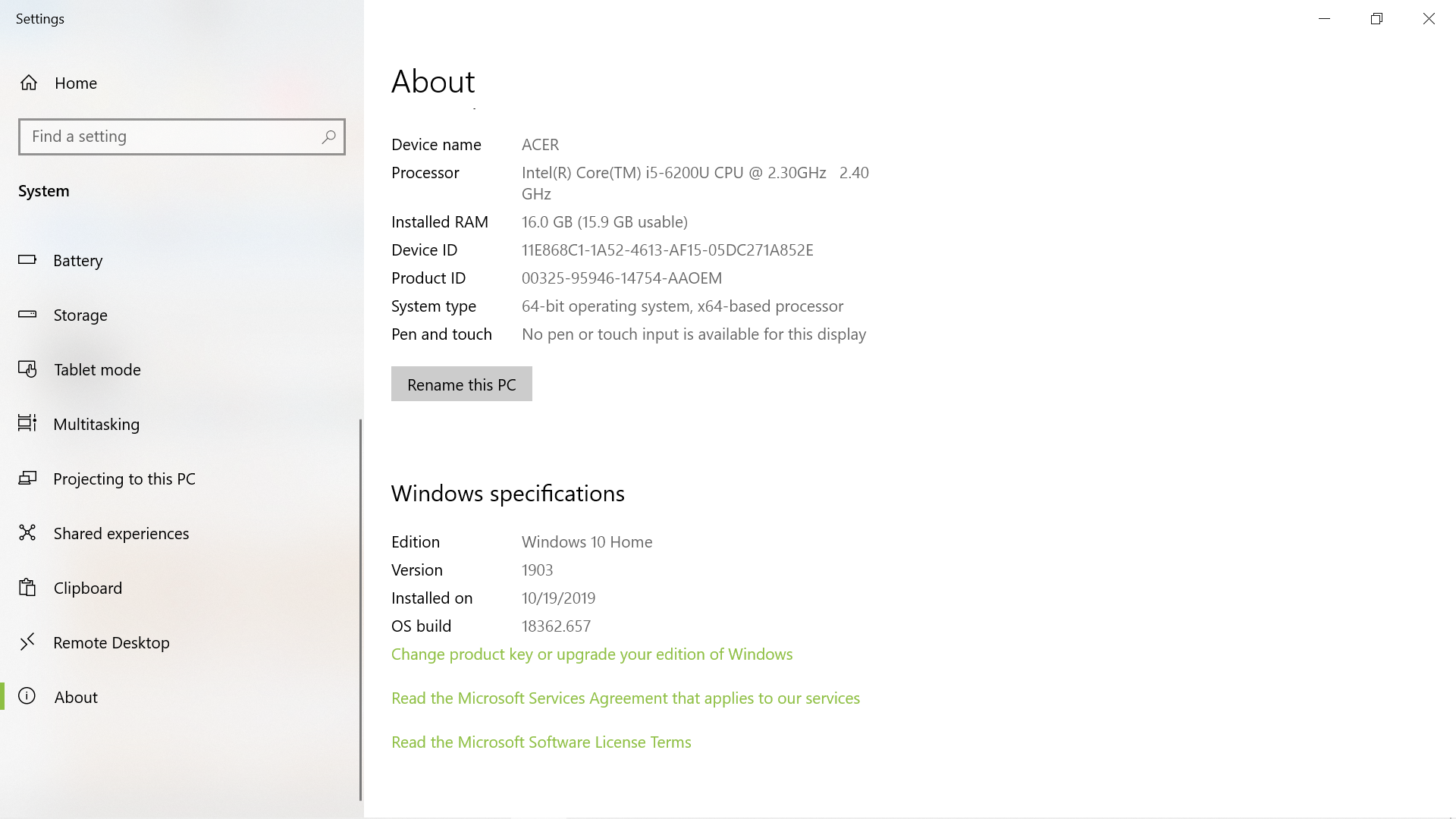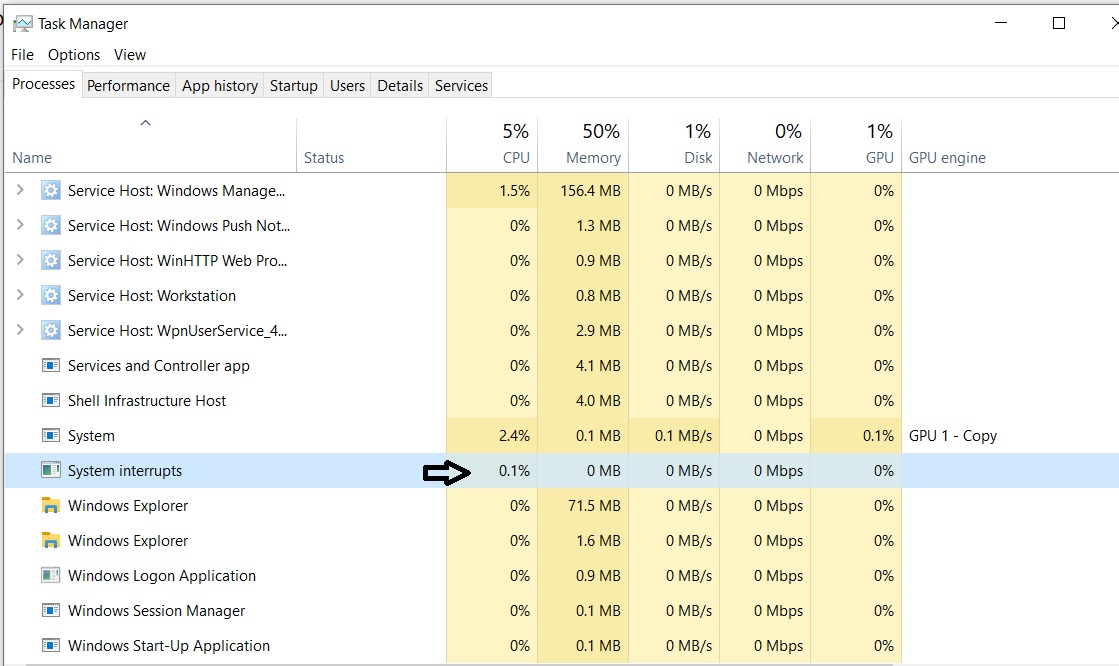System Interrupts are constantly in the range 7.8% to 15%. This is too high. My other computers have much lower numbers, and they idle overall at 1% – 2% cpu usage which is fine.
This problem is on my ACER laptop running Windows 10 Home 64-bit v. 1903. It doesn’t get used very often. This morning I noticed the high-ish S.I. amount, but it may have been there a while, not sure.
Ran a few tests including:
Malwarebytes full scan (no problems found).
DISM Restore Health (no problems found).
SFC / Scannow (no problems found).
Device Manager looks OK, too.
Any suggestions on how to get the System Interrupt % and overall idle cpu usage down to the usual level of 1% or 2%, please?