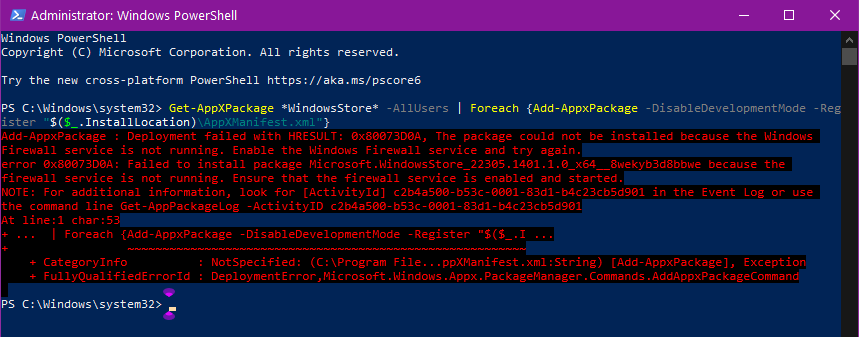Asus motherboard TUF X299 Mark 1 – 16GB RAM
Intel Core i7-7820X Skylake-X 8-Core 3.6 GHz.
Samsung 970 EVO Plus 250GB PCIe NVMe
GPU: GTX 1050 Ti 4GB
Win 10 Pro
From an administrators Powershell window, I’m entering this PS code to reinstall the Microsoft store.
Get-AppXPackage *WindowsStore* -AllUsers | Foreach {Add-AppxPackage -DisableDevelopmentMode -Register “$($_.InstallLocation)\AppXManifest.xml”}
Here’s what happens:
Suggestions?
Desktop Asus TUF X299 Mark 1, CPU: Intel Core i7-7820X Skylake-X 8-Core 3.6 GHz, RAM: 32GB, GPU: Nvidia GTX 1050 Ti 4GB. Display: Four 27" 1080p screens 2 over 2 quad.