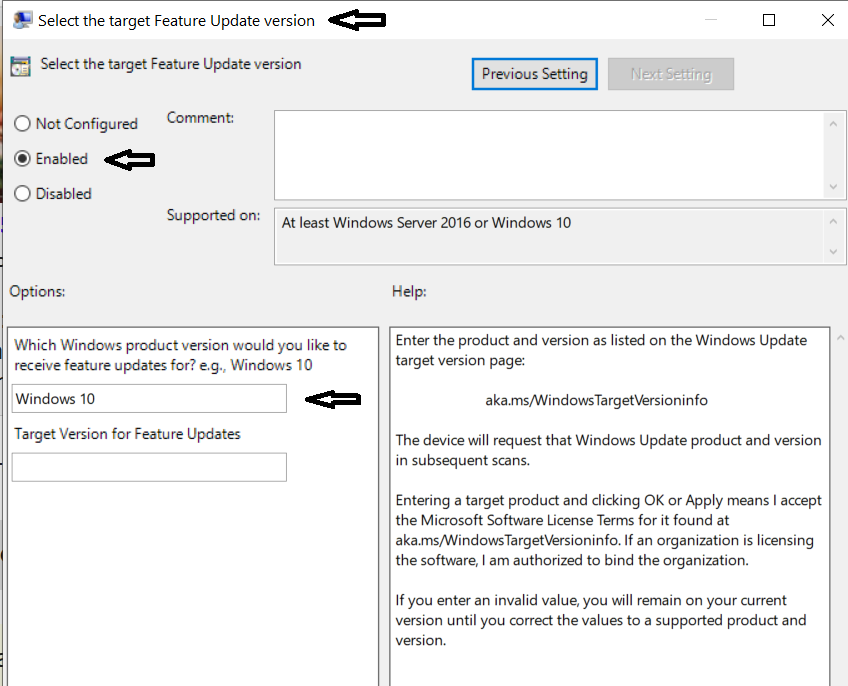Where might I find a step-by-step guide to update from 10 22H2 to 11 23H2? I’d like to start on this pretty soon, before the Fall deadline.
Also, my Office 2019 has an expiration soon. Should I update that first or wait until I convert Windows?
Thanks!
D. Eager