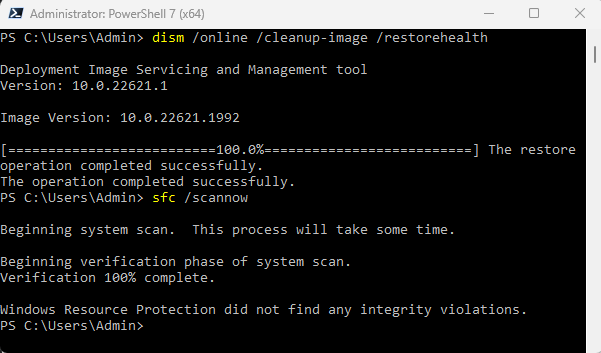ISSUE 20.29 • 2023-07-17 WINDOWS By Bruce Kriebel For nearly 50 years, we’ve all been using the commands that originated from MS-DOS command line inte
[See the full post at: Why PowerShell?]

|
Patch reliability is unclear, but widespread attacks make patching prudent. Go ahead and patch, but watch out for potential problems. |
| SIGN IN | Not a member? | REGISTER | PLUS MEMBERSHIP |
-
Why PowerShell?
Home » Forums » Newsletter and Homepage topics » Why PowerShell?
- This topic has 16 replies, 12 voices, and was last updated 1 year, 9 months ago by
anon.
AuthorTopicBruce Kriebel
AskWoody LoungerJuly 17, 2023 at 2:45 am #2573998Viewing 12 reply threadsAuthorReplies-
abbodi86
AskWoody_MVP -
anon
Guest
-
-
EricB
AskWoody Plus -
steeviebops
AskWoody PlusJuly 17, 2023 at 4:09 am #2574003For a very long time I was able to get through my computing life without doing any code except for batch files. I remember finding the syntax for PowerShell to be quite difficult. It was only when I learned some Java for a personal project that I realised that PowerShell is effectively a language of its own and I was able to understand it better with that knowledge.
But I’m also at the stage of: if I need to learn another scripting language should it be bash instead?
-
Richard Frisch
AskWoody Plus -
bbearren
AskWoody MVPJuly 17, 2023 at 8:24 am #2574054I’ve been using some PowerShell, but still mostly Cmd. However, I’ve been considering some of my customizations of Windows could be more easily crafted into PowerShell scripts. I just haven’t gotten around to that yet.
Running PowerShell as Trusted Installer (via Process Hacker) could be quite powerful. I need to look into that further.
Always create a fresh drive image before making system changes/Windows updates; you may need to start over!We all have our own reasons for doing the things that we do with our systems; we don't need anyone's approval, and we don't all have to do the same things.We were all once "Average Users". -
fdijohn
AskWoody LoungerJuly 17, 2023 at 9:02 am #2574053Hi Bruce! Let me add some positivity around PowerShell being the prior comments were all somewhat a bit negative. I’ve been developing software for a long time. I’ve seen a lot of tools come and go, and like you, my first computer was a RaidoShack TRS-80. In fact, I’m still working in IT after all those years. I’ve used so many tools throughout my career, but once I started using PowerShell I loved it. It’s the people who use DOS, that don’t want to switch to it, and the people who use high-level languages like Python, C#, etc., that say it is not a full blow programming language and you should not use for serious development. I can tell you; I have written so many programs using PowerShell, I have lost count. In fact, I wrote a “boat load” of them at my prior job for a major corporation. I’ve used PowerShell to connect to MS SQL, MySQL, Flat Files, Laserfiche, FileNET, you name it and I probably connected to it. I’ve also used it to pull information off of websites. To me it is simple, easy, fast, compact, and extensible. It is my go-to language when I need to develop anything. In fact, I have an extensive invest library built using PowerShell, that I am thinking of writing a book on. Anyway, great article, and a great language.
1 user thanked author for this post.
-
PJ_in_FL
AskWoody LoungerJuly 17, 2023 at 12:20 pm #2574120Personally I like using Excel VBA as a programming platform with GUI capability, and VBScript for command line operations.
It’s fairly easy to write VBA to auto-execute when opening the excel file, and a short VBScript file will open an instance of Excel, run the file and close it, all without interfering with any open Excel files.
Using USERFORMs to provide a GUI is straight forward.
Let’s me use my limited self-taught OOP experience from the past 20 years of VBA programming, as well as the 20 years before that programming in BASICA, Visual Basic and PDS 7.1. I know I’m stuck in a rut, but it’s a very comfortable rut.
-
turkeypedal
AskWoody LoungerJuly 18, 2023 at 1:54 am #2574279I just haven’t really run into any situations where PowerShell scripts would really be useful. I mostly use batch files to run programs, not to do complicated tasks.
I definitely wouldn’t see much need in listing files above a certain size on a continual basis. I would most likely just use Explorer and sort by file size, or just use a dir with a sort.
It also just seems to have Microsoft’s typical overcomplication of everything. Why in the world did you need to specify which file attributes to display, for example?
-
ggg
GuestJuly 18, 2023 at 2:22 pm #2574416cmd.exe will still rules
I agree. cmd.exe is the easiest to use.
Never liked PowerShell. Avoid it and still use cmd.exe. Works better for me. Less clutter in my head.
I agree. PowerShell is useless and avoid it. Only thing PowerShell is good for is the flaw to bypass and get into system account to make yourself an admin. There is no such bug in cmd.exe
It also just seems to have Microsoft’s typical overcomplication of everything. Why in the world did you need to specify which file attributes to display, for example?
MS does not care. It is simple as that. This why the powershell bug to get into system to get admin rights still exists after it was first release back in 2006. MS does not want to fix things or make things simple.
-
PhilInWA
AskWoody PlusJuly 20, 2023 at 5:26 pm #2574763I’ve been seriously using PowerShell since 2012 to automate tasks in Windows. I have a library of over 20 cmdlets and a 1200 line script I use to wrangle windows to my liking. I began that script in 2015 for Win 10 and, while I think I could do it all from cmd, it would not be simple and would be a lot longer and much harder to maintain. Some examples: uninstalling apps with Remove-AppxPackage, Setting Surface Reduction Rules with Add-MpPreference -AttackSurfaceReductionRules_Ids, Turning on/off Windows Features with Enable-WindowsOptionalFeature, and my favorite, using an array of about 200 elements to add, set, delete registry entries based on build number so it works for 10 & 11. Pretty easy to maintain since the design was to deal with changes.
I’m pretty certain that I couldn’t manage MS 365 Exchange without PS. I have two MS hosted Exchange accounts so all of my & my spouse’s devices have the same mail, calendar, contact view.
Every time one of the seven Windows device in the household reboots a scheduled task (set up by my settings script) kicks off a PS script to save to a networked location things like current build, disk utilization, current versions of key software. Makes it easy without logging in to another machine to know that all is up to date.
I couldn’t/wouldn’t have automated so much with PowerShell. I used to write .bat and 8080 assembler to do stuff. No more. -
doriel
AskWoody LoungerJuly 21, 2023 at 6:54 am #2574841While CMD.EXE is still GOAT of Windows to me, I must admit that most things can be done in PowerShell and its inaviodable to use it.
And completing inputs with TAB key made using powershell easy to me, because I could not remember all those complicated commands like Get-AppXPackageSo until AI replaces my work position, I will use powershell.
Dell Latitude 3420, Intel Core i7 @ 2.8 GHz, 16GB RAM, W10 22H2 Enterprise
HAL3000, AMD Athlon 200GE @ 3,4 GHz, 8GB RAM, Fedora 29
PRUSA i3 MK3S+
-
bbearren
AskWoody MVPJuly 21, 2023 at 7:42 am #2574853I haven’t seen mentioned yet in this thread that PowerShell also runs CMD.exe commands quite readily. And it seems to be able to run them more quickly.
Always create a fresh drive image before making system changes/Windows updates; you may need to start over!We all have our own reasons for doing the things that we do with our systems; we don't need anyone's approval, and we don't all have to do the same things.We were all once "Average Users".1 user thanked author for this post.
-
abbodi86
AskWoody_MVP -
bbearren
AskWoody MVPJuly 21, 2023 at 8:37 am #2574860try running a batch script in Powershell and see how it mess up things
If by “batch script” you mean “.bat”, PowerShell doesn’t run .bat;
“win10proa.bat: The term ‘win10proa.bat’ is not recognized as a name of a cmdlet, function, script file, or executable program.
Check the spelling of the name, or if a path was included, verify that the path is correct and try again.”Why would I not use a PowerShell script to run a script in PowerShell?
Always create a fresh drive image before making system changes/Windows updates; you may need to start over!We all have our own reasons for doing the things that we do with our systems; we don't need anyone's approval, and we don't all have to do the same things.We were all once "Average Users".
-
-
-
anon
Guest
Viewing 12 reply threads - This topic has 16 replies, 12 voices, and was last updated 1 year, 9 months ago by
-

Plus Membership
Donations from Plus members keep this site going. You can identify the people who support AskWoody by the Plus badge on their avatars.
AskWoody Plus members not only get access to all of the contents of this site -- including Susan Bradley's frequently updated Patch Watch listing -- they also receive weekly AskWoody Plus Newsletters (formerly Windows Secrets Newsletter) and AskWoody Plus Alerts, emails when there are important breaking developments.
Get Plus!
Welcome to our unique respite from the madness.
It's easy to post questions about Windows 11, Windows 10, Win8.1, Win7, Surface, Office, or browse through our Forums. Post anonymously or register for greater privileges. Keep it civil, please: Decorous Lounge rules strictly enforced. Questions? Contact Customer Support.
Search Newsletters
Search Forums
View the Forum
Search for Topics
Recent Topics
-
Proton to drop prices after ruling against “Apple tax”
by
Cybertooth
1 hour, 45 minutes ago -
24H2 Installer – don’t see Option for non destructive install
by
JP
2 hours, 11 minutes ago -
Asking Again here (New User and Fast change only backups)
by
thymej
13 hours, 6 minutes ago -
How much I spent on the Mac mini
by
Will Fastie
2 hours, 33 minutes ago -
How to get rid of Copilot in Microsoft 365
by
Lance Whitney
4 hours, 54 minutes ago -
Spring cleanup — 2025
by
Deanna McElveen
18 hours, 58 minutes ago -
Setting up Windows 11
by
Susan Bradley
2 hours, 34 minutes ago -
VLC Introduces Cutting-Edge AI Subtitling and Translation Capabilities
by
Alex5723
14 hours, 26 minutes ago -
Powershell version?
by
CWBillow
15 hours, 19 minutes ago -
SendTom Toys
by
CWBillow
9 hours, 59 minutes ago -
Add shortcut to taskbar?
by
CWBillow
19 hours, 15 minutes ago -
Sycophancy in GPT-4o: What happened
by
Alex5723
1 day, 11 hours ago -
How can I install Skype on Windows 7?
by
Help
1 day, 10 hours ago -
Logitech MK850 Keyboard issues
by
Rush2112
17 hours, 14 minutes ago -
We live in a simulation
by
Alex5723
2 days, 1 hour ago -
Netplwiz not working
by
RetiredGeek
1 day, 12 hours ago -
Windows 11 24H2 is broadly available
by
Alex5723
2 days, 14 hours ago -
Microsoft is killing Authenticator
by
Alex5723
1 day, 1 hour ago -
Downloads folder location
by
CWBillow
2 days, 20 hours ago -
Remove a User from Login screen
by
CWBillow
1 day, 16 hours ago -
TikTok fined €530 million for sending European user data to China
by
Nibbled To Death By Ducks
2 days, 11 hours ago -
Microsoft Speech Recognition Service Error Code 1002
by
stanhutchings
2 days, 11 hours ago -
Is it a bug or is it expected?
by
Susan Bradley
13 hours, 53 minutes ago -
Image for Windows TBwinRE image not enough space on target location
by
bobolink
2 days, 10 hours ago -
Start menu jump lists for some apps might not work as expected on Windows 10
by
Susan Bradley
1 day, 10 hours ago -
Malicious Go Modules disk-wiping malware
by
Alex5723
3 days ago -
Multiple Partitions?
by
CWBillow
3 days, 1 hour ago -
World Passkey Day 2025
by
Alex5723
1 hour, 54 minutes ago -
Add serial device in Windows 11
by
Theodore Dawson
4 days, 9 hours ago -
Windows 11 users reportedly losing data due forced BitLocker encryption
by
Alex5723
2 days, 10 hours ago
Recent blog posts
Key Links
Want to Advertise in the free newsletter? How about a gift subscription in honor of a birthday? Send an email to sb@askwoody.com to ask how.
Mastodon profile for DefConPatch
Mastodon profile for AskWoody
Home • About • FAQ • Posts & Privacy • Forums • My Account
Register • Free Newsletter • Plus Membership • Gift Certificates • MS-DEFCON Alerts
Copyright ©2004-2025 by AskWoody Tech LLC. All Rights Reserved.