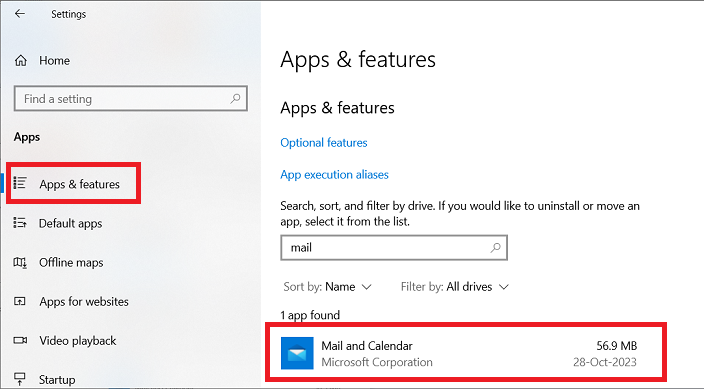OFFICE By Peter Deegan Underdeveloped and overhyped, a truly new Outlook is coming. But it’s not yet a proper replacement for either the Windows or Ma
[See the full post at: Why not to use Outlook (new)]

|
Patch reliability is unclear, but widespread attacks make patching prudent. Go ahead and patch, but watch out for potential problems. |
| SIGN IN | Not a member? | REGISTER | PLUS MEMBERSHIP |
-
Why not to use Outlook (new)
Home » Forums » Newsletter and Homepage topics » Why not to use Outlook (new)
- This topic has 50 replies, 25 voices, and was last updated 1 year, 3 months ago.
AuthorTopicPeter Deegan
AskWoody PlusOctober 30, 2023 at 2:43 am #2599039Viewing 26 reply threadsAuthorReplies-
Chris B
AskWoody PlusOctober 30, 2023 at 5:55 am #2599067Thanks for the detailed rundown. It just confirms my decision that, when Outlook 2010 that is my current client ceases to be viable, I will move to a non-Microsoft email client/calendar/contacts system. I know I am using a very old version of Outlook, but I am careful, and my footprint as a retiree is fairly small.
Chris
Win 10 Pro x64 Group A -
Peter Deegan
AskWoody PlusOctober 30, 2023 at 6:20 am #2599074A little extra to my article.
Outlook (new) may not connect to older Exchange Server systems. Microsoft might say it’s for some technical reason but MS could arrange a connection via their servers (like they have for Gmail etc).
The real reason is, again, money. Microsoft would prefer organizations to use their Exchange Online hosted service rather than run their own Exchange Server. This is just another move to encourage that profitable change, for Microsoft.
Peter Deegan
7 users thanked author for this post.
-
steeviebops
AskWoody PlusOctober 30, 2023 at 6:55 am #2599083I just tested the licensing bit by trying to add an Exchange Online (Plan 1) mailbox, sure enough it refused. Since they’re now trying to say that this is the correct behaviour, what does that mean for someone using a perpetual licensed Office (e.g. 2019 or 2021) to access such a mailbox? Is it technically forbidden even if it works?
-
Peter Deegan
AskWoody PlusOctober 30, 2023 at 7:05 am #2599092Outlook in Office 2019 and Office 2021 should work with Exchange Online mailboxes. In my tests they always have.
That’s because those Outlook’s are the desktop apps which have no licencing limitations (despite what Microsoft is now saying otherwise). Microsoft would have to add such a limitation during a software update.
It’s possible but very unlikely that Microsoft would start imposing a licence based restriction on Outlook 2019/2021 or Outlook 365 – even if just for new connections. There’d rightly be an uproar.
Unless Microsoft is very foolish, they’ll try imposing the licence rule in Outlook (new) but leave existing Outlook desktops as they are.
Peter Deegan
4 users thanked author for this post.
-
-
Chester Peake
AskWoody PlusOctober 30, 2023 at 7:01 am #2599070I am using the desktop 2019 program. I gave in to the temptation to try the new version, since it promised to allow me to switch back. Unfortunately, the new version locked up, preventing me from easily doing that. A few minutes with my backup program repaired my error of judgement.
3 users thanked author for this post.
-
Peter Deegan
AskWoody PlusOctober 30, 2023 at 7:10 am #2599095You’re not the only one to have problems like that.
Despite all the hype, Outlook (new) is still in preview/beta not just for the app but also many of the underlying technologies.
Outlook desktop and Outlook (new) should run ‘side-by-side’ on the same computer.
Peter Deegan
1 user thanked author for this post.
-
-
abbodi86
AskWoody_MVPOctober 30, 2023 at 8:16 am #2599103Microsoft’s Fantasy Land
4 users thanked author for this post.
-
Peter Deegan
AskWoody PlusOctober 30, 2023 at 8:22 am #2599104It’s a special theme park inside the overall Microsoft Reality Bubble™
Thanks for noticing.
Peter Deegan
1 user thanked author for this post.
-
-
b
AskWoody_MVPOctober 30, 2023 at 9:05 am #2599119You’ve probably heard promotion of “new” features in Outlook (new), but they aren’t new at all. It’s another existing part of Outlook desktop that’s been added to its eventual replacement.
How can I pin or snooze emails in Outlook desktop?
-
Peter Deegan
AskWoody PlusOctober 30, 2023 at 9:12 am #2599120Quite right — there are some truly new features in Outlook (new) like Pin and Snooze.
Even then, it’s worth checking if those features are available for all mailboxes or just Microsoft hosted ones. Microsoft loves boasting about an Outlook feature (any Outlook) with the fine print noting it’s only for MS hosted mailboxes.
Peter Deegan
-
b
AskWoody_MVP
-
-
-
Intrepid
AskWoody PlusOctober 30, 2023 at 10:24 am #2599153This is infuriating. Microsoft has been proven incompetent with things like this and there dangerously buggy updates that close down businesses. Sad.
1 user thanked author for this post.
-
b
AskWoody_MVP
-
-
8string
AskWoody PlusOctober 30, 2023 at 10:50 am #2599164I have been warning my clients about this mess for some time. The naming conventions alone make me wonder “who” in the hell in the Program Management teams decided this was a good idea? Why did senior product management approve this nonsense? Between legacy Outlook, with all its numbering schemes and this new business outlook, desktop, business cloud and consumer cloud and consumer desktop, it’s just a clusterF****. Every so often MSFT really screws up with these naming issues (Hotmail, Live.com, etc.)
I’ve been using the “New” business version of Outlook for a month. It does work fine for me and incorporates consumer Outlook as well. But I’m simple. Gmail, Outlook consumer, and outlook business. But agreed that the various long standing add ins are not there, yet, if they ever are. i.e. Zoom?
But a good friend of mine has had his domain foo.com on a Linux server at an old domain provider/hoster that allowed him, once upon a time, to log in to his email not using his email but using a user name and pw. New Outlook does not support this while “old” outlook did. But here’s the catch, old desktop Outlook (i.e. 2019) did not support it through the normal setup routines. You had to go in via Control Panel and add the account inside CP to be able to login with a username and not email. That appears to be long gone with the “new” desktop or online versions. I don’t know how many people have that kind of email setup, but “old-timers” likely could. Words to the wise, might be time to change that email hosting login if you can.
1 user thanked author for this post.
-
Bugwart
AskWoody PlusOctober 30, 2023 at 12:46 pm #2599241Thank you for a thorough review of Microsoft’s latest thoughts about what Outlook should be. This sounds like a product to be avoided.
Web only means that it is will be next to worthless for any business travelers. Microsoft must have people who know that airline WiFi may or may not work on the flight you are taking, Airborne bandwidth is limited, thus you may not be able to download or upload large PDFs, graphics, ACAD or other files which might be attached to an email.
If Microsoft wants to push every Windows user to Outlook (new) or whatever they end up calling it, it should be a great opportunity for an Outlook competitor.
2 users thanked author for this post.
-
bbdokken
AskWoody PlusOctober 30, 2023 at 2:48 pm #2599262I have been wanting a replacement for Outlook for Office 365 because OST files have a size limit that is much smaller than the mailbox size Office 365 gives the users. We deal with long projects lasting 5 to 10 years. My project managers need to see emails from years ago but if you enable that, the OST files get too large and Outlook fails. This Outlook (new) does fix that but at the expense of everything you related in your post.
Lack of PST support (legacy email), lack of plugins and lack of offline support are the biggest deal killers for me.
Thanks for this post, not enough people are talking about this.
1 user thanked author for this post.
-
Peter Deegan
AskWoody PlusOctober 30, 2023 at 3:49 pm #2599285OST/PST files can be very large indeed. When Microsoft changed the PST database format many years ago, the new spec allowed sizes into the Terabyte range (at least theoretically).
If you’ve hit a limit, it might be fixed with a registry entry — see this MS Support article.
The default 50GB limit is a little low by today’s standards and Microsoft really should raise it.
Lack of proper offline support is a big ‘killer’ for me too.
Microsoft is promising some type of ‘PST support’ but I suspect it’ll be some type of importing data to a Microsoft mailbox option (they already have that for organizations migrating to Exchange Online). Alas, I can’t see (new) Outlook directly supporting either PST or OST files — though I’d be delighted if Microsoft proved me wrong.
Hope that helps,
Peter Deegan
1 user thanked author for this post.
-
Greg Andrews
AskWoody PlusOctober 30, 2023 at 4:06 pm #2599293Thank you for a comprehensive explanation of what MS is doing. I too, shall stick with my Outlook Desktop.
Now if I could only find a way to get rid of that annoying “Try the new Outlook” button in the upper RH corner!
2 users thanked author for this post.
-
b
AskWoody_MVPOctober 30, 2023 at 4:25 pm #2599308Windows Registry Editor Version 5.00 [HKEY_CURRENT_USER\Software\Microsoft\Office\16.0\Outlook\Options\General] "HideNewOutlookToggle"=dword:00000001https://www.slipstick.com/doit/HideNewOutlookToggle.reg
[Tip] Show or Hide “Try New Outlook” Toggle Option in Microsoft Outlook Titlebar
(Applies to Outlook Desktop, not Windows Mail.)
2 users thanked author for this post.
-
-
teuhasn2
AskWoody PlusOctober 30, 2023 at 4:22 pm #2599307Any other fans of the radio program of since-passed-on Jim Nayder, The Annoying Music Show? Jim would comment when playing tracks such as Debbie Boone’s You Light Up My Life: “Sweet… Lord!” (because it was Beyond Annoying).
That’s my reaction to what an ongoing dumpster-fire/99-car-freight-train-pileup M$ has made of its email client Outlook. To paraphrase Nicky Santoro (Joe Pesci) in Casino… “[These] guy(s) could <bleep> up a cup of coffee.”
Outlook users, do yourselves a favor and dump it for Thunderbird. Free… and it works.
-
gwt10
AskWoody PlusOctober 30, 2023 at 7:41 pm #2599357Fortunately I use Thunderbird, and it’s time to keep donating money to them to help keep their project alive.
Once in awhile I have to use webmail through the browser (Firefox) for a specific reason, like getting those privacy security alerts that come up every time an IP happens to change.
So how to avoid this latest truncated junkware?
Will it not eventually be a forced update that we have to deal with, whether we like it or not?
-
8string
AskWoody PlusOctober 30, 2023 at 8:38 pm #2599365If you use Thunderbird I don’t see why you would be worried about being “forced” to use some version of Outlook. However, as we both know, there is a major rewrite of TB in process, so who knows how that will turn out. Anyway, I can’t imagine you needing to worry about a product you don’t use. Sort of like me worrying about Linux security. As to the other poster being bent out of shape about Outlook and wanting everyone on it to migrate to a end of life product about to be re-engineered itself, worth keeping in mind the hundreds of millions of users of Outlook around the world for the last 25 years or so. Its current iteration is not a “bad” product. Just has its faults, like all software. And yes, I’ve used Thunderbird, it’s fine product for a 1999 interface. Sort of like the current Outlook interface!
-
wavy
AskWoody PlusNovember 2, 2023 at 5:41 pm #2599967I am on TB 60.9.1 and just started use it’s calendar part. Took a bit of googling to get info in from Windows calendar. Seems ok. I had been scrxxxed one too many times b Windows calendar. Tried the ‘new improved’ Outlook calendar did not suit me.
BTW to get back to Windows Calendar:
Just because you don't know where you are going doesn't mean any road will get you there.
-
-
desertdad
AskWoody PlusOctober 31, 2023 at 3:41 am #2599373FWIW: I spent way too much time last night reading a depressing Microsoft Techcommunity Outlook for Windows article with 89 user replies. The replies are from users asking detailed questions about the new Outlook they were trying to actually use. This really is a ‘bridge too far’ for me. The single thought that permeated the answers was how little information there was about the impact to desktop Outlook users. When they referenced current Outlook it was invariably a reference to Outlook.com and was referred to as ‘legacy Outlook’. How disappointing. The article convinced me to hold this off as long as possible while I look for alternatives.
Home/Outlook/General Discussion hosted by Teresa Cyrus [doing her best with an impossible task], updated Aug 2023:
Dick
Win11 Pro desktop [2], XPS 8950 23H2/22631.4169, Optiplex 7090 23H2/22631.3880
3 users thanked author for this post.
-
WSoldgeek42
AskWoody LoungerOctober 31, 2023 at 3:42 am #2599382Absolutely and finally a great article defining Outlook’s recent mysterious behavior. Users of Outlook for the MAC are having nothing but painful experiences since May 2023. The Microsoft Answers forum, now up to 26 pages, shows the extent of user frustration using either the (MAC) Legacy Outlook or the New Outlook. It’s all detailed in the link below. I would very much like to see this great article posted on this forum. It may help frustrated Outlook for the Mac users understand what we are up against. I assume I can’t cut and paste the article due to copyright laws and without your explicit permission. Thank you.
1 user thanked author for this post.
-
b
AskWoody_MVP
-
-
Awilliams
AskWoody LoungerNovember 1, 2023 at 10:37 am #2599723A rant:
Peter – do you know what MS’s fascination is with making things more complex in most everything they do? It’s encouraging reading how you point out so many contradictions in just this one thing. I’m not the only one that doesn’t like that.
Azure active directory to some non-descriptive name.
Licensing – where does it say that someone buying m365 family is not for business use? Us consultants have to be MS cops for them. ‘but it doesn’t say I can’t use it for the office’….
I go to staples and buy ‘industrial strength’ tape for home use. Or family sized bottle of cleaner for the office… No one’s going to knock on my door saying I am misusing it.
And most ANY page that microsoft puts out about technical things… do they feel they get paid per word? 99.999% of any problems I have with MS products and services and google for the answer…. the answer will be in a page / blog / post by a NON-microsoft person – Clear and concise. Anything MS – convoluted.
Each new version of office in the past – 99% is rearranged icons. 1% are improvements. Just to make it seem like people need the latest and greatest. I hoped with m365 with them getting paid consistently, they would focus on actual improvements. but they are still in that mindset to move things around / change names of things.
Oh, how I despise them. How did they get so big by making things so convoluted?
Yes, they want to make money. That’s almost OK, if they made things clear. Can’t use 365 family for the office, etc. Its too complicated to keep up with the rearrangements, let alone actually usable features.
Is it just me?
2 users thanked author for this post.
-
b
AskWoody_MVPNovember 1, 2023 at 1:12 pm #2599756Licensing – where does it say that someone buying m365 family is not for business use? Us consultants have to be MS cops for them. ‘but it doesn’t say I can’t use it for the office’….
Use Terms. Microsoft 365 Family, Microsoft 365 Personal, Microsoft 365 Basic, Sway, OneNote.com and any other Microsoft 365 app or Service or Office-branded Service is for your personal, non-commercial use, unless you have commercial use rights under a separate agreement with Microsoft.
Microsoft Services Agreement — Microsoft 365 Apps and Services.
(Linked as aka.ms/msa at bottom of software license terms at Account, About in Office 365)
-
b
AskWoody_MVPNovember 1, 2023 at 1:40 pm #2599763Each new version of office in the past – 99% is rearranged icons. 1% are improvements. Just to make it seem like people need the latest and greatest. I hoped with m365 with them getting paid consistently, they would focus on actual improvements. but they are still in that mindset to move things around / change names of things.
Microsoft 365 has introduced 82 new features in the last year (before those in new Outlook):
Microsoft 365 Apps for Windows — Release notes for Current Channel
1 user thanked author for this post.
-
-
8string
AskWoody PlusNovember 1, 2023 at 1:09 pm #2599750I wish I could say that they had made the new Outlook more complicated, but it seems like it’s actually not complicated enough for business users! The licensing situation has always been a nightmare. I don’t know how that will ever be solved. What I can tell you is that the business version includes SharePoint and email that usually is a domain. so of course they charge more for that. The home product doesn’t include that and certainly it could be used for business use without using a business domain through it. Microsoft documentation has to be inclusive of of wide variety of uses. That’s why it’s so wordy. I don’t think anyone goes back to change it after the fact so they want to get it all down upfront usually done by a program manager on the team or a technical writer.
as to the new office, Outlook, I have never been a great fan of its stability or it’s bugs that seem to happen all over the place, like freezing up at random times for long minutes at a time. If they can ultimately fix this by having a single code, and getting bug fixes out quicker for the entire base and rolling out feature updates like they’re doing with many of the other products like Teams I’m all in favor of it and willing to wait until it gets more stable to throw my hat in the ring on it just yesterday I was helping a client troubleshoot Outlook freezing up on her machine. Her database isn’t even halfway to the max mark and she has 16 GB of ram and lots of storage. This damn thing freezes up is beyond me and I’ve been working with it since it came out. I’m not so concerned about additional features. I just want the product to work. But there are lots of great features in Outlook, and I find it a pretty useful product all in all.
-
roadster1024
AskWoody Plus -
joep517
AskWoody MVP
-
-
WSLoungeLizzard
AskWoody PlusNovember 6, 2023 at 7:35 pm #2600848I have relied on the rich feature set offered by Outlook Tasks to manage the workflow in my medical practice and find Microsoft To Do in its current form to be a totally inadequate replacement. For over fifteen years, I have modeled much of my use of Outlook Tasks from the Total Workday Control books by Michael Linenberger that highlight the tremendous power and flexibility provided by Tasks. He outlines in one of his most recent blog posts the anticipated demise of Outlook Tasks much sooner than comments here seem to suggest (https://www.michaellinenberger.com/blog/update-on-windows-desktop-outlook-tasks-sunsetting/#more-5485).
Peter, if there is an authoritative source for confirming when/if Outlook Tasks will be retired, it would be a real help to know as I try to plan going forward to replace the irreplaceable.
-
Peter Deegan
AskWoody PlusNovember 7, 2023 at 10:35 am #2600969An ‘authoritative source’ for information about the future of (new) Outlook — I wish.
Best anyone can say is that Outlook Tasks will last as long as you continue to use Outlook desktop software. And it’s likely to be around for some years to come — exactly how long is anyone’s guess – at least until 2026 for existing customers.
I read Michael L’s post and he appears to have the same opinion — that Outlook desktop will be around for some time … but no exact time is known.
Microsoft is and will continue to do their utmost to get people/organisations to switch over — but that doesn’t mean you have to.
To Do is better and worth exploring … but it’s hard to move from something you’ve used for years.
Peter Deegan
1 user thanked author for this post.
-
-
Al Bergstein
GuestNovember 7, 2023 at 12:21 am #2600855Well I understand that if you’ve been using a certain process that the new To Do doesn’t support that’s a problem and you’ll probably have to go to some other product as he states in his article that you related to us. I’ve been using To Do for months now, and I have found that it’s way better than the old Tasks for the way that I work. In a corporate environment one of the beautiful things about it is that you can actually have people assign tasks to you and you can assign tasks to them. That’s a pretty powerful capability. It also allows me to show flagged emails, which I really like while all things change, and I like you have been using the old tasks for sometime and finding them very useful. I actually find the new product, even more useful . now if Outlook can actually become more useful, that would be great. The notion that it is not supporting PST’s is not a good thing. I’m hoping that that feature will show up soon because I will not recommend it to corporate clients of mine, without that feature.
-
Alex5723
AskWoody PlusNovember 7, 2023 at 12:23 pm #2600988exactly how long is anyone’s guess – at least until 2026 for existing customers.
https://twitter.com/techosarusrex/status/1721495772334571810
techosarusrex
@techosarusrex
Office 2024 PreviewHmm.
New Windows Client
New Windows Server
New Windows Client LTSC
And now new Office.2024 is shaping up to be an amazing year..
-
b
AskWoody_MVP
-
-
The Surfing Pensioner
AskWoody PlusNovember 8, 2023 at 5:50 am #2601115This morning Outlook (New) installed itself automatically on my Windows 10 22H2 PC and my Mail and Calendar app updated. My Mail email client then automatically switched to the new Outlook, which I’d prefer not to use as yet. I have managed to switch back via the toggle button – for now. Will the original program still work if I uninstall Outlook (New)? I am familiar with the old Mail and Calendar app and I just want to stick with it for now.
Many thanks, The Surfing Pensioner
-
Peter Deegan
AskWoody PlusNovember 8, 2023 at 6:04 am #2601117I’m not able to test that new configuration but I’m inclined to say there’s little point in trying to uninstall (new) Outlook.
(new) Outlook as a web app will have a relatively small footprint on your computer. IMHO it’s not worth the trouble of uninstalling — assuming that’s possible without causing hassles.
By all means, remove any (new) Outlook button from the Start menu etc.
Can’t say I’m surprised that Microsoft switches people to (new) Outlook automatically. After all, it serves their purpose to have as many people as possible testing the new software.
Someone will be able to try out removing (new) Outlook while leaving Mail and Calendar apps in place. If you wait a few weeks, I suspect tips will start appearing on the Internet.
Peter Deegan
1 user thanked author for this post.
-
The Surfing Pensioner
AskWoody Plus -
lmacri
AskWoody PlusNovember 8, 2023 at 9:17 am #2601149… Someone will be able to try out removing (new) Outlook while leaving Mail and Calendar apps in place. If you wait a few weeks, I suspect tips will start appearing on the Internet.
Hi The Surfing Pensioner:
I use MS Outlook 2019 instead of Window’s built-in Mail and Calendar app, but I had a similar problem where the “new” Outlook for Windows PWA installed on my Win 10 system without my permission. I removed the “new” Outlook for Windows PWA with O&O AppBuster on 17-May-2023 and the Mail and Calendar app is still installed on my system (see image below) – see my 15-Aug-2023 post # 2581162 in oldfry’s May 2023 topic No Choice on the New Outlook Update? for more information. I’m not certain, but I don’t think uninstalling the “new” Outlook for Windows PWA now in November 2023 would harm your Mail and Calendar app.
However, I agree with Peter Deegan that you might as well leave the “new” Outlook for Windows PWA installed and just ignore it for now. The July 2023 BleepingComputer article Microsoft force-migrating Windows Mail & Calendar apps to Outlook app in August states that your Mail and Calendar app is being retired in 2024 and will no longer be supported or available for download, so I suspect that Microsoft would just reinstall the “new” Outlook for Windows PWA at some point in the coming months and try to force you to switch from Mail and Calendar again.
If you don’t like the “new” Outlook for Windows PWA when you’re finally forced to abandon your Mail and Calendar app you might consider switching to a free third-party email client like Thunderbird or eM Client, which are both popular with users in this forum, and uninstall the “new” Outlook for Windows PWA afterwards.
———–
Dell Inspiron 5584 * 64-bit Win 10 Pro v22H2 build 19045.3570 * Firefox v119.0.0 * Microsoft Defender v4.18.23090.2008-1.1.23090.2007 * Malwarebytes Premium v4.6.5.293-1.0.2181 * Macrium Reflect Free v8.0.7690 * MS Office Home and Business 2019 Version 2309 / Build 16827.20166 Click-to-Run1 user thanked author for this post.
-
The Surfing Pensioner
AskWoody Plus
-
-
The Surfing Pensioner
AskWoody PlusNovember 15, 2023 at 6:09 am #2602772Thanks for the prudent advice not to bother uninstalling – it would have been a waste of time. Now I have a new spam window to close every time I launch Mail – see attached screenshot! Must look at alternative email clients; shame, I got on all right with Mail. TSP
1 user thanked author for this post.
-
-
-
Alex5723
AskWoody PlusNovember 9, 2023 at 12:36 am #2601242Things to look forward to in the new Outlook for Windows
After our recent announcement about the release of the new Outlook on Windows 11, we have received many questions about features that are coming to the new app. The new Outlook for Windows is the future for both the Mail and Calendar apps in Windows and the classic Outlook for Windows. There is a lot of excitement and expectation – so naturally, we have a list of top features from those experiences that we plan to bring over…
Some of the many things we have in the works
Auto capitalization
Collapsible headers in the message list
Conditional formatting
Copilot
Drag and drop emails and attachments to the desktop
Dictation
Preserve declined meetings
EML file support
File tab in Outlook search
Folder reordering
Inking (Draw tab) while composing an email
MSG file support
Offline support
Outbox folder
Picture formatting
POP3 account support
PST file support
Message Recall
S/MIME
Save as for attachments (choose folder to save to)
Share local files from Word, Excel, and PowerPoint
Shared calendar notifications for work accounts
Teams tab in search ….* Microsoft blocks copy-paste on its sites using Chrome. I have to use Edge to copy and past here.
-
WSjudson
AskWoody PlusJanuary 13, 2024 at 3:13 pm #2627170Boy, am I glad I subscribe to this site!!!!!
This morning Outlook-New barged in and installed itself on my old Surface tablet. I was not happy until I referred back to this article, switched off New and re-opened the old mail app. Thanks so much for keeping us informed. Wsjudson
1 user thanked author for this post.
-
AWDavwein
AskWoody PlusJanuary 17, 2024 at 5:25 pm #2628494I was initially skeptical of “new” outlook. But I decided to try it out. First, however, I have no love for the desktop version. I’ve had lots of issues with the message store files getting corrupted because I used it for years and they had become massive. When I became an android phone user, I found the value in Gmail. I decided to use Gmail as my “message stores” function and quit worrying if Outlook was going to get corrupted. Problem was outlook wouldn’t sync with google calendar or contacts. Enter outlook (new). It does sync with Google calendar and contacts. So, I’m content to use outlook (new) as a client only, let Google manage mail, calendar and contacts. Works for me.
-
Alex5723
AskWoody PlusJanuary 18, 2024 at 12:35 am #2628562Why not to use Outlook (new) ? You have no choice
Microsoft starts Mail and Calendar app migration to the inferior Outlook app
..Reports suggest that Microsoft has now started the migration of users from Mail and Calendar to the new Outlook app.
A short notification is displayed to users who launch Mail and Calendar on their devices. This notification is removed automatically and users are redirected to the new Outlook app afterwards. There appears to be no option to stop the redirection or do anything about it.
-
b
AskWoody_MVPJanuary 18, 2024 at 8:37 am #2628638“Critics of the move argue that the new Outlook app is not matching all features of the removed apps.”
New Outlook has lots more features than Mail and Calendar:
The new Outlook for Windows is a more advanced and full-featured email and calendar app than the Mail and Calendar apps. Some of the extra features that Outlook offers are:
Rich formatting and mailbox rules for your emails
Categorize, flag, and follow up on your messages
Access to shared mailboxes and public folders
Microsoft 365 Groups integration
AI-powered writing assistance and reminders
Streamlined account management for multiple providers
Customizable calendar views and personalization options
Package tracking and universal search
-
Viewing 26 reply threads -

Plus Membership
Donations from Plus members keep this site going. You can identify the people who support AskWoody by the Plus badge on their avatars.
AskWoody Plus members not only get access to all of the contents of this site -- including Susan Bradley's frequently updated Patch Watch listing -- they also receive weekly AskWoody Plus Newsletters (formerly Windows Secrets Newsletter) and AskWoody Plus Alerts, emails when there are important breaking developments.
Get Plus!
Welcome to our unique respite from the madness.
It's easy to post questions about Windows 11, Windows 10, Win8.1, Win7, Surface, Office, or browse through our Forums. Post anonymously or register for greater privileges. Keep it civil, please: Decorous Lounge rules strictly enforced. Questions? Contact Customer Support.
Search Newsletters
Search Forums
View the Forum
Search for Topics
Recent Topics
-
Windows 11 Insider Preview build 27842 released to Canary
by
joep517
13 minutes ago -
Quick Fix for Slowing File Explorer
by
Drcard:))
25 minutes ago -
WuMgr not loading?
by
LHiggins
1 hour, 1 minute ago -
Word crashes when accessing Help
by
CWBillow
4 hours, 6 minutes ago -
New Microsoft Nag — Danger! Danger! sign-in to your Microsoft Account
by
EricB
4 minutes ago -
Blank Inetpub folder
by
Susan Bradley
8 hours, 44 minutes ago -
Google : Extended Repair Program for Pixel 7a
by
Alex5723
10 hours, 36 minutes ago -
Updates seem to have broken Microsoft Edge
by
rebop2020
17 minutes ago -
Wait command?
by
CWBillow
3 hours, 52 minutes ago -
Malwarebytes 5 Free version manual platform updates
by
Bob99
17 hours, 14 minutes ago -
inetpub : Microsoft’s patch for CVE-2025–21204 introduces vulnerability
by
Alex5723
23 hours, 50 minutes ago -
Windows 10 finally gets fix
by
Susan Bradley
1 day, 8 hours ago -
AMD Ryzen™ Chipset Driver Release Notes 7.04.09.545
by
Alex5723
1 day, 10 hours ago -
Win 7 MS Essentials suddenly not showing number of items scanned.
by
Oldtimer
1 day, 4 hours ago -
France : A law requiring messaging apps to implement a backdoor ..
by
Alex5723
1 day, 23 hours ago -
Dev runs Windows 11 ARM on an iPad Air M2
by
Alex5723
1 day, 23 hours ago -
MS-DEFCON 3: Cleanup time
by
Susan Bradley
18 hours, 57 minutes ago -
KB5056686 (.NET v8.0.15) Delivered Twice in April 2025
by
lmacri
5 hours, 14 minutes ago -
How to enable Extended Security Maintenance on Ubuntu 20.04 LTS before it dies
by
Alex5723
2 days, 11 hours ago -
Windows 11 Insider Preview build 26200.5562 released to DEV
by
joep517
2 days, 15 hours ago -
Windows 11 Insider Preview build 26120.3872 (24H2) released to BETA
by
joep517
2 days, 15 hours ago -
Unable to eject external hard drives
by
Robertos42
1 day, 1 hour ago -
Saying goodbye to not-so-great technology
by
Susan Bradley
13 hours, 22 minutes ago -
Tech I don’t miss, and some I do
by
Will Fastie
11 hours, 16 minutes ago -
Synology limits hard drives
by
Susan Bradley
3 days, 19 hours ago -
Links from Microsoft 365 and from WhatsApp not working
by
rog7
2 days, 21 hours ago -
WhatsApp Security Advisories CVE-2025-30401
by
Alex5723
4 days, 1 hour ago -
Upgrade Sequence
by
doneager
3 days, 18 hours ago -
Chrome extensions with 6 million installs have hidden tracking code
by
Nibbled To Death By Ducks
2 days ago -
Uninstall “New Outlook” before installing 2024 Home & Business?
by
Tex265
2 days, 17 hours ago
Recent blog posts
Key Links
Want to Advertise in the free newsletter? How about a gift subscription in honor of a birthday? Send an email to sb@askwoody.com to ask how.
Mastodon profile for DefConPatch
Mastodon profile for AskWoody
Home • About • FAQ • Posts & Privacy • Forums • My Account
Register • Free Newsletter • Plus Membership • Gift Certificates • MS-DEFCON Alerts
Copyright ©2004-2025 by AskWoody Tech LLC. All Rights Reserved.