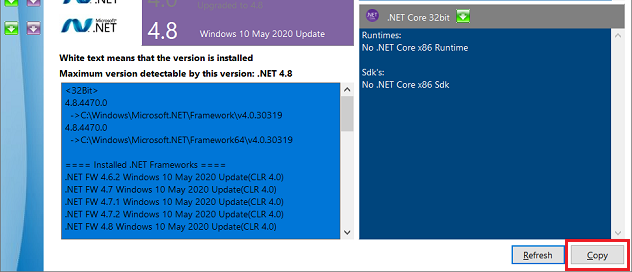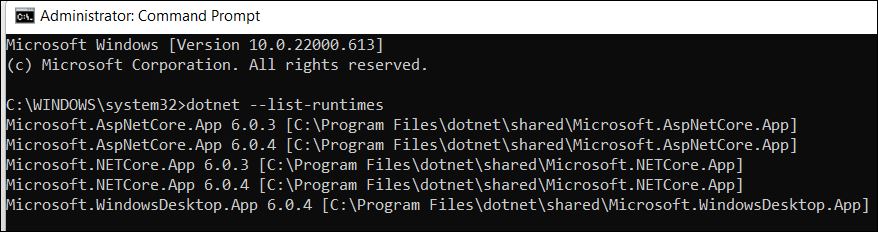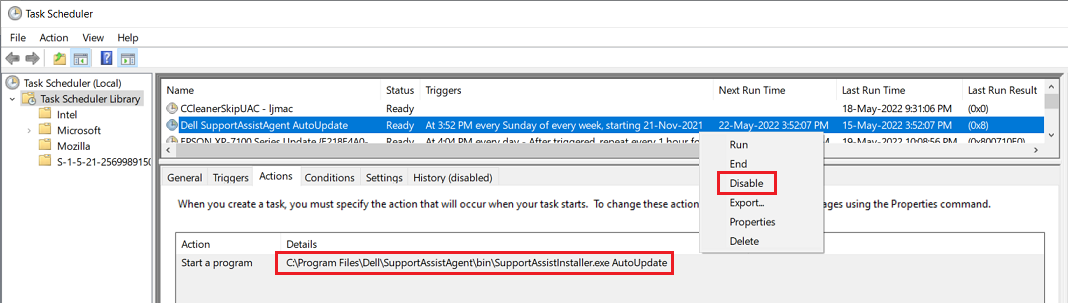A few days after putting on the March updates at the end of last month, I have gotten a mysterious administrative popup (see the attached screen shot) once or twice on some of my networked Windows 10 computers. Since it wasn’t coming from anything obvious that I had initiated, I’ve denied permission each time, with no obvious ill effect. Nothing is generated in the system logs to indicated anything going on during those times (e.g., none of Microsoft’s stealth store app updates). As far as I can determine, 4.8 is the highest version of .NET on these computers, and this initiation is coming from something in the local temp file of the nonadministrative account I normally use.
Is this coming from something nefarious attempting some action on these computers or possibly some poorly configured but harmless Microsoft routine poking around? Anyone more knowledgeable about the details given in the popup please comment. The system details are:
Device name ES-1
Processor Intel(R) Core(TM) i5-4460 CPU @ 3.20GHz 3.20 GHz
Installed RAM 16.0 GB
Device ID 1B2BA8F3-E28D-4B47-AE81-BAF9D9AAFF05
Product ID 00330-80000-00000-AA412
System type 64-bit operating system, x64-based processor
Pen and touch No pen or touch input is available for this display
Edition Windows 10 Pro
Version 21H2
Installed on 12/26/2020
OS build 19044.1586
Experience Windows Feature Experience Pack 120.2212.4170.0