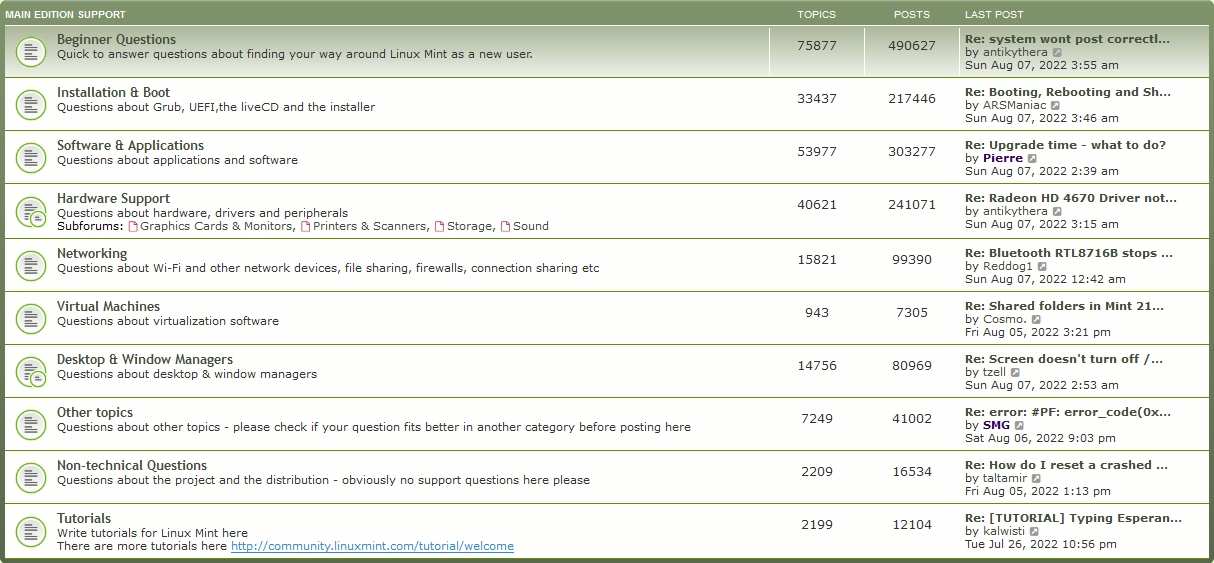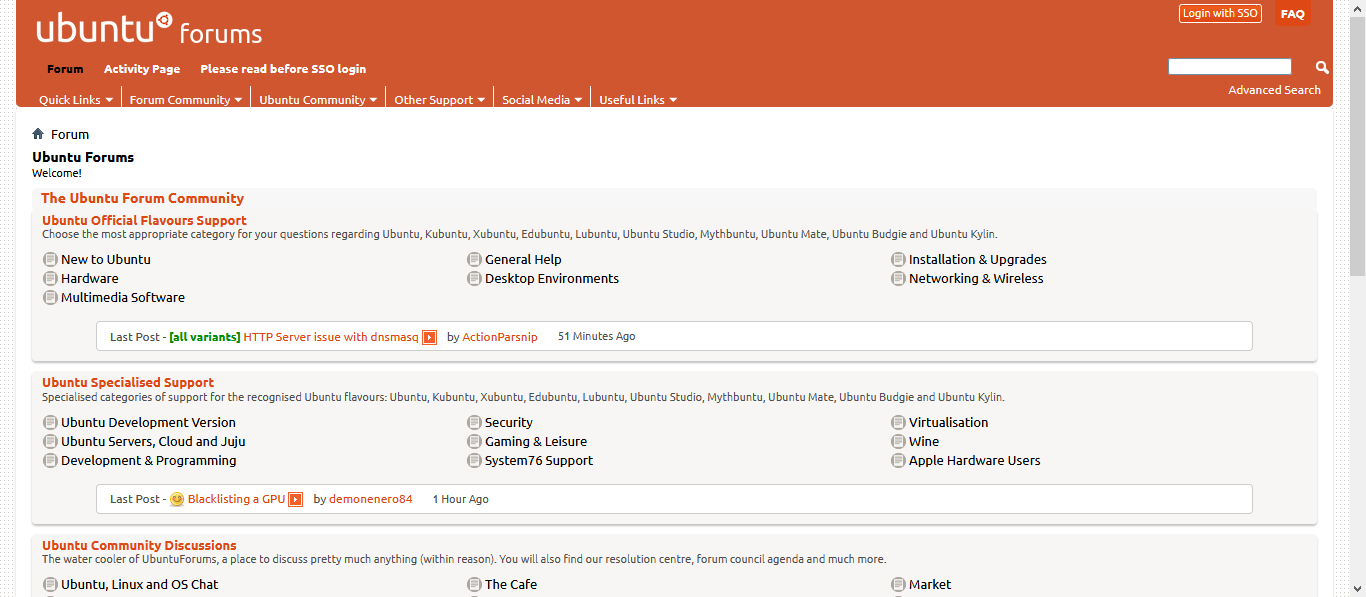Have an ancient Toshiba Satellite laptop with an Intel Core Duo T2250 processor 1024 mb SDRAM, 80 gb HDD that I’m trying to prevent going to the great HDD in the sky.
Somewhat familiar with Linux having fooled around with Ubuntu a few years ago.
Suggestions for a Linux distro that would accommodate this ancient machine? Used nearly exclusively for e-mail, word processing and spreadsheets.
Thanks