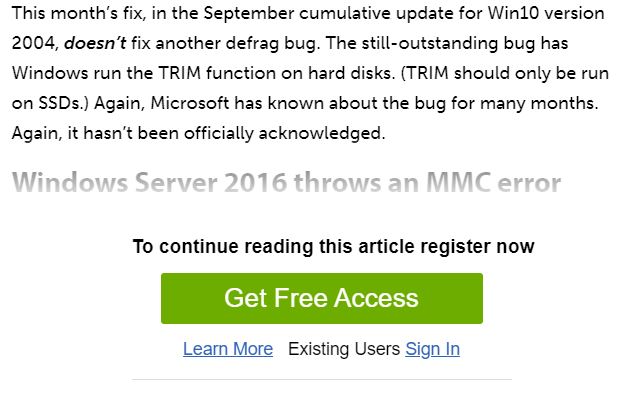Although the September Win10 version 2004 “optional, non-security, C/D/E Week” patch still hasn’t surfaced, bumps in this month’s patches have been la
[See the full post at: Where we stand with the September patches]

|
Patch reliability is unclear, but widespread attacks make patching prudent. Go ahead and patch, but watch out for potential problems. |
| SIGN IN | Not a member? | REGISTER | PLUS MEMBERSHIP |
-
Where we stand with the September patches
Home » Forums » Newsletter and Homepage topics » Where we stand with the September patches
- This topic has 62 replies, 20 voices, and was last updated 4 years, 5 months ago by
anonymous.
AuthorTopicViewing 23 reply threadsAuthorReplies-
CADesertRat
AskWoody PlusSeptember 28, 2020 at 2:22 pm #2299583Looks like we can no longer read your computerworld articles unless we register with computerworld. When/why did that change?
Don't take yourself so seriously, no one else does 🙂
All W10 Pro at 22H2,(2 Desktops, 1 Laptop).4 users thanked author for this post.
-
DrBonzo
AskWoody PlusSeptember 28, 2020 at 2:28 pm #2299587I’m not having any trouble getting the article (Opera on Linux Mint 19.2).
Edit to add: I did get a pop-up window asking me to become an “Insider” – or some such – but just clicked the X and was able to continue with the article.
Edit again: Well OK, after scrolling down a bit in the article it does apparently make me sign up for free access in order to continue reading.
-
CADesertRat
AskWoody Plus
-
marko
AskWoody PlusPKCano
Managerwoody
Manager-
Microfix
AskWoody MVPSeptember 28, 2020 at 4:33 pm #2299644That was quick, up and ready now 🙂
Win10 version 2004 is still beset with bugs. Give it another month to mature.
2009 was a vintage OS year, could the numerical value be a good indicator for W10?
Windows - commercial by definition and now function...1 user thanked author for this post.
anonymous
GuestSeptember 28, 2020 at 4:47 pm #2299640The still-outstanding bug has Windows run the TRIM function on hard disks. (TRIM should only be run on SSDs.)
It has been known for at least 11 weeks that the scheduled RETRIM function fails on HDDs, resulting only in a harmless Event Log error:
This procedure fails, as non-SSD drives do not support the trim command.
Trying to trim a non-SSD drive (screenshot before last paragraph)
This month also saw an Outlook 365 bug, introduced with the latest updates: Changing a contact threw a “Your changes cannot be saved” error. Microsoft fixed that one a few days after it appeared.
Only with iCloud, as you originally reported.
anonymous
GuestSeptember 28, 2020 at 9:55 pm #2299729I’m considering just keeping my 10/1909 Home laptop offline for the remainder of the year and waiting for better news on 10/2004’s stability. I’m going to go and get a new Higher capacity M.2/NVM SSD for the C drive and maybe I’ll give 10/1909 not much space on that drive while getting Linux Mint 20.1 installed in a dual boot configuration alongside 10/1909 Home, hopefully in December of this year after Groovy Gorilla arrives and the Mint maintainers get that included in Mint 20.1.
What’s really going on with that forced feature updating has got me just about ready to skip a few more months before taking the 10/1909 home laptop online.
1 user thanked author for this post.
Alex5723
AskWoody PlusSeptember 29, 2020 at 5:01 am #2299788I’m considering just keeping my 10/1909 Home laptop offline for the remainder of the year and waiting for better news on 10/2004’s stability.
By the end of the year 2004 will be old news not downloadable from Microsoft.
If you plan to install 2004 in the future you better download an .ISO file NOW.https://www.askwoody.com/forums/topic/its-time-to-be-thinking-about-saving-a-copy-of-win10-v2004/
Noel Carboni
AskWoody_MVPSeptember 29, 2020 at 7:44 am #2299815Win10 version 2004 is still beset with bugs. Give it another month to mature.
Just a data point:
I know you’re advising to wait, and that’s probably prudent for most folks.
I’ve been migrating some of the systems I control to v2004 already as I’m in a special situation where we need to test our upcoming product releases with it. Yesterday I moved my second development workstation, a powerful dual Xeon system, to v2004. This is the system I sit in front of for most of every day.
So far, its running great. A couple of hours to do the upgrade, another hour or so to ferret out my miscellaneous productivity tweaks that Microsoft reverted – and there were not that many to be honest. WinAero Tweaker is pretty easy to go through to get things back in order.
No problems so far that I could find with applications, corporate credentials, network connectivity, running with UAC off, or anything really in more than a day of quite heavy use (I even got the Taskbar to consolidate a bunch of Explorer windows into single buttons at one point, and I have a pretty wide central monitor)…
-Noel
1 user thanked author for this post.
Alex5723
AskWoody PlusSeptember 29, 2020 at 12:39 pm #2299923-
WYT
AskWoody Lounger
anonymous
GuestAlex5723
AskWoody PlusSeptember 29, 2020 at 12:48 pm #2299927Last tuesday of the month, so far nothing for Windows 2004.
Wait for Patch E.
anonymous
GuestSeptember 30, 2020 at 1:14 am #2300017I have customers with a number of windows 7 machines because of certain software, ease of use and stability. I took a look at their patches for September. I saw no September Microsoft patches in view updates logs. But, I saw 7 critical patches in the restore point logs after checking the little box to see more restore points. None of the boxes I saw had ESU or a Bypass patch but, all had MS Defender turned on. I am typing this with a customer’s Windows 7 sp1 machine.
Tom-R
AskWoody LoungerSeptember 30, 2020 at 3:20 am #2300044Are we still sitting at MS-DEFCON 2 because of “where we stand with the September patches” for 2004? What about those of us with 1909 or 1903? Are the patches for those versions considered safe at this point — maybe DEFCON 3 or 4 for those versions? Personally, I’m not too concerned about the status of the patches for 2004 yet; since I don’t plan on upgrading to it for a while.
anonymous
Guest-
PKCano
ManagerSeptember 30, 2020 at 10:35 am #2300097KB4023057 is Microsoft’s “upgrade you whether you like it or not” patch. Read what it does on your computer.
I believe you may find it (not by the KB name) in either the Settings App\Apps or in the Control Panel\Programs and Features.
I would recommend uninstalling it, then hiding it with wushowhide next time it shows up.2 users thanked author for this post.
-
mpw
AskWoody PlusOctober 3, 2020 at 7:52 am #2300683This was very helpful. I found this unwanted update (kb4023057) in both Control Panel>Programs and Features and Settings>Apps. I uninstalled it using Control Panel>Programs and Features and it also disappeared from Settings>Apps.
HP Pavilion Desktop TP01-0050 – 64 bit
Windows 10 Home Version 22H2
OS build 19045.5608
Windows Defender and Windows Firewall
Microsoft Office Home and Business 2019
-Version 2502(Build 18526.20168 C2R)
geekdom
AskWoody_MVPSeptember 30, 2020 at 10:45 am #2300103Now showing under installed programs and installed without my knowledge today:
Microsoft Update Health Tools 9/30/2020 1.18MB 2.68.0.0
On permanent hiatus {with backup and coffee}
offline▸ Win10Pro 2004.19041.572 x64 i3-3220 RAM8GB HDD Firefox83.0b3 WindowsDefender
offline▸ Acer TravelMate P215-52 RAM8GB Win11Pro 22H2.22621.1265 x64 i5-10210U SSD Firefox106.0 MicrosoftDefender
online▸ Win11Pro 22H2.22621.1992 x64 i5-9400 RAM16GB HDD Firefox116.0b3 MicrosoftDefender1 user thanked author for this post.
-
Tom-R
AskWoody Lounger -
geekdom
AskWoody_MVPSeptember 30, 2020 at 3:49 pm #2300207It says it’s uninstallable, but I’m going to leave it installed.
On permanent hiatus {with backup and coffee}
offline▸ Win10Pro 2004.19041.572 x64 i3-3220 RAM8GB HDD Firefox83.0b3 WindowsDefender
offline▸ Acer TravelMate P215-52 RAM8GB Win11Pro 22H2.22621.1265 x64 i5-10210U SSD Firefox106.0 MicrosoftDefender
online▸ Win11Pro 22H2.22621.1992 x64 i5-9400 RAM16GB HDD Firefox116.0b3 MicrosoftDefender1 user thanked author for this post.
-
CAS
AskWoody PlusAlex5723
AskWoody PlusSeptember 30, 2020 at 1:43 pm #2300158Now showing under installed programs and installed without my knowledge today:
Microsoft Update Health Tools 9/30/2020 1.18MB 2.68.0.0
So Microsoft has stealthy installed KB4023057 ?
What are your updates settings ?-
geekdom
AskWoody_MVPSeptember 30, 2020 at 4:03 pm #2300209Update Settings:
- WUMgr
- Never click Check for Updates
- TargetReleaseVersion=1909
- Daily backups that include full image
On permanent hiatus {with backup and coffee}
offline▸ Win10Pro 2004.19041.572 x64 i3-3220 RAM8GB HDD Firefox83.0b3 WindowsDefender
offline▸ Acer TravelMate P215-52 RAM8GB Win11Pro 22H2.22621.1265 x64 i5-10210U SSD Firefox106.0 MicrosoftDefender
online▸ Win11Pro 22H2.22621.1992 x64 i5-9400 RAM16GB HDD Firefox116.0b3 MicrosoftDefender-
This reply was modified 4 years, 6 months ago by
geekdom.
-
Tom-R
AskWoody LoungerSeptember 30, 2020 at 6:56 pm #2300240@geekdom: I’m using WUMgr on my Win10Pro 1909 systems; but (at least so far) I haven’t seen any attempt by Windows Update to install MS Update Health Tools. I’m curious as to what WUMgr options you have set. I have these options selected on my systems:
- Block Access to WU Servers
- Disable Automatic Update
- Disable Update Facilitators
- Hide WU Settings Page
- Disable Store Auto Update
Additionally (for good measure) I also keep the WiFi connections set to Metered. I’ve been keeping an eye on these systems; and, like I said, so far no Health Tools — or any other unwanted updates — has made its way onto any of these systems. I’m curious if you’re settings are any different from mine.
-
geekdom
AskWoody_MVPOctober 1, 2020 at 10:01 am #2300297On permanent hiatus {with backup and coffee}
offline▸ Win10Pro 2004.19041.572 x64 i3-3220 RAM8GB HDD Firefox83.0b3 WindowsDefender
offline▸ Acer TravelMate P215-52 RAM8GB Win11Pro 22H2.22621.1265 x64 i5-10210U SSD Firefox106.0 MicrosoftDefender
online▸ Win11Pro 22H2.22621.1992 x64 i5-9400 RAM16GB HDD Firefox116.0b3 MicrosoftDefender -
Tom-R
AskWoody LoungerOctober 1, 2020 at 7:34 pm #2300408Now I see why you got the Health Tools update pushed onto your system without warning. Even though you’re using WUMgr you still have the Automatic Update option enabled. I’m not that trusting, even with WUMgr.
I keep Automatic Update disabled at all times except for once a month when Woody gives the OK by dropping the DEFCON level down to at least 3 or 4. At that point I’ll go and use WUMgr to manually check for updates; and then only select the ones that I explicitly want. That way I never get surprised by an unexpected or unwanted update getting installed without my approval.
1 user thanked author for this post.
-
geekdom
AskWoody_MVPOctober 2, 2020 at 8:36 am #2300482It’s good to know you’re safe.
Microsoft Update Health Tools remains a stealth patch.
P.S. I like testing.
On permanent hiatus {with backup and coffee}
offline▸ Win10Pro 2004.19041.572 x64 i3-3220 RAM8GB HDD Firefox83.0b3 WindowsDefender
offline▸ Acer TravelMate P215-52 RAM8GB Win11Pro 22H2.22621.1265 x64 i5-10210U SSD Firefox106.0 MicrosoftDefender
online▸ Win11Pro 22H2.22621.1992 x64 i5-9400 RAM16GB HDD Firefox116.0b3 MicrosoftDefender-
This reply was modified 4 years, 6 months ago by
geekdom.
-
This reply was modified 4 years, 6 months ago by
-
-
-
mikemeinz
AskWoody PlusSeptember 30, 2020 at 2:33 pm #2300175Windows 10 Version 2004 Problems
On my Windows Pro 64-bit OS PC, Windows Update installed Windows 10 Version 2004 Build 19041.508 replacing Version 1909. After several days of researching and trying various suggested workarounds, I gave up and rolled back to Version 1909. Then, in Edit Group Policy, I disabled Windows Update.
In each case below, I included a link where others are complaining about the same problem. As of September 30, 2020, I have not found anything that tells me that Microsoft has acknowledged these problems.
Outlook forgets passwords
I found complaints about this problem in the Feedback Hub and in answers.microsoft.com.
RE: https://answers.microsoft.com/en-us/windows/forum/windows_10-update/outlook-not-saving-passwords-after-windows-10/23b8609c-ccc0-4cfe-9b0b-20fca17cf088
I tried removing all Outlook accounts and the Outlook Profile, created a new Profile (with a different name) and create all my email accounts. The credentials disappeared after the next restart.File shares don’t work
I found complaints about this problem in the Feedback Hub and in docs.microsoft.com.
RE: https://docs.microsoft.com/en-us/answers/questions/65556/windows-10-version-2004-mapped-drive-issue.html
I have two NAS devices. I can PING the NAS devices but can’t map a drive to them. The Map Network Drive dialog can’t find the NAS device. For existing mapped drives, the password is requested. After entering the username and password, Windows is unable to find or connect to the NAS device.BSOD when Performance tab in Task Manager is clicked
I found complaints about this problem in the Feedback Hub and in answers.microsoft.com.
RE: https://answers.microsoft.com/en-us/windows/forum/windows_10-update/windows-10-version-2004-crashing-when-task-manager/30d3b0e7-f8f9-4f56-acda-794078a00454
Every time I click on the Performance tab in Task Manager, I get a System Service Stop exception BSOD.1 user thanked author for this post.
-
mikemeinz
AskWoody PlusOctober 15, 2020 at 9:57 am #2304494After much research, I believe the password amnesia issue in Windows Version 2004 Build 19041.508 with Outlook and file shares is caused by the same problem that causes this problem. More info in these posts.
Alex5723
AskWoody PlusOctober 1, 2020 at 1:17 am #2300265Update Settings:
- WUMgr
- Never click Check for Updates
- TargetReleaseVersion=1909
- Daily backups that include full image
-
This reply was modified 4 years, 6 months ago by
geekdom.
These settings doesn’t block quality updates.
The registry targetrelease.. blocks Feature upgrade.
Deferrals or GP setting ‘notify don’t download’ = 2 will block all updates.
WUMgr will hide updates which are pending it won’t hide future unknown updates.Alex5723
AskWoody PlusOctober 1, 2020 at 3:03 am #2300272It says it’s uninstallable, but I’m going to leave it installed.
KB…057 has uninstall switch.
EP
AskWoody_MVPOctober 1, 2020 at 1:16 pm #2300340NOW KB4577063 CU for Win10 v2004 (build 19041.546) is available Oct. 1 after 10am pacific local time:
https://www.catalog.update.microsoft.com/Search.aspx?q=KB4577063Pixie
AskWoody LoungerOctober 1, 2020 at 10:18 pm #2300440I am currently on Win 1909 on HP Laptop Home Edition. Has anyone upgraded to Win 2004 without major problems? I just installed the Sept updates without any issues. How long will 2004 be offered for download via automatic update? I use my computer for home use and nothing loaded onto it so no programs to interfere with it.
-
Alex5723
AskWoody Plus
Kathy Stevens
AskWoody PlusMicrofix
AskWoody MVP-
Alex5723
AskWoody PlusOctober 2, 2020 at 2:41 pm #2300545On a Pro version Woody says ; just don’t bother.
You may get hit with a stealthy installation of KB4023057, the “blast away to the next version” patch. If that patch goes in (check the Installed Updates list), don’t bother trying to uninstall it — just go back and make sure that all of your “feature update” (i.e., version change) blocks are still in effect.
For home users you can also disregard KB4023057 and update the registry with ‘TargetReleaseVersionInfo’
-
Microfix
AskWoody MVPOctober 2, 2020 at 2:57 pm #2300549That being the case, WHY do MSFT provide a method to remove the patch for ALL versions and editions of W10 up to 1909?
Update removal information
To uninstall this update, follow these steps:
1. Click Start and then type cmd.exe.
2. Right-click Command Prompt and then click Run as administrator.
3. In the Administrator: Command Prompt window, type one of the following commands as appropriate for your system:
For ARM-based systems: msiexec.exe /x {9C2C39FE-FDA8-4024-AE74-F06716B22D58}
For x64-based systems: msiexec.exe /x {32DC821E-4A7D-4878-BEE8-337FA153D7F2}
For x86-based systems: msiexec.exe /x {5F01BF33-E873-4B83-B2CC-E4DEF494073E}source: https://support.microsoft.com/en-us/help/4023057/update-reliability-for-windows-10-versions-1507-to-1909
Yes there’s HOME editions but other than that..Windows - commercial by definition and now function...1 user thanked author for this post.
-
dmt_3904
AskWoody LoungerOctober 3, 2020 at 8:00 am #2300686don’t bother trying to uninstall it — just go back and make sure that all of your “feature update” (i.e., version change) blocks are still in effect.
I thought KB4023057 removes any blocks/settings you may have to prevent updates? E.g. I have my settings as recommended by this forum to prevent monthly and major updates until recommended to install.
-
Coldheart9020
AskWoody LoungerOctober 3, 2020 at 2:31 pm #2300761I thought KB4023057 removes any blocks/settings you may have to prevent updates?
I believe it is supposed to, but I inadvertently installed it yesterday only to find and remove it using appwiz.cpl today before I installed the September CU updates KB4574727, KB4576484 and the latest MSRT (KB890830).
Before uninstalling KB4023057 I did check my Group Policy settings, and nothing was changed from before it was installed. Still, I removed it easily and will definitely be keeping an eye on wushowhide to see if/when it will return.
-
-
Alex5723
AskWoody PlusOctober 3, 2020 at 2:54 pm #2300766only to find and remove it using appwiz.cpl
It does change settings in case needed (according to MS). Mine hasn’t changed.
You can uninstall the update directly from Apps & Features page.On my 1909 Pro I have both KB 4023057 (03-Apr-19 2.56.0.0) and Microsoft Update Health Tools (03-Oct-20 2.68.0.0)
1 user thanked author for this post.
-
Coldheart9020
AskWoody LoungerOctober 3, 2020 at 3:04 pm #2300767You can uninstall the update directly from Apps & Features page. On my 1909 Pro I have both KB 4023057 (03-Apr-19 2.56.0.0) and Microsoft Update Health Tools (03-Oct-20 2.68.0.0)
Yes, that’s what I did 🙂
I uninstalled Microsoft Update Health Tools v2.68.0.0 which was a result of KB4023057 disappearing from hidden in wushowhide, which somehow escaped by notice before I attempted to install the updates. It wasn’t in the update cache, so I should have checked wushowhide before going ahead to see exactly what I was getting. I’ll just be more careful in future as apparently even a brief lapse in attention can get you things you don’t want.
From reading this thread I identified KB4023057 as MUHT in Control Panel/Programs and Features – appwiz.cpl is just the Run command to open it directly 🙂
Nothing I had changed in Group Policy was changed, so apparently no harm done.
anonymous
GuestNovember 16, 2020 at 3:07 pm #2312327Viewing 23 reply threads - This topic has 62 replies, 20 voices, and was last updated 4 years, 5 months ago by
-

Plus Membership
Donations from Plus members keep this site going. You can identify the people who support AskWoody by the Plus badge on their avatars.
AskWoody Plus members not only get access to all of the contents of this site -- including Susan Bradley's frequently updated Patch Watch listing -- they also receive weekly AskWoody Plus Newsletters (formerly Windows Secrets Newsletter) and AskWoody Plus Alerts, emails when there are important breaking developments.
Get Plus!
Welcome to our unique respite from the madness.
It's easy to post questions about Windows 11, Windows 10, Win8.1, Win7, Surface, Office, or browse through our Forums. Post anonymously or register for greater privileges. Keep it civil, please: Decorous Lounge rules strictly enforced. Questions? Contact Customer Support.
Search Newsletters
Search Forums
View the Forum
Search for Topics
Recent Topics
-
Excel Macro — ask for filename to be saved
by
nhsj
4 hours ago -
Trying to backup Win 10 computer to iCloud
by
SheltieMom
11 hours, 29 minutes ago -
Windows 11 Insider Preview build 26200.5570 released to DEV
by
joep517
1 day, 1 hour ago -
Windows 11 Insider Preview build 26120.3941 (24H2) released to BETA
by
joep517
1 day, 3 hours ago -
Windows 11 Insider Preview Build 22635.5305 (23H2) released to BETA
by
joep517
1 day, 3 hours ago -
No April cumulative update for Win 11 23H2?
by
Peobody
1 day, 5 hours ago -
AugLoop.All (TEST Augmentation Loop MSIT)
by
LarryK
1 day, 3 hours ago -
Boot Sequence for Dell Optiplex 7070 Tower
by
Serge Carniol
1 day, 18 hours ago -
OTT Upgrade Windows 11 to 24H2 on Unsupported Hardware
by
bbearren
1 day, 22 hours ago -
Inetpub can be tricked
by
Susan Bradley
5 hours, 40 minutes ago -
How merge Outlook 2016 .pst file w/into newly created Outlook 2024 install .pst?
by
Tex265
16 hours, 8 minutes ago -
FBI 2024 Internet Crime Report
by
Alex5723
2 days, 2 hours ago -
Perplexity CEO says its browser will track everything users do online
by
Alex5723
1 day, 13 hours ago -
Login issues with Windows Hello
by
CWBillow
2 days, 13 hours ago -
How to get into a manual setup screen in 2024 Outlook classic?
by
Tex265
2 days, 1 hour ago -
Linux : ARMO rootkit “Curing”
by
Alex5723
3 days ago -
Employee monitoring app leaks 21 million screenshots in real time
by
Alex5723
3 days ago -
Google AI is now hallucinating idioms
by
Alex5723
3 days, 1 hour ago -
april update
by
69800
1 day, 5 hours ago -
Windows 11 Insider Preview build 27842 released to Canary
by
joep517
3 days, 2 hours ago -
Quick Fix for Slowing File Explorer
by
Drcard:))
3 days, 2 hours ago -
WuMgr not loading?
by
LHiggins
1 day, 22 hours ago -
Word crashes when accessing Help
by
CWBillow
9 hours, 4 minutes ago -
New Microsoft Nag — Danger! Danger! sign-in to your Microsoft Account
by
EricB
3 days, 2 hours ago -
Blank Inetpub folder
by
Susan Bradley
2 days, 23 hours ago -
Google : Extended Repair Program for Pixel 7a
by
Alex5723
3 days, 12 hours ago -
Updates seem to have broken Microsoft Edge
by
rebop2020
2 days, 22 hours ago -
Wait command?
by
CWBillow
3 days, 5 hours ago -
Malwarebytes 5 Free version manual platform updates
by
Bob99
3 days, 19 hours ago -
inetpub : Microsoft’s patch for CVE-2025–21204 introduces vulnerability
by
Alex5723
4 days, 1 hour ago
Recent blog posts
Key Links
Want to Advertise in the free newsletter? How about a gift subscription in honor of a birthday? Send an email to sb@askwoody.com to ask how.
Mastodon profile for DefConPatch
Mastodon profile for AskWoody
Home • About • FAQ • Posts & Privacy • Forums • My Account
Register • Free Newsletter • Plus Membership • Gift Certificates • MS-DEFCON Alerts
Copyright ©2004-2025 by AskWoody Tech LLC. All Rights Reserved.