LANGALIST By Fred Langa AskWoody’s recent coverage amply illustrated OneDrive’s drawbacks and hassles, but there are instances where OneDrive (and sim
[See the full post at: Where OneDrive really (really!) shines]

|
Patch reliability is unclear. Unless you have an immediate, pressing need to install a specific patch, don't do it. |
| SIGN IN | Not a member? | REGISTER | PLUS MEMBERSHIP |
-
Where OneDrive really (really!) shines
Home » Forums » Newsletter and Homepage topics » Where OneDrive really (really!) shines
- This topic has 16 replies, 9 voices, and was last updated 3 years, 7 months ago.
AuthorTopicFred Langa
AskWoody MVPSeptember 13, 2021 at 2:44 am #2389384Viewing 6 reply threadsAuthorReplies-
anonymous
GuestSeptember 13, 2021 at 9:38 am #2389479Fred, OneDrive does have its good points and I use it to keep my documents and photos synchronized. But I still cannot figure out why you say “Who wouldn’t want better backups.”
Unless I completely misunderstand how OneDrive works, if I accidentally delete a file on my computer, within a matter of seconds it is also deleted on OneDrive. Sure, OneDrive has a Recycle Bin from which it can be retrieved, but then so does my computer — and automatic backups of files edited and saved are also a normal part of Office apps (.WBK, .XLK).
My “real” backups are made by Macrium Reflect and saved every night. The first one of every month for the past couple of years, and the first of the year for a couple of years earlier than that, are saved on a hard drive external to this computer. By mounting one of the Macrium backups and assigning it a drive letter, the entire 280GB can be viewed and copied from Windows File Explorer.
-
Rick Corbett
AskWoody MVPSeptember 14, 2021 at 8:39 am #2389737In under a minute, literally all my user files became available to me again…
In less than a minute, all my user files — gigs and gigs of data — were fully accessible and ready for business!
IMO these statements are rather misleading. All Fred actually saw was a collection of tiny icon representations of his *potentially* ‘available’ user files… not the data itself.
“But it is a pipe.”
“No, it’s not,” I said. “It’s a drawing of a pipe. Get it? All representations of a thing are inherently abstract. It’s very clever.” (The Fault in Our Stars – John Greene)
Any hiccup with Fred’s internet connection – for whatever reason and for any amount of time – and his data would be inaccessible.
With that in mind, I note that Downdetector.co.uk shows 20 reports of OneDrive ‘outages’ in the last 24 hours:
-
bbearren
AskWoody MVPSeptember 14, 2021 at 12:53 pm #2389785I use Task Scheduler to keep my data synced between my daily driver and my NAS. I have Microsoft 365 accounts on both, under two different Microsoft accounts. That gives me duplicate files locally, and duplicate files stored on OneDrive.
But I put my faith in my drive images stored on duplicate HDD’s offline. I don’t count on OneDrive as backup, just duplication in the cloud, which gives me access via my phone, if the need might arise.
Always create a fresh drive image before making system changes/Windows updates; you may need to start over!We all have our own reasons for doing the things that we do with our systems; we don't need anyone's approval, and we don't all have to do the same things.We were all once "Average Users".1 user thanked author for this post.
-
MHCLV941
AskWoody Plus
-
-
rc primak
AskWoody_MVPSeptember 14, 2021 at 2:01 pm #2389802Cloud storage, whatever its name, and cloud apps, whatever their names, have the main function of providing a seamless transition from one device to another. Work can continue as if it had never been interrupted by switching form one device to another. All cloud apps and all cloud services are generally efficient if this is how they are used. As data backups, cloud storage and cloud apps have serious shortcomings,including what happens if Internet access is interrupted before the data gets fully synced to local storage.
I rely on local copies of data and local backups of systems. I run three different distros of Linux and Windows and Chrome OS and an Android phone. If I tried to sync everything across these disparate platforms, chaos would rapidly ensue! Similarly, in Linux, even though one can share a Home partition, I do not recommend sharing the /Home directory across disparate distros. Too much chance of a conflict or overlap of same-named but different files and directories.
In Windows, I would not want all my instances of Windows to be synced. Different devices do different tasks for me, and so they need different files and file versions. Syncing everything across all devices is simply not for everyone. It works best in collaboration environments in education and business or government. There, everyone has to be on the same version of the same page for any useful work to get done. Not so much for most home users.
As for storing passwords in your browser — Don’t. Just. Don’t.
-- rc primak
-
b
AskWoody_MVPSeptember 14, 2021 at 2:37 pm #2389804As for storing passwords in your browser — Don’t. Just. Don’t.
I do. Why not?
-
-
Rick Corbett
AskWoody MVPSeptember 15, 2021 at 2:07 pm #2389977As for storing passwords in your browser — Don’t. Just. Don’t.
I do. Why not?
OK, way off-topic (hello mods? Anyone there?) but, for starters…
Why you should never allow your web browser to save your passwords
Password managers: Is it OK to use your browser’s built-in password management tools?
You read… you decide.
Hope this helps…
-
b
AskWoody_MVPSeptember 15, 2021 at 2:35 pm #2389981Why you should never allow your web browser to save your passwords
Ancient history. Edge not discussed.
Password managers: Is it OK to use your browser’s built-in password management tools?
Years ago, security experts cautioned against saving passwords in a browser. Today, the case for using one of those built-in password management tools is stronger. Consider the advantages of allowing your favorite browser to take over this task:
+ No extra download is required, as is the case with third-party password management utilities.
+ Your passwords sync automatically along with all your other data. When you sign in to your browser on a new device, your passwords are already available for you.
+ There’s no subscription fee for these built-in password managers.
+ Your saved/synced data is secured by the same encryption and two-factor authentication features you use with your email, cloud storage, and device security features.You read… you decide.
I did, thanks. My passwords are securely stored in Edge.
-
-
Rick Corbett
AskWoody MVP -
bbearren
AskWoody MVPSeptember 16, 2021 at 12:16 am #2390053So, no mods whatsoever to remove Bruce’s and my last posts and re-route this topic back on track?
OneDrive cloud storage is stored online, can only be accessed via a web browser, and is only available with the proper credentials; a Microsoft account and a password.
In that regard, a discussion of password storage is not particularly off track.
Always create a fresh drive image before making system changes/Windows updates; you may need to start over!We all have our own reasons for doing the things that we do with our systems; we don't need anyone's approval, and we don't all have to do the same things.We were all once "Average Users".
-
-
Dan in St. Louis
AskWoody PlusSeptember 26, 2021 at 1:41 pm #2391894OneDrive still has me a bit more confused than normal. If I tell it to sync the Pictures and Documents folders it does fine, picking up the pix and docs from my legacy folders in my Windows Users profile as well as new entries. But I have also told it to sync the Desktop, and only files that were placed onto the “live” (displayed) Desktop are uploaded to the Cloud and then downloaded to my other computer.
The files in my C:\Users\{my name}\Desktop folder are not getting synced. They are not even visible on this computer (where they are stored) unless I manually copy them to the live Desktop, where OneDrive finds and uses them. Some apps store files on the legacy Desktop, not the OneDrive version, so they never get seen unless I navigate to my User profile and copy them from there.
Any clues how to get OneDrive to treat the Desktop the same as it does Pictures and Documents?
Thanks!
-
PKCano
Manager
-
-
Dan in St. Louis
AskWoody PlusSeptember 26, 2021 at 5:05 pm #2391920Thanks, PK. My Public Desktop is empty. I may have found the issue: my Profile Documents folder is empty, too. Apparently ALL of the shared files are ONLY on OneDrive. So any app which saves to {YourProfile}/Documents, or Pictures, or Desktop; are not synced — only the ones saved to OneDrive.
So I have to go through all of my programs and see which ones are saving to the legacy folders (watch out for Web browsers!), and if they can be configured to save to OneDrive instead. Some, I fear, cannot.
-
b
AskWoody_MVPSeptember 26, 2021 at 5:17 pm #2391922So any app which saves to {YourProfile}/Documents, or Pictures, or Desktop; are not synced — only the ones saved to OneDrive.
That depends on whether you have Desktop, Documents and Pictures selected on the Backup tab of OneDrive Settings:
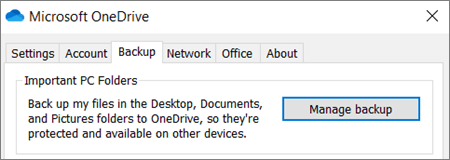
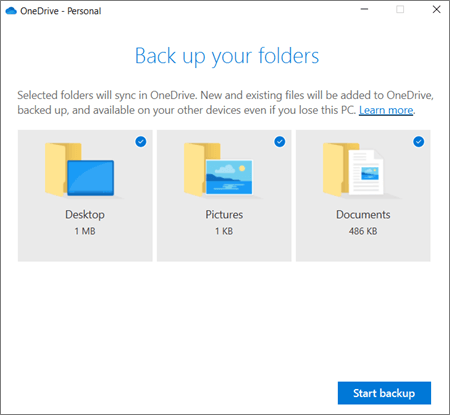
Back up your Documents, Pictures, and Desktop folders with OneDrive
-
Dan in St. Louis
AskWoody Plus
-
-
Viewing 6 reply threads -

Plus Membership
Donations from Plus members keep this site going. You can identify the people who support AskWoody by the Plus badge on their avatars.
AskWoody Plus members not only get access to all of the contents of this site -- including Susan Bradley's frequently updated Patch Watch listing -- they also receive weekly AskWoody Plus Newsletters (formerly Windows Secrets Newsletter) and AskWoody Plus Alerts, emails when there are important breaking developments.
Get Plus!
Welcome to our unique respite from the madness.
It's easy to post questions about Windows 11, Windows 10, Win8.1, Win7, Surface, Office, or browse through our Forums. Post anonymously or register for greater privileges. Keep it civil, please: Decorous Lounge rules strictly enforced. Questions? Contact Customer Support.
Search Newsletters
Search Forums
View the Forum
Search for Topics
Recent Topics
-
Mozilla Firefox Security Updates! Released late 17th May 2025
by
Alex5723
3 hours, 31 minutes ago -
Microsoft: Troubleshoot problems updating Windows
by
Alex5723
24 minutes ago -
Woman Files for Divorce After ChatGPT “Reads” Husband’s Coffee Cup
by
Alex5723
7 hours, 30 minutes ago -
Moving fwd, Win 11 Pro,, which is best? Lenovo refurb
by
Deo
56 minutes ago -
DBOS Advanced Network Analysis
by
Kathy Stevens
17 hours, 19 minutes ago -
Microsoft Edge Launching Automatically?
by
healeyinpa
7 hours, 44 minutes ago -
Google Chrome to block admin-level browser launches for better security
by
Alex5723
20 hours ago -
iPhone SE2 Stolen Device Protection
by
Rick Corbett
12 hours, 15 minutes ago -
Some advice for managing my wireless internet gateway
by
LHiggins
7 hours, 56 minutes ago -
NO POWER IN KEYBOARD OR MOUSE
by
HE48AEEXX77WEN4Edbtm
14 hours, 12 minutes ago -
A CVE-MITRE-CISA-CNA Extravaganza
by
Nibbled To Death By Ducks
1 day, 5 hours ago -
Sometimes I wonder about these bots
by
Susan Bradley
1 day, 1 hour ago -
Does windows update component store “self heal”?
by
Mike Cross
15 hours, 49 minutes ago -
Windows 11 Insider Preview build 27858 released to Canary
by
joep517
1 day, 19 hours ago -
Pwn2Own Berlin 2025: Day One Results
by
Alex5723
3 hours, 23 minutes ago -
Windows 10 might repeatedly display the BitLocker recovery screen at startup
by
Susan Bradley
7 hours, 4 minutes ago -
Windows 11 Insider Preview Build 22631.5409 (23H2) released to Release Preview
by
joep517
1 day, 22 hours ago -
Windows 10 Build 19045.5912 (22H2) to Release Preview Channel
by
joep517
1 day, 22 hours ago -
Kevin Beaumont on Microsoft Recall
by
Susan Bradley
1 day, 10 hours ago -
The Surface Laptop Studio 2 is no longer being manufactured
by
Alex5723
2 days, 6 hours ago -
0Patch, where to begin
by
cassel23
2 days ago -
CFPB Quietly Kills Rule to Shield Americans From Data Brokers
by
Alex5723
2 days, 19 hours ago -
89 million Steam account details just got leaked,
by
Alex5723
2 days, 7 hours ago -
KB5058405: Linux – Windows dual boot SBAT bug, resolved with May 2025 update
by
Alex5723
3 days, 4 hours ago -
A Validation (were one needed) of Prudent Patching
by
Nibbled To Death By Ducks
2 days, 19 hours ago -
Master Patch Listing for May 13, 2025
by
Susan Bradley
2 days, 6 hours ago -
Installer program can’t read my registry
by
Peobody
25 seconds ago -
How to keep Outlook (new) in off position for Windows 11
by
EspressoWillie
2 days, 17 hours ago -
Intel : CVE-2024-45332, CVE-2024-43420, CVE-2025-20623
by
Alex5723
3 days ago -
False error message from eMClient
by
WSSebastian42
3 days, 15 hours ago
Recent blog posts
Key Links
Want to Advertise in the free newsletter? How about a gift subscription in honor of a birthday? Send an email to sb@askwoody.com to ask how.
Mastodon profile for DefConPatch
Mastodon profile for AskWoody
Home • About • FAQ • Posts & Privacy • Forums • My Account
Register • Free Newsletter • Plus Membership • Gift Certificates • MS-DEFCON Alerts
Copyright ©2004-2025 by AskWoody Tech LLC. All Rights Reserved.


