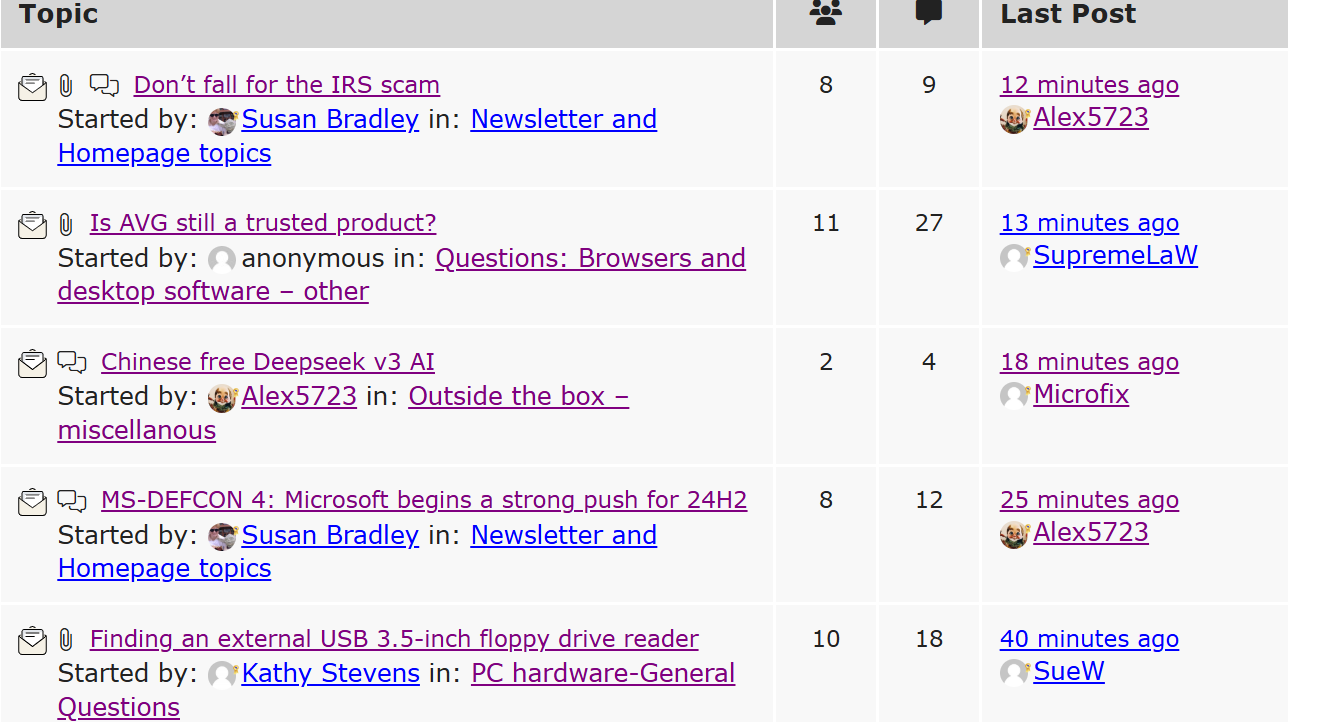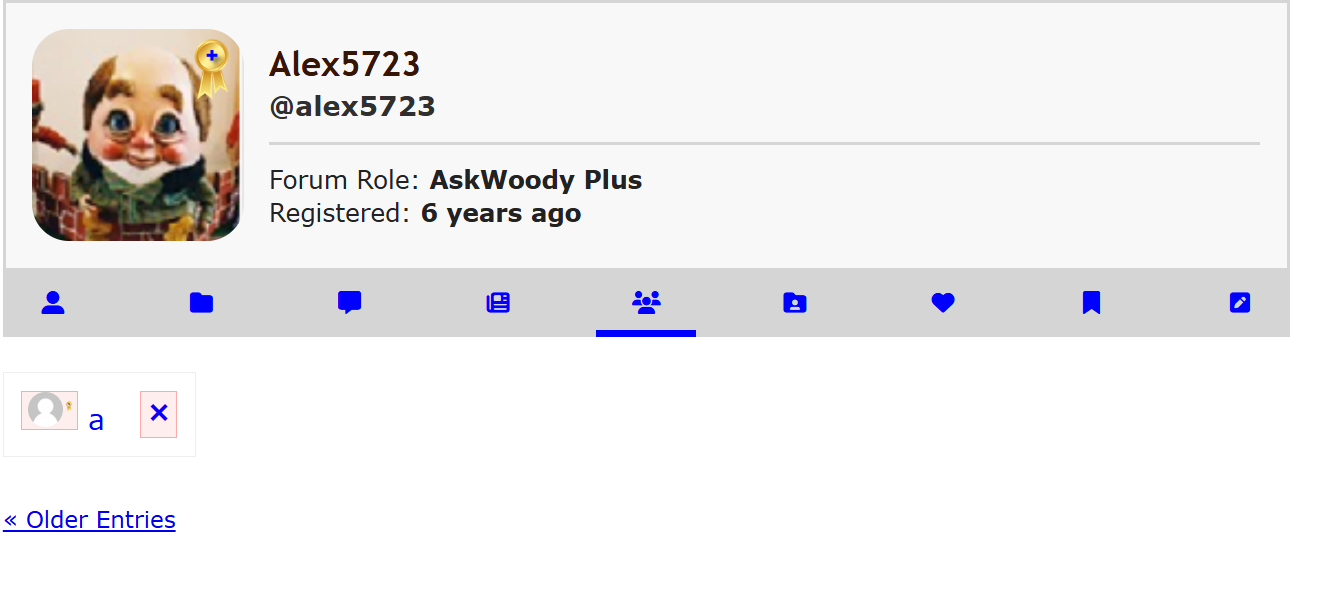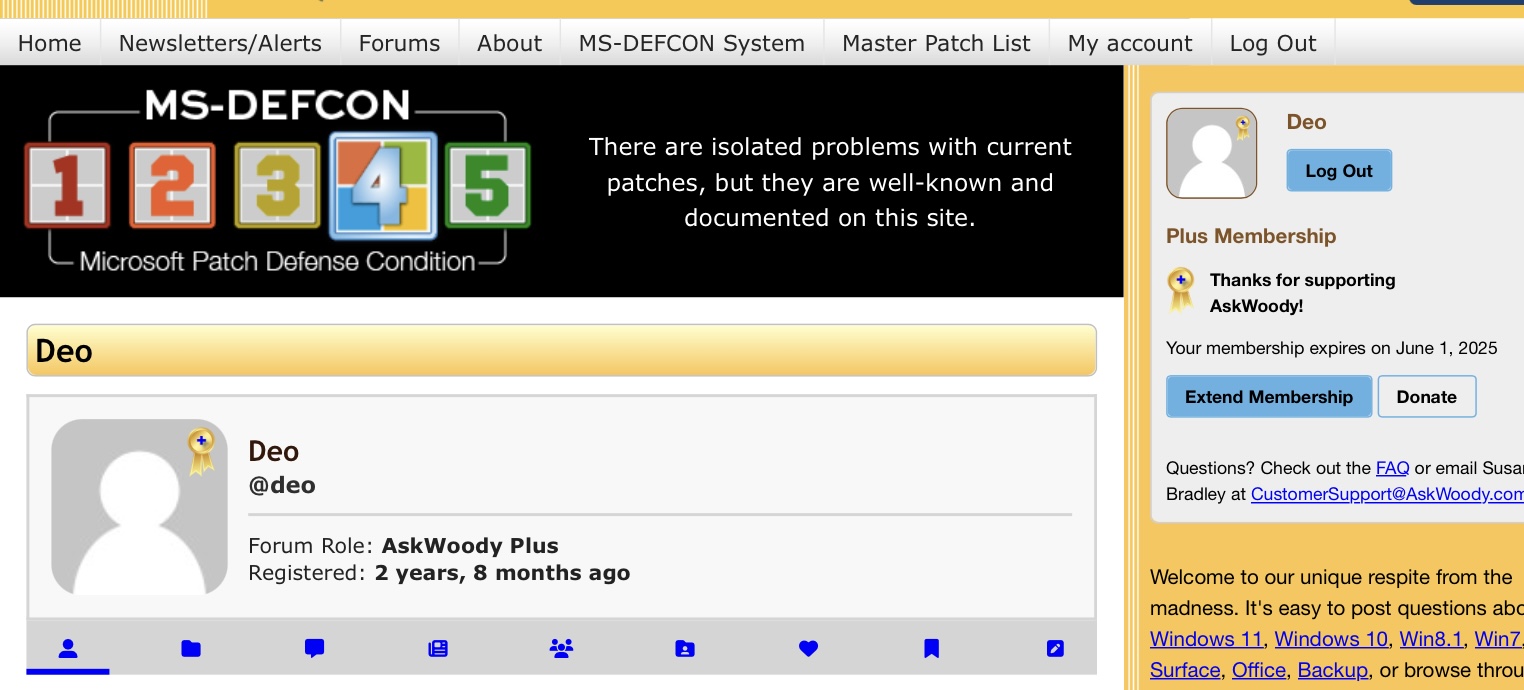My avatar used to be at the bottom of the orange panel on the right. There were links to my subscriptions and links to the other things related to posts (I think a link to my favorites was there, too). It is gone now. Is this by design? Or is it a problem with the program that displays this panel?
I see that there are new links at the top under the Search for topics heading: My active topics, Topics with my replies, My topics with the most replies, My favorite topics, My subscribed topics.
The last two don’t work. I know that there were entries there at one time, definitely for “My subscribed topics” (Under the avatar, I think it was “My subscriptions”.) That’s where I would always to go find them.
Now there’s no way to find them, since the ‘My subscribed topics’ link for them at the top under “Search for topics” doesn’t work.