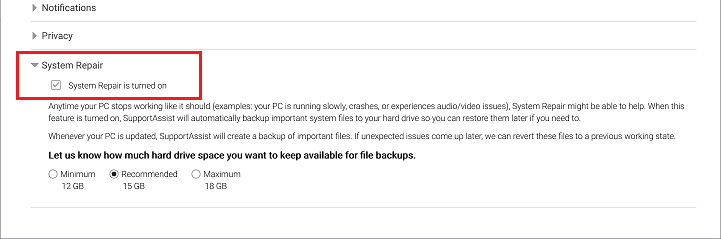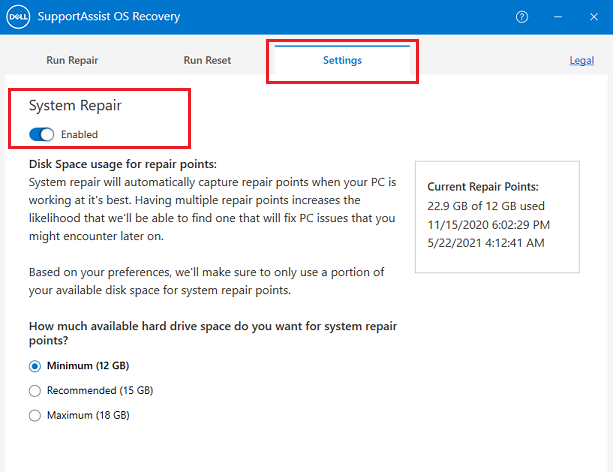I just began using a new Dell pc with v2004 pro installed updated to the October update. For the past 3 weeks, Reliability History Monitor shows about 25 “Successful Application Reconfiguration” listings related to Dell, Intel, Windows Visual c, Qualcomm Bluetooth etc. Details state that “Windows Installer Reconfigured the Product…”. Some of the ones in the listings seem to be duplicates.
I have not installed anything in the past 2 weeks on this pc, other than automatic daily Defender update. Curiously these daily “reconfigurations” have a time listed as exactly 26 minutes after Defender updates.
There have been no errors in Reliability History other than a few “Windows was not properly shut down” – which it was. Solved this by turning off “Fast Startup”.
On the same model pc running v1909 pro, these reconfigurations seem to appear when something is actually installed other than Defender updates.
Any enlightment on this. I did try a search on this topic, but not successful.
Thanks