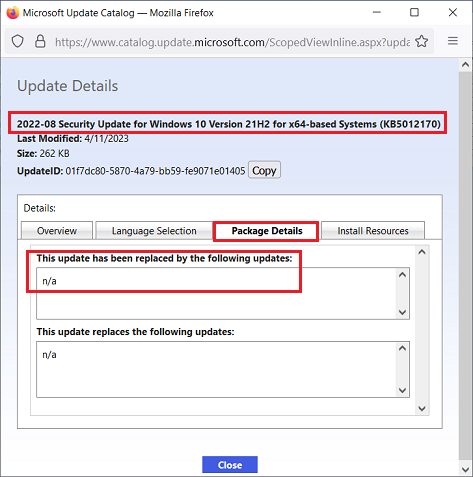I am Win10/Pro, 22H2
I see that KB5012170 – DBX Secure Boot is still on the Master Patch List. I last hid it using WUSH on Feb 6, 2023 (almost a year ago).
On Jan 9, I hid all of the January patches, including the problematic KB5034441. When I check WUSH on Jan 26, KB5012170 is no longer there. I didn’t check WUSH for it on Jan 9, so I don’t know if was still there when I hid the Jan patches. But, today all the January patches ARE still there and KB5012170 is gone, as noticed 4 days ago. I have no evidence that it installed (looking at WU History and Installed Updates).
Was KB5012170 pulled from the WU queue when KB5034441 was released into the WU queue?
I ask because it is still in the MS catalog as 2022-12 Security Update for Windows 10 Version 22H2 for x64-based Systems (KB5012170) last modified 4/11/2023. So, it looks it’s still on the books, but pulled from the WU queue, maybe when KB5034441 was released.
Does anyone know anything about this?