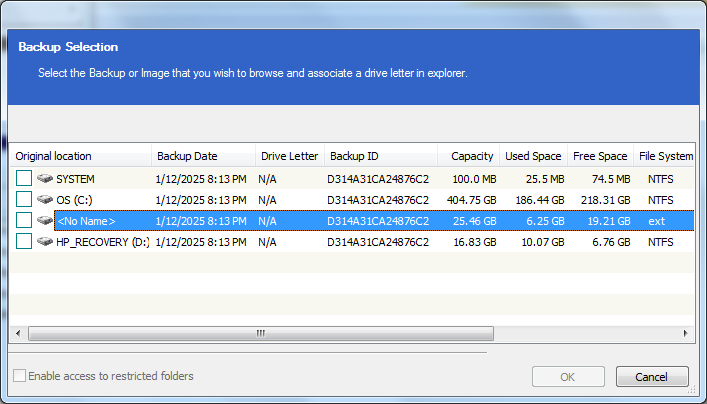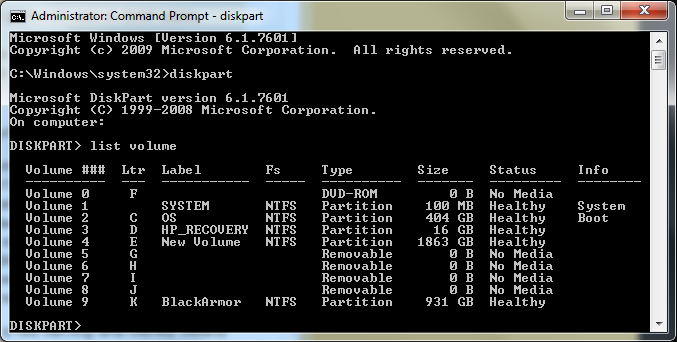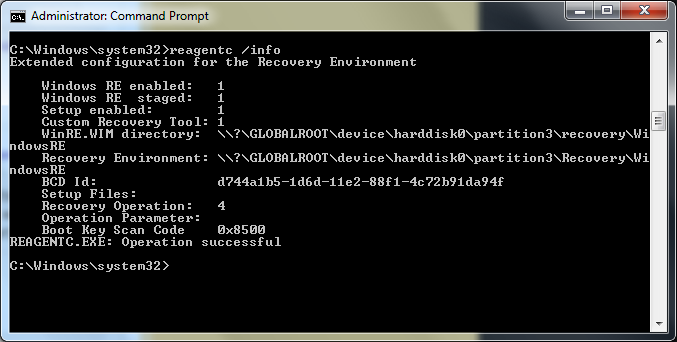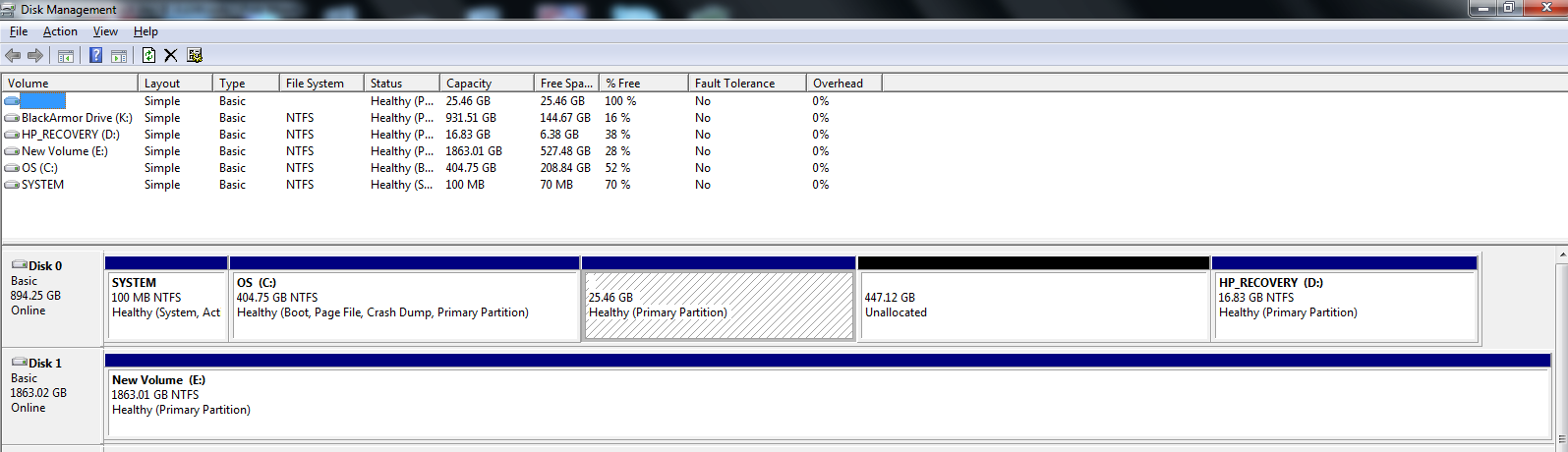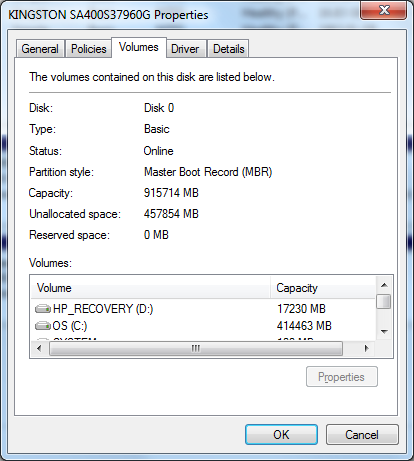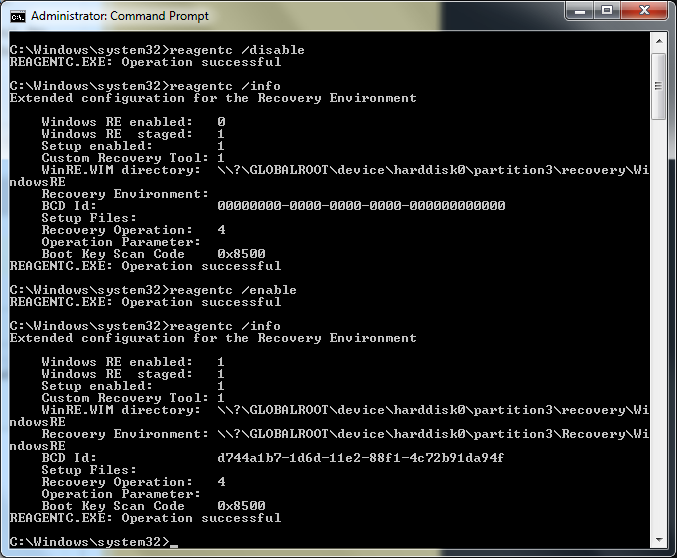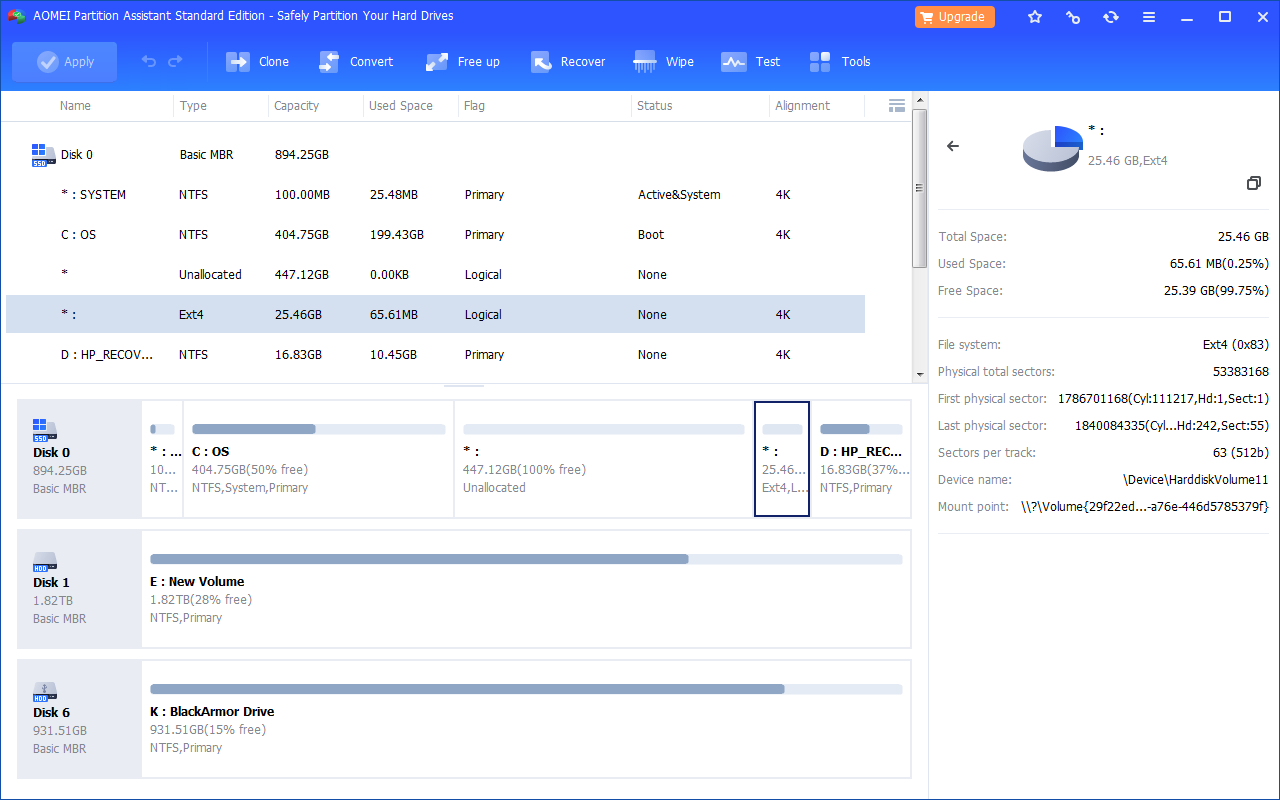I just installed a 960GB SSD on my Windows 7 PC to replace a 480GB SSD. The old SSD was showing danger signs and I found a good deal on a new model with twice the capacity.
Prior to the switch, I had imaged the 480GB SSD with Macrium Reflect, then used the Reflect recovery disk to transfer that image to the new SSD once installed inside the PC case.
My question has to do with the unallocated space at the right end of the SSD (see screenshot):
Researching this on the Web has not yielded results that are clear enough for me. Only one thing seems to be certain, and that is that I can’t shift the 25.46GB and 16.83GB partitions to the right in order to create a single, larger, contiguous C: partition. That would be my preference, but the possibility appears to be universally ruled out.
So, the next idea is to create a new partition that’s readable by Windows. However—and here is where the uncertainty lies—my reading suggests that I can’t create a fifth primary partition since this is an MBR disk. As an alternative to a primary partition, some sources talk about “extended” and “logical” partitions, but the distinction between these two is fuzzy in my mind and I don’t know if either of these is applicable in a case like this one, where there’s free space dangling past the end of a partition that can’t be moved.
Suggestions welcome!