Hey Y’all,
I ran into a problem that had me stumped for a while and I’m still don’t know how it happened in the first place.
I tried to start the command line version of Windows PowerShell (PowerShell.exe) from the search menu on Start (Note I’m using Win 10 21H1 and Classic Shell)
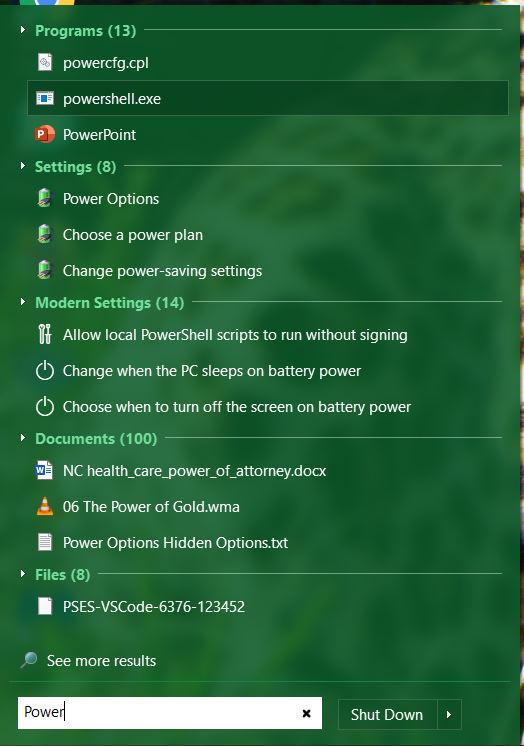
Clicking on that entry resulted in…

Now I know that this shouldn’t have happened because I could start it from my taskbar menu system in Administrator mode w/o problem, but I wanted to start it in user mode to test some code as a user when I got the bogus message.
I then tried to start it by going to the file in File Explorer: C:Windows\System32\WindowsPowerShellv\1.0\PowerShell.exe and low and behold it started right up loading my profile and everything!
Now this was starting to really bug me so I tried the search again but this time I used the right-click menu to look at it’s properties and this is what I found.
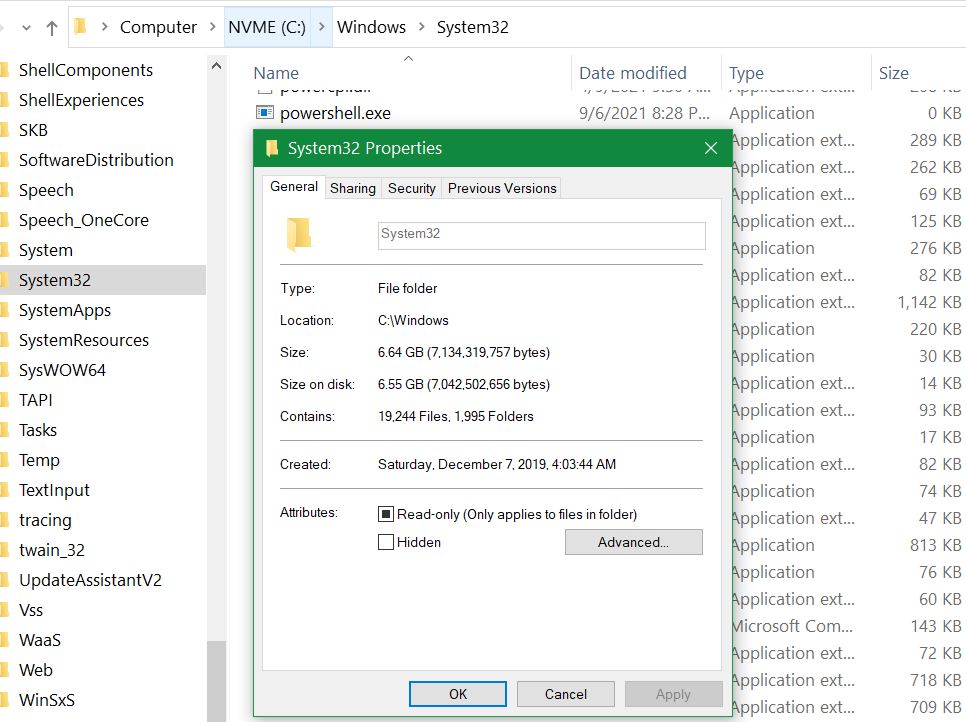
Yes a zero length PowerShell.exe in C:Windows\System32 and this is the only one that showed up in the search, note it does NOT have the PowerShell Icon. Believe me I have absolutely no idea how this file was created and as you can see it was created back in September! I checked my test rig (same setup) and it worked normally. I also tested my laptop and it worked normally also.
Anyone have any Idea how this happened? However, I did just find this explanation but it doesn’t explain why it happened on only one of three machines.
Inquiring minds want to know…LOL!


