Hey Y’all,
Today I got the following from MB Premium:
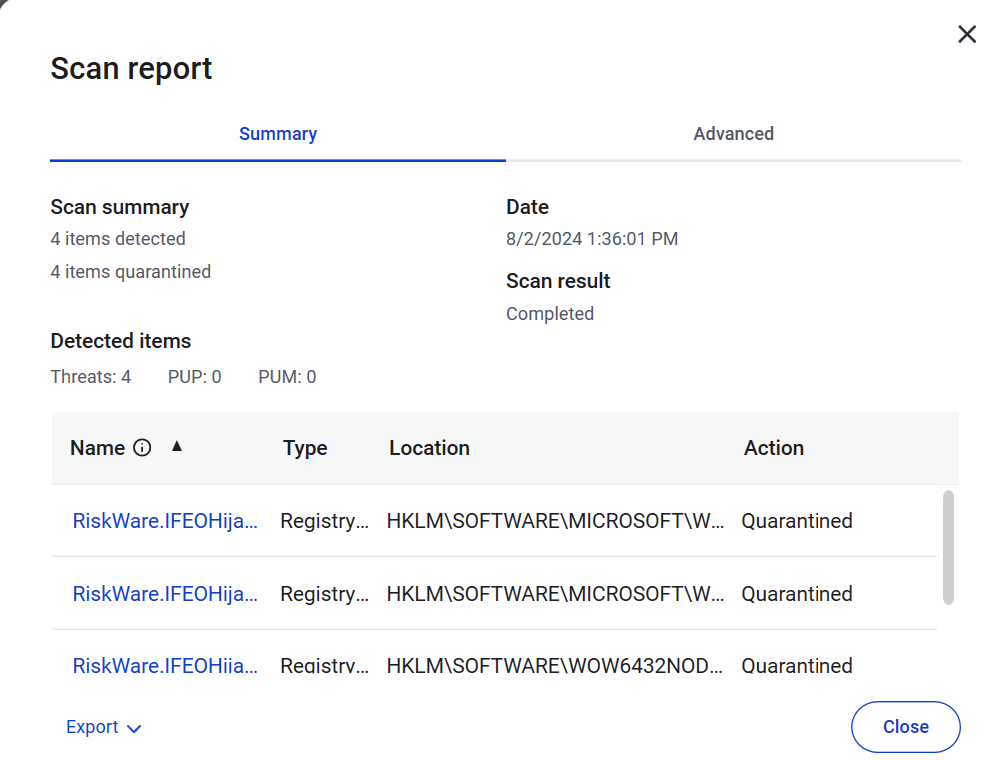
As you can see I quarantined all 4 of them. However, I don’t really understand what they are trying to tell me even after reading the explanation on the MB website.
Below is the output of the export function with fuller details. I don’t use Edge so it doesn’t bother me much that I quarantined them but I’d sure like to know what it’s all about…a bit above my pay grade!
Malwarebytes www.malwarebytes.com -Log Details- Scan Date: 8/2/2024 Scan Time: 1:36 PM Log File: af7963e7-50f5-11ef-b7da-5847ca748b60.json -Software Information- Version: 5.1.6.117 Components Version: 1.0.1280 Update Package Version: 1.0.87406 License: Premium -System Information- OS: Windows 11 (Build 22631.3880) CPU: x64 File System: NTFS User: System -Scan Summary- Scan Type: Threat Scan Scan Initiated By: Scheduler Result: Completed Objects Scanned: 245638 Threats Detected: 4 Threats Quarantined: 4 Time Elapsed: 1 min, 4 sec -Scan Options- Memory: Enabled Startup: Enabled File system: Enabled Archives: Enabled Rootkits: Disabled Heuristics: Enabled PUP: Detect PUM: Detect -Scan Details- Process: 0 (No malicious items detected) Module: 0 (No malicious items detected) Registry Key: 2 RiskWare.IFEOHijack, HKLM\SOFTWARE\MICROSOFT\WINDOWS NT\CURRENTVERSION\IMAGE FILE EXECUTION OPTIONS\MSEDGE.EXE, Quarantined, 3640, 1263920, 1.0.87406, , ame, , , RiskWare.IFEOHijack, HKLM\SOFTWARE\WOW6432NODE\MICROSOFT\WINDOWS NT\CURRENTVERSION\IMAGE FILE EXECUTION OPTIONS\MSEDGE.EXE, Quarantined, 3640, 1263920, 1.0.87406, , ame, , , Registry Value: 2 RiskWare.IFEOHijack, HKLM\SOFTWARE\MICROSOFT\WINDOWS NT\CURRENTVERSION\IMAGE FILE EXECUTION OPTIONS\MSEDGE.EXE|DEBUGGER, Quarantined, 3640, 1263920, 1.0.87406, , ame, , , RiskWare.IFEOHijack, HKLM\SOFTWARE\WOW6432NODE\MICROSOFT\WINDOWS NT\CURRENTVERSION\IMAGE FILE EXECUTION OPTIONS\MSEDGE.EXE|DEBUGGER, Quarantined, 3640, 1263920, 1.0.87406, , ame, , , Registry Data: 0 (No malicious items detected) Data Stream: 0 (No malicious items detected) Folder: 0 (No malicious items detected) File: 0 (No malicious items detected) Physical Sector: 0 (No malicious items detected) WMI: 0 (No malicious items detected) (end)


