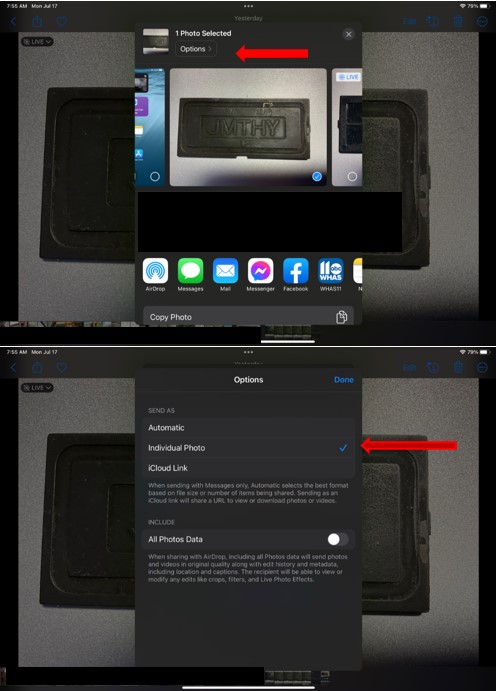Since updating my iPhone SE2 and iPad Gen 9 to iOS/iPadOS 16.5.1 (c)…
I can no longer take a screenshot on either device and forward it via email to myself. It no longer works.
The process goes through all the normal stages, including the penultimate ‘Choose size’ dialog… but no matter what size or email address is chosen… nothing happens at all. No ‘error’ notifications on either iPhone or iPad.