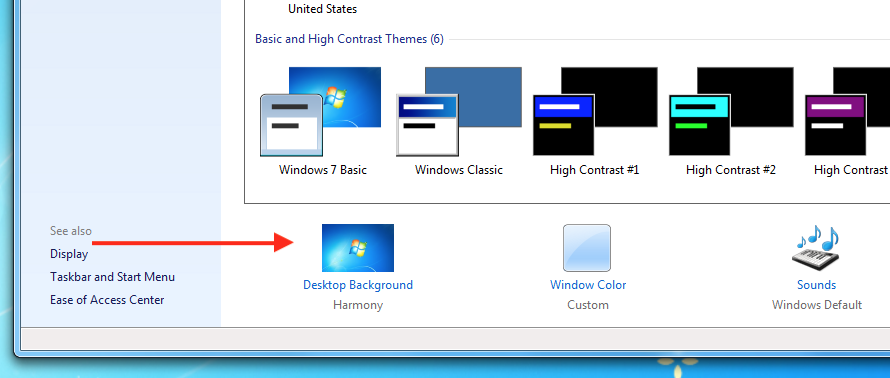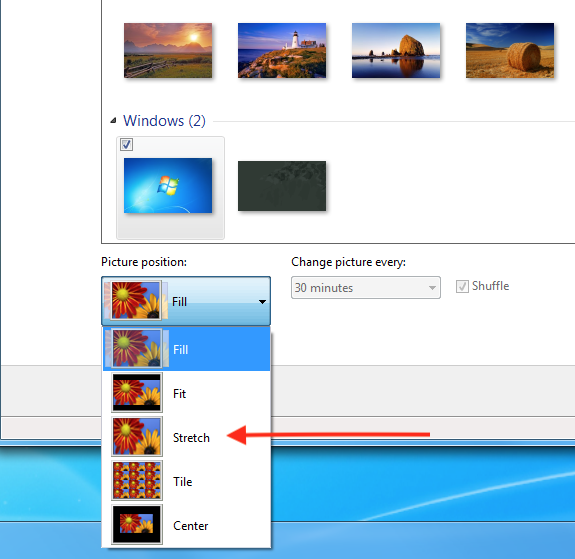Microsoft has acknowledged the bug we’ve been talking about for several days: After installing KB4534310, your desktop wallpaper might display as blac
[See the full post at: Want to fix that black Stretched wallpaper in Windows 7? Buy Extended Security Updates]
Seems that Microsoft changed their mind and will release a fix for everyone…Below support article got updated on Jan 27, 2020…
It now says
“We are working on a resolution and will provide an update in an upcoming release, which will be released to all customers running Windows 7 and Windows Server 2008 R2 SP1.”
https://support.microsoft.com/en-us/help/4534310/windows-7-update-kb4534310