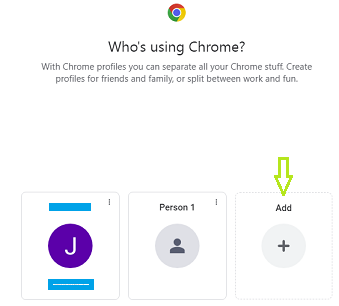I have two self built computers that have been running W10 21H2 without problems for months. Yesterday I updated both to ver 22H2. One updated without problems and my internet speed is what it has always been. On the other, the install apparently went fine, but now the internet speed has dropped by 90%. Searching on the net has indicated that this is an apparent problems for a significant number of people although none of the things suggested as a fix seem to work. Since one computer is fine and the other problematic, I know that the internet itself is not the problem. I’ve updated the software for the controller and that does not seem to help either.
Any suggestions as to things that might have worked for others would be appreciated.
Gary