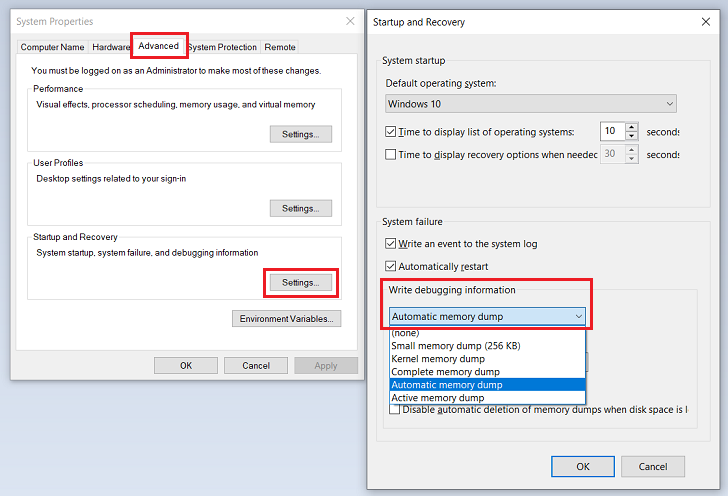I get a very intermittent BSOD which only happens at startup within the first minute on starting the laptop. When I restart the laptop after the BSOD, everything is fine. The BSOD problem started after I installed the August Windows 10 updates. So I installed the Sept Windows updates to see if that fixes the problem – it did not!!
Unfortunately Windows never creates a BSOD dump file – event viewer displays an error that dump file could not be created – so I have been unable to determine the source of the BSOD.
My system:
Windows 10 Home version 22H2; Sept updates have been installed
HP BIOS is up to date
Laptop HP 17-BY1053DX [purchased Nov 2019], 256GB SSD, Intel Core i5-8265U CPU @ 1.60GHz, 8GB Micron 3200MHz memory
What I have done to try to discover the problem:
Use Windows Device Manager to ensure all drivers up to date
Ran all HP diagnostics several times over several days – all passed
Ran memory test using Memtest86
Scanned entire machine several times over several days – nothing found: Malwarebytes, SuperAntiSpyware, Windows Defender
Ran “DISM /Online /Cleanup-Image /ScanHealth”
Ran “sfc /scannow”
Ran “chkdsk /f” on the SSD – nothing found
Ran CrystalDiskInfo which reported no problems
Speccy output can be found at:
http://speccy.piriform.com/results/dYo7ZbNoJ6SeT6gBeLgRuWL