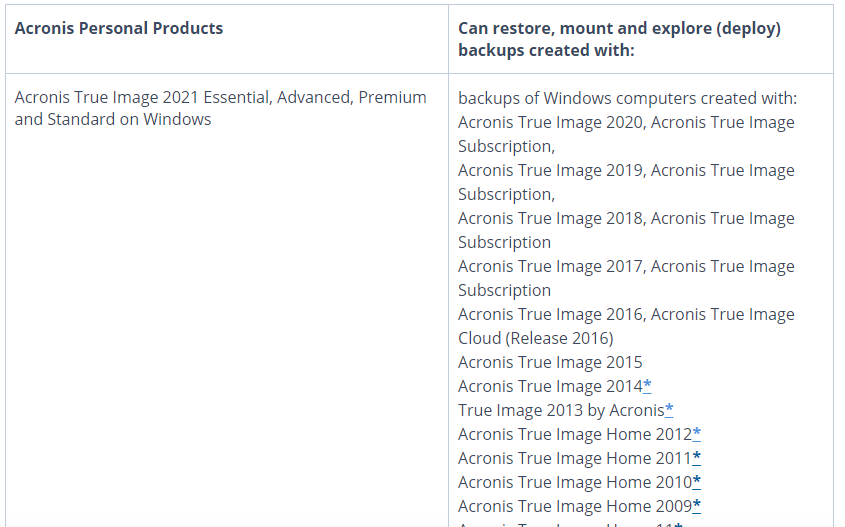I use Acronis True Image 2017 to create weekly whole disk images of several systems running Windows 10 21H1. The images are made on external USB HDDs. If I buy a newer version of Acronis True Image, will it be able to restore using any of the many backups I have made using my current version?
(I’ve not posted a question on Ask Woody before. I may not be posting it in the right place.)