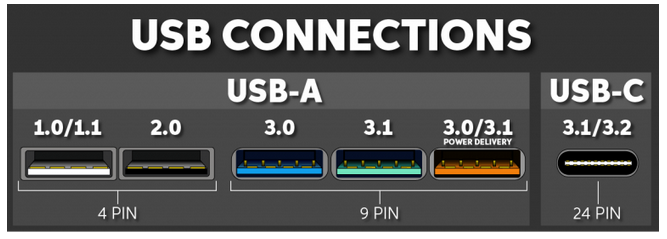I purchased a mini wireless adapter to boost my wi-fi signal. Unfortunately I don’t seem to have a USB 3 port. My device manager a USB Root Rub (USB 3) and it also shows an Intel USB 3 eXtendible Host Controller-1.0 (Microsoft). I have no idea what either of those devices are for despite reading several articles about each device and not understanding anything about either.
I know that a USB 3 port can be installed on my computer by a shop but if either of the two devices that I referenced above would allow me to purchase an external device or adapter my life would be much easier.
I checked several sites for information but everything I read was incomprehensible to me as were the devices and adapters offered on Amazon and New Egg. I’m open to any suggestions that you may have for me.
My computer is a Lenovo ThinkCentre running Windows 10 Pro 22H2 19045.3803
Peace, CAS