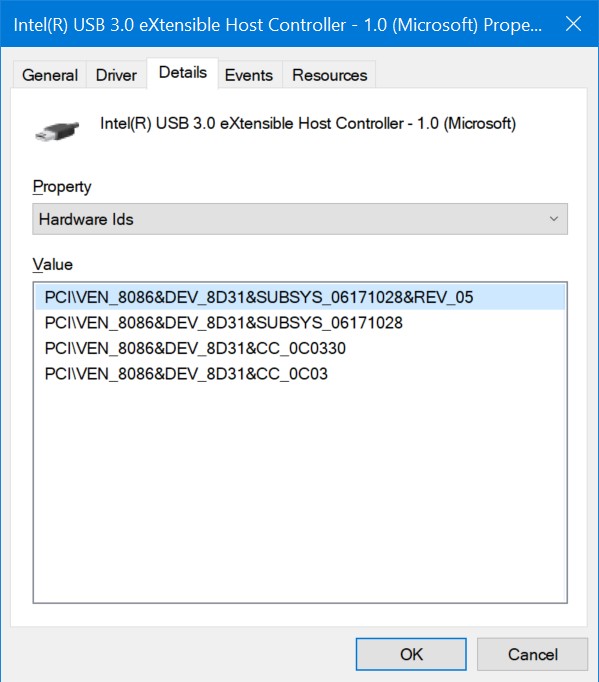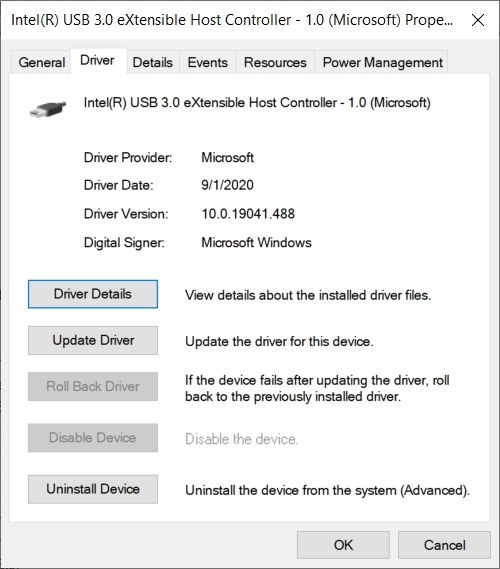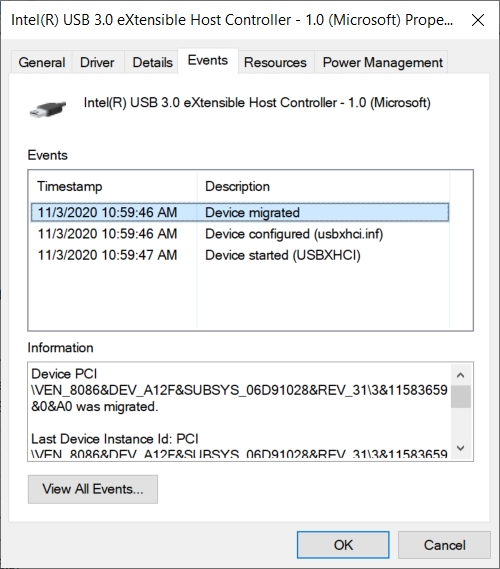I just upgraded to 2004 and have been running without issue for 4 days. I turned my Toshiba Satellite laptop (circa 2015) on this morning and get the following message. “Intel(R) USB 3.0 eXtensible Host Controller Driver is no longer available. This app was removed from your PC because it doesn’t work on this version of Windows.” Does this mean I now don’t have fast USB 3, and if so, what can I do about it? I have a number of USB3 external hard drives for imaging and backup so having slow USB will be a real [pain]. Any help appreciated.

|
Patch reliability is unclear. Unless you have an immediate, pressing need to install a specific patch, don't do it. |
| SIGN IN | Not a member? | REGISTER | PLUS MEMBERSHIP |
-
USB 3 eXtensible Host Controller
Home » Forums » AskWoody support » Windows » Windows 10 » Windows 10 versions – no longer supported » Windows 10 version 2004 – May 2020 Update » USB 3 eXtensible Host Controller
- This topic has 19 replies, 10 voices, and was last updated 4 years, 4 months ago by
georgetwaters.
Viewing 13 reply threadsAuthorReplies-
Paul T
AskWoody MVP -
Tom
AskWoody LoungerNovember 4, 2020 at 2:19 am #2309424I just transferred a 220MB file from my internal drive to an external USB 3 drive and it took 6 secs. That’s 36.7 MB/sec. That’s USB2 speed. So my fast USB3 port has been reverted back to USB 2.0. Looking on the Intel site, I get the message that there are no drivers available for my PC. #$%$$#@ Microsoft.
-
Tom
AskWoody Lounger -
Alex5723
AskWoody Plus -
Tom
AskWoody LoungerNovember 4, 2020 at 6:55 pm #2309630Here’s a current snapshot of my USB drivers. I see the driver in question still there, and it’s marked as “This device is working properly”. Going on in the Properties panel, I see the driver provider is Microsoft, not Intel, and a message “Device migrated”. Do you know whether this means the driver has been updated by Microsoft?
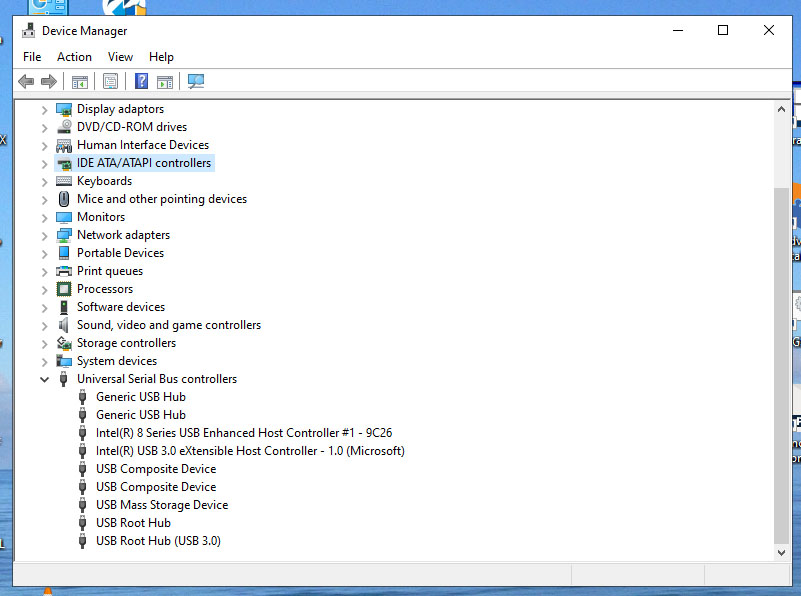
-
-
-
Paul T
AskWoody MVP -
Tom
AskWoody Lounger
-
-
Alex5723
AskWoody PlusNovember 5, 2020 at 1:24 am #2309674Do you know whether this means the driver has been updated by Microsoft?
According to properties the driver has been installed/updated by Microsoft (just like mine), probably after attaching a USB device (drivers updates in WU are blocked on my Windows 10).
1 user thanked author for this post.
-
Ascaris
AskWoody MVPNovember 5, 2020 at 7:52 pm #2309849One of the “big” features that Windows 8 brought was native USB3 support, so that manually installing drivers would no longer be necessary as it was for Windows 7. I don’t know how that was handled internally in Windows from 8 until 1909, whether the native support for USB 3 meant that MS simply had the Intel drivers included in the .cabs or if the MS driver took over the role, but it looks like the latter is what they’re doing now. It doesn’t mean that Intel has abandoned your chipset necessarily… if they thought that the MS driver works just as well, there’s no reason for them to keep offering their own drivers that do the same thing.
Why you’re getting USB 2 speeds is another question. The screenshot shows that the system is recognizing the USB 3 controller as such, so I don’t know why it would give USB 2 speeds.
Dell XPS 13/9310, i5-1135G7/16GB, KDE Neon 6.2
XPG Xenia 15, i7-9750H/32GB & GTX1660ti, Kubuntu 24.04
Acer Swift Go 14, i5-1335U/16GB, Kubuntu 24.04 (and Win 11)1 user thanked author for this post.
-
Tom
AskWoody LoungerNovember 5, 2020 at 10:11 pm #2309866….. “Why you’re getting USB 2 speeds is another question. The screenshot shows that the system is recognizing the USB 3 controller as such, so I don’t know why it would give USB 2 speeds.” …..
The internal drive is a SATA drive. Connecting to a newly purchased WD drive (USB 3) with its proprietary cable gives me fast transfer speeds. Connecting to a Seagate drive (also supposedly USB 3 compatible) with a generic USB C cable (same) gives me treacle speeds. So I guess the label doesn’t always tell the truth.
-
anonymous
Guest
-
-
doriel
AskWoody LoungerNovember 6, 2020 at 2:02 am #2309883First of all – theoretical USB speeds may not be reached, if you have some docking station or other devices “in the middle”. But apparently you have experiences and you noticed speed problems.
If I were you I would roll back to 1909. If you have PRO version of Windows, you can set 365 days defferal to updates, so the version 2004 should stay away from your PC for another year. Until then you have the opportunity find how to solve this.
I just upgraded to 2004 and have been running without issue for 4 days
You should be able to roll back 7 days after update major has been installed. You maybe dont even need to restore from your several days old backup, your data should remain untouched by rolling back Windows version to 1909.
Dell Latitude 3420, Intel Core i7 @ 2.8 GHz, 16GB RAM, W10 22H2 Enterprise
HAL3000, AMD Athlon 200GE @ 3,4 GHz, 8GB RAM, Fedora 29
PRUSA i3 MK3S+
-
Ben Myers
AskWoody PlusNovember 9, 2020 at 6:23 pm #2310765FWIW, the Intel USB 3.0 controller in my system has a vendor ID of 8086 and device id of 8D31 and it seems to work properly under Windows 10 Pro version 2004. Despite the fact that there is a (Microsoft) in the device description, this is Intel’s “code” but it has gone thru Microsoft’s WHQL process.
I would suggest reinstalling the latest Intel chipset driver, which is available, of course, from the Intel web site.
-
omendata
AskWoody LoungerNovember 9, 2020 at 6:23 pm #2310767Update the drivers from device manager manually!
-
marklang
AskWoody PlusNovember 9, 2020 at 8:05 pm #2310792I have this device on my Dell Precision Laptop, and I did not get any error messages when I upgraded to 2020. It says it has a Microsoft driver, as noted in the attached file.
It also says it was migrated on 11/3/2020. That is the day I upgraded from Windows 10 1903 to 2020. See second attachment.
I suspect your device is probably working correctly.
When I did the upgrade, I did get a message in the notifications area to Finish installing driver. I had a hard time figuring out what this was about. After trying many things, I determined that a Focusrite audio interface I attach through USB from time to time was not working. I had to download and install a new driver from Focusrite. Once I figured out what the problem was (Windows was of very little help), I was able to remedy the issue. By the way, Device Manager showed the device was working even when it was not working before I fixed it.
The only other issue I have noticed is that the credentials from one of my external NAS drives seem to be lost. A couple of times I have had to reenter the password when I tried to access it. Sometimes it seems OK; other times not. I have a second NAS from a different company that has not had the problem. I tried deleting the credential from Credential Manager, and then entering the username and password when I next accessed it to create a new credential entry. Nevertheless, it has asked me for the password again at least one time since I did that. I don’t have any idea what is going on.
1 user thanked author for this post.
-
anonymous
GuestNovember 16, 2020 at 4:45 pm #2312365If you want to test USB 3.0 speeds you must have documented BEFORE and AFTER speeds.
He presented only half of the equation by calculating transfer speed with USB-Device-X after 20H0 win10.
We don’t know how fast Device-X worked beforehand. Or if that large file is fragmented on the drive, etc.
If he can take Device-X to another PC, with earlier Win10 and USB 3.0 connectors and have that file transfer much more quickly, then yes 20H0 is messing with USB 3.0 speeds in his specific PC/laptop.
-
Smm
AskWoody LoungerNovember 17, 2020 at 1:23 pm #2312527After upgrading today, I got the message “Intel(R) USB 3.0 eXtensible Host Controller Driver is no longer available. This app was removed from your PC because it doesn’t work on this version of Windows.”
However, I did as advised by Alex5723 – I looked in Device Manager and see what marklang posted under his Events tab.
Oddly, this German language notice opened in Chrome:
-
Alex5723
AskWoody PlusNovember 17, 2020 at 1:37 pm #2312534Oddly, this German language notice opened in Chrome
Right-click in Chrome and select ‘translate to English’ (if English is your default language, or any other default language).
-
georgetwaters
GuestJanuary 11, 2021 at 12:38 am #2329153I am starting to believe that this is a large problem with Microsoft. On my ASUS ROG Strix x299 motherboard, it uses the Intel driver too. My USB 3.0 speeds are also at 2.0 levels. My 3.1 speeds are fine but that uses another driver – ASMedia USB3.1 eXensible Host Controller. I only have 1 port for that so I am using it for USB 3.0 transfers. I temporarily placed a USB 3.0 PCIEx4 card in and it reaches expected USB speeds somewhere over 100 MB/s. Of course it also uses a different driver and I cannot keep this card in as it uses up the resources for 2 SATA ports to do so. I have tried to install other USB 3.0 host controllers but to no avail so far. Of course Windows blocks the install of the manufacturer chipset, the one that should be on there not the one Microsoft uses but that is Microsoft. So, I continue on the hunt for a proper driver.
Moderator Note: This post was originally sent from an IP address that is listed as a source of SPAM. To ensure your posts see the light of day, check your IP address before posting as anonymous / using a VPN.
Viewing 13 reply threads - This topic has 19 replies, 10 voices, and was last updated 4 years, 4 months ago by
-

Plus Membership
Donations from Plus members keep this site going. You can identify the people who support AskWoody by the Plus badge on their avatars.
AskWoody Plus members not only get access to all of the contents of this site -- including Susan Bradley's frequently updated Patch Watch listing -- they also receive weekly AskWoody Plus Newsletters (formerly Windows Secrets Newsletter) and AskWoody Plus Alerts, emails when there are important breaking developments.
Get Plus!
Welcome to our unique respite from the madness.
It's easy to post questions about Windows 11, Windows 10, Win8.1, Win7, Surface, Office, or browse through our Forums. Post anonymously or register for greater privileges. Keep it civil, please: Decorous Lounge rules strictly enforced. Questions? Contact Customer Support.
Search Newsletters
Search Forums
View the Forum
Search for Topics
Recent Topics
-
Sometimes I wonder about these bots
by
Susan Bradley
2 hours, 27 minutes ago -
Does windows update component store “self heal”?
by
Mike Cross
8 hours, 31 minutes ago -
Windows 11 Insider Preview build 27858 released to Canary
by
joep517
9 hours, 31 minutes ago -
Pwn2Own Berlin 2025: Day One Results
by
Alex5723
8 hours, 57 minutes ago -
Windows 10 might repeatedly display the BitLocker recovery screen at startup
by
Susan Bradley
5 hours, 26 minutes ago -
Windows 11 Insider Preview Build 22631.5409 (23H2) released to Release Preview
by
joep517
12 hours, 13 minutes ago -
Windows 10 Build 19045.5912 (22H2) to Release Preview Channel
by
joep517
12 hours, 15 minutes ago -
Kevin Beaumont on Microsoft Recall
by
Susan Bradley
49 minutes ago -
The Surface Laptop Studio 2 is no longer being manufactured
by
Alex5723
20 hours, 22 minutes ago -
0Patch, where to begin
by
cassel23
14 hours, 24 minutes ago -
CFPB Quietly Kills Rule to Shield Americans From Data Brokers
by
Alex5723
1 day, 10 hours ago -
89 million Steam account details just got leaked,
by
Alex5723
21 hours, 45 minutes ago -
KB5058405: Linux – Windows dual boot SBAT bug, resolved with May 2025 update
by
Alex5723
1 day, 18 hours ago -
A Validation (were one needed) of Prudent Patching
by
Nibbled To Death By Ducks
1 day, 9 hours ago -
Master Patch Listing for May 13, 2025
by
Susan Bradley
20 hours, 39 minutes ago -
Installer program can’t read my registry
by
Peobody
3 hours, 20 minutes ago -
How to keep Outlook (new) in off position for Windows 11
by
EspressoWillie
1 day, 7 hours ago -
Intel : CVE-2024-45332, CVE-2024-43420, CVE-2025-20623
by
Alex5723
1 day, 14 hours ago -
False error message from eMClient
by
WSSebastian42
2 days, 5 hours ago -
Awoke to a rebooted Mac (crashed?)
by
rebop2020
2 days, 14 hours ago -
Office 2021 Perpetual for Mac
by
rebop2020
2 days, 15 hours ago -
AutoSave is for Microsoft, not for you
by
Will Fastie
2 hours, 35 minutes ago -
Difface : Reconstruction of 3D Human Facial Images from DNA Sequence
by
Alex5723
2 days, 19 hours ago -
Seven things we learned from WhatsApp vs. NSO Group spyware lawsuit
by
Alex5723
2 hours, 55 minutes ago -
Outdated Laptop
by
jdamkeene
3 days ago -
Updating Keepass2Android
by
CBFPD-Chief115
3 days, 6 hours ago -
Another big Microsoft layoff
by
Charlie
3 days, 6 hours ago -
PowerShell to detect NPU – Testers Needed
by
RetiredGeek
8 hours, 8 minutes ago -
May 2025 updates are out
by
Susan Bradley
9 hours, 50 minutes ago -
Windows 11 Insider Preview build 26200.5600 released to DEV
by
joep517
3 days, 12 hours ago
Recent blog posts
Key Links
Want to Advertise in the free newsletter? How about a gift subscription in honor of a birthday? Send an email to sb@askwoody.com to ask how.
Mastodon profile for DefConPatch
Mastodon profile for AskWoody
Home • About • FAQ • Posts & Privacy • Forums • My Account
Register • Free Newsletter • Plus Membership • Gift Certificates • MS-DEFCON Alerts
Copyright ©2004-2025 by AskWoody Tech LLC. All Rights Reserved.