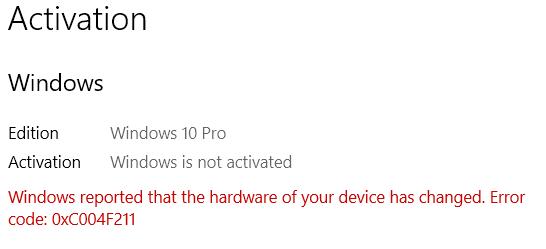I have a Lenovo Z50-70 laptop with Win 10 Home, 21H1 installed, OEM license.
I want to upgrade it to Win 10 Pro 22H2, but can only buy a retail 2019 Pro installation media and unused license key.
- I would prefer to initially perform the install offline, to avoid unexpected results from Microsoft interference. But I would consider connecting to the Internet if I knew in advance what to expect. (I know I would eventually have to connect in order to activate.)
2. What will happen if I try to run the 2019 installation media on this computer?
3. If by some miracle, Pro is installed (after asking for activation), can I then upgrade to 22H2? Or will all this just happen automatically? (Yeah, right.)
Thanks for any help.
— AWRon