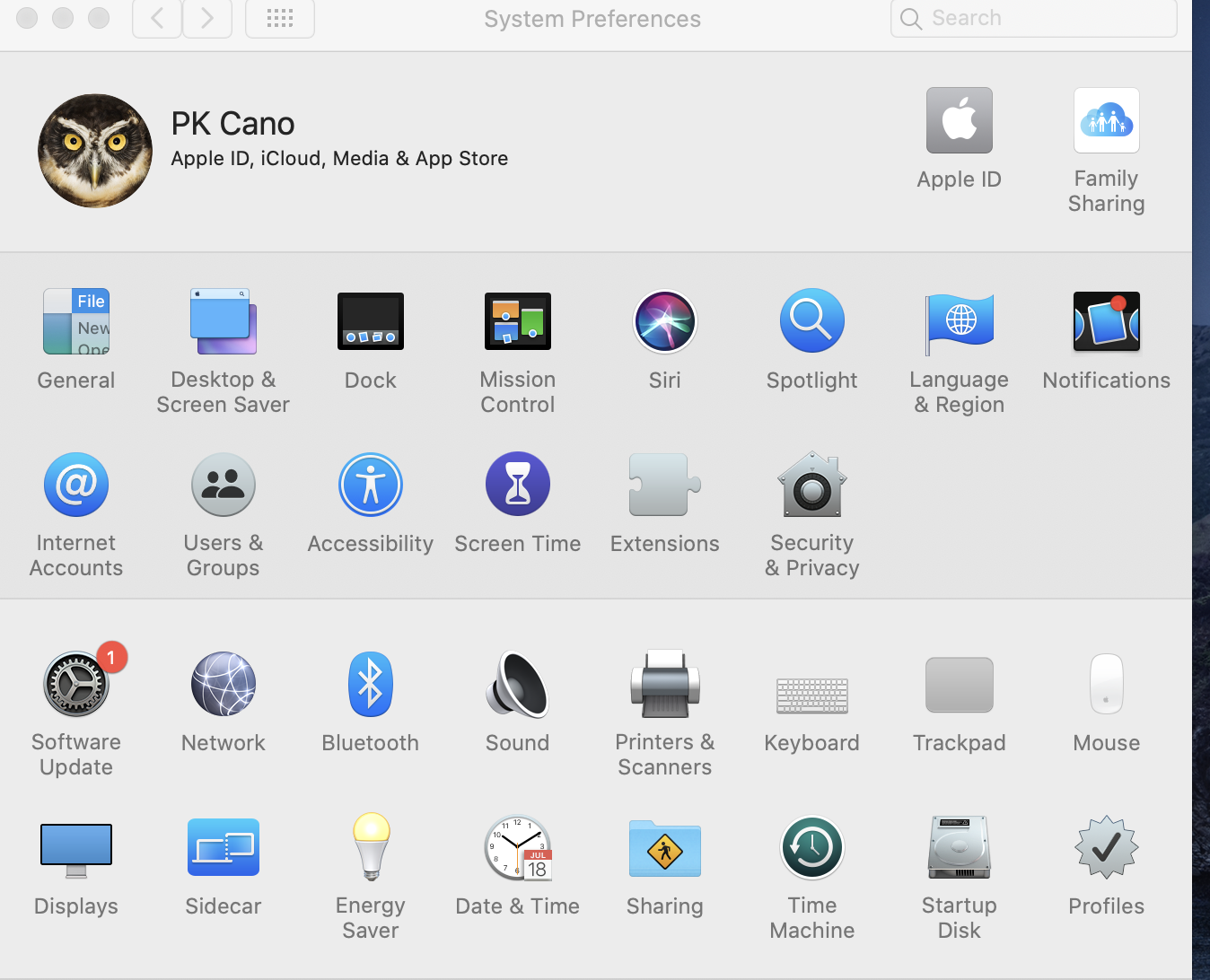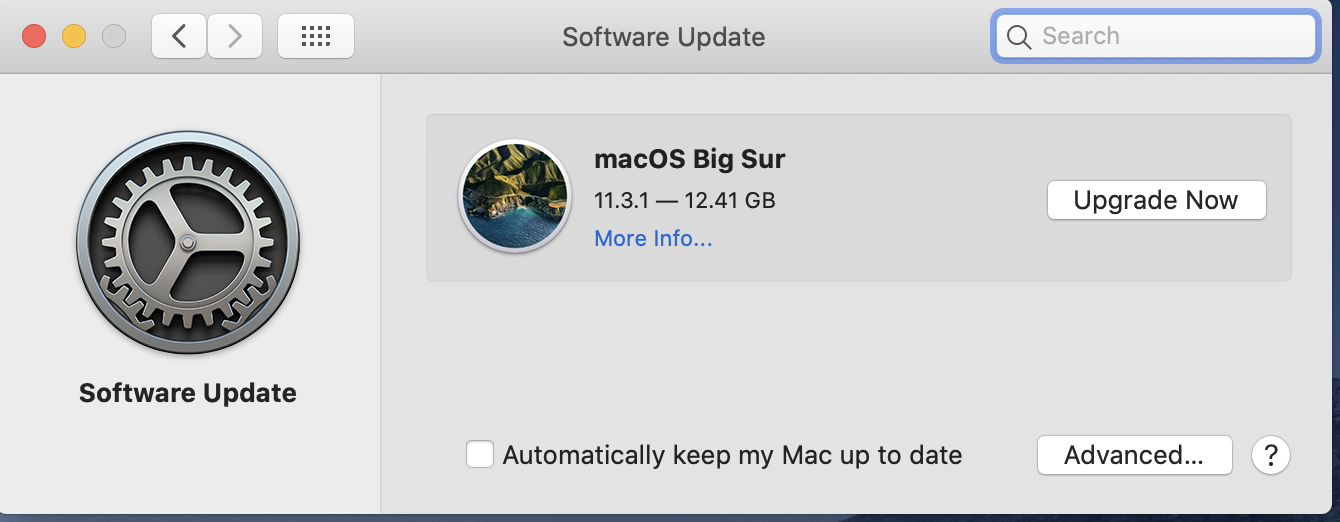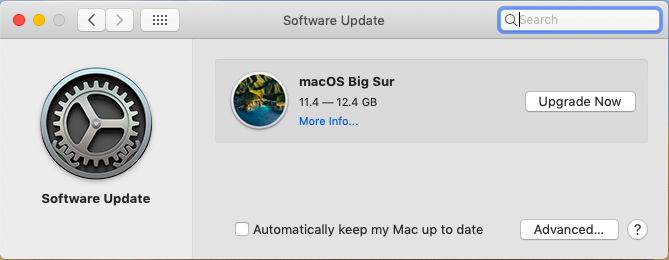I am still new with Macs so please bear with me.
I have decided to upgrade to Catalina because I believe going to Big Sur is too big of a jump. I have never updated from one macOS to another so I am a bit anxious. I am just looking to see what people think of my steps to upgrade from Mojave to Catalina.
1. Backup via Time Machine
2. Download from https://support.apple.com/en-us/HT211683 (Do I need to use Safari or can I use Firefox?)
3. Make sure all apps are closed
4. Make sure there is power to my MacBook Air
5. Start the update and hope for the best!
Does anyone know about how long the upgrade process should take?
Any tips would be gratefully appreciated.
I am planning to do the update at the end of the month when I have some free time.