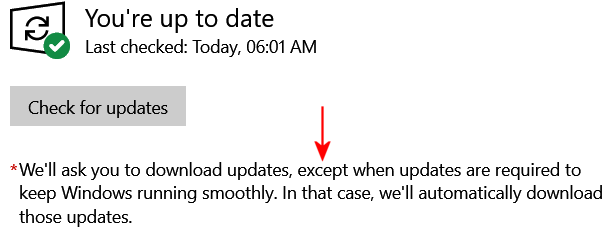I have every setting to delay updates. Nothing automatic. Not even defender which I am notified, select and install.
This morning I had a number of liloxxxxxxxxxxxxxx folders in temp. This indicates “something” installed while I was sleeping. At 1:54 AM to xx AM. I checked what files were created, modified or accessed then and found a number of etl files in USOShared. Looking at those in text could see it was checking th timing of my tasks, but not much more.
Any idea what could possibly have run by itself?
The ONLY thing I find in Event Viewer is this:
Log Name: Microsoft-Windows-WindowsUpdateClient/Operational
Source: Microsoft-Windows-WindowsUpdateClient
Date: 12/5/2023 1:46:33 AM
Event ID: 26
Task Category: Windows Update Agent
Level: Information
Keywords: Success,Check for Updates
User: SYSTEM
Computer: Winten-P51S
Description:
Windows Update successfully found 1 updates.
Event Xml:
<Event xmlns=”http://schemas.microsoft.com/win/2004/08/events/event”>
<System>
<Provider Name=”Microsoft-Windows-WindowsUpdateClient” Guid=”{945a8954-c147-4acd-923f-40c45405a658}” />
<EventID>26</EventID>
<Version>1</Version>
<Level>4</Level>
<Task>1</Task>
<Opcode>11</Opcode>
<Keywords>0x4000000000000012</Keywords>
<TimeCreated SystemTime=”2023-12-05T06:46:33.1901943Z” />
<EventRecordID>70898</EventRecordID>
<Correlation />
<Execution ProcessID=”19448″ ThreadID=”7116″ />
<Channel>Microsoft-Windows-WindowsUpdateClient/Operational</Channel>
<Computer>Winten-P51S</Computer>
<Security UserID=”S-1-5-18″ />
</System>
<EventData>
<Data Name=”updateCount”>1</Data>
<Data Name=”serviceGuid”>{9482f4b4-e343-43b6-b170-9a65bc822c77}</Data>
</EventData>
</Event>
There are two of these at the time the etl files and lilo files were created.
Thanks.