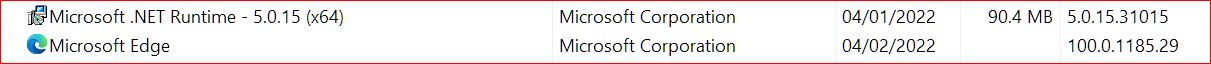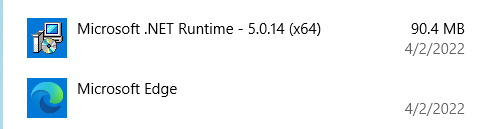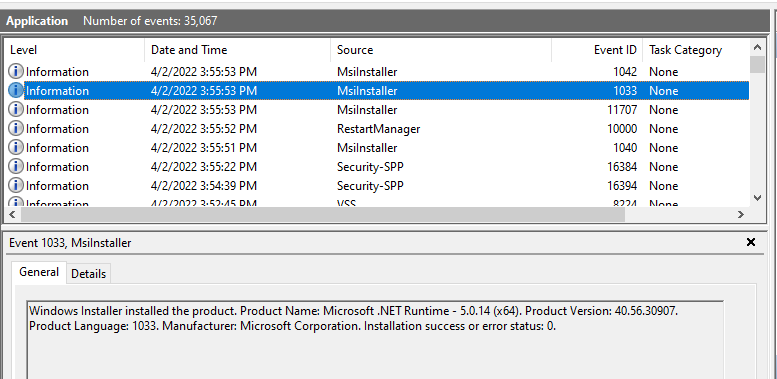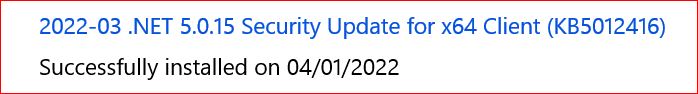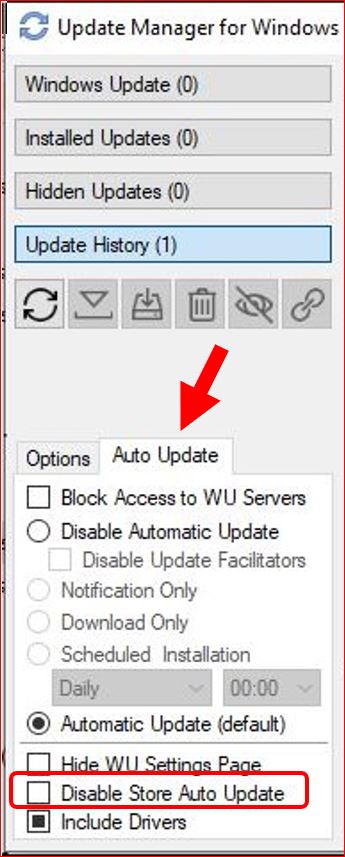Until today I didn’t have .Net 5 installed on my system. Out of the blue WU advises that it wants to install the .Net 5.0.15 update (KB5012416). This doesn’t make any sense to me so I start checking around and Edge and .Net 5.0.14 Runtime show in Apps and Control Panel Program Feature as having been installed today. I know that Edge and other store apps update automatically but the .Net 5.0.14 Runtime installation seems odd to me. I’m wondering if its a mistake by Microsoft and I should hold-off on letting WU install the update.
Has anybody seen this before?