Hi Guys
Windows 10 Pro Build : 19045.3086
I am unable to manually set chrome as my default browser is there another way?

|
Patch reliability is unclear, but widespread attacks make patching prudent. Go ahead and patch, but watch out for potential problems. |
| SIGN IN | Not a member? | REGISTER | PLUS MEMBERSHIP |
Home » Forums » AskWoody support » Windows » Windows 10 » Windows 10 version 22H2 » Unable to set Google Chrome as default
As you have a Pro version of Windows 10 you could follow Google’s own instructions about how to use Windows 10 Pro’s Group Policy Editor to force a change of browser default.
However, IMO it’s like using a sledgehammer to crack a nut.
Instead, consider using a freeware portable app called Default Programs Editor to achieve the same with far less effort (and NO registry editing). If you download, unblock then unzip the archive you will find a single program executable (Default Programs Editor.exe) and a changelog text file.
(Please note: VirusTotal shows 1/71 security vendor [who I’ve never heard of before] flagged the single program executable to be malicious due to a ‘Mitre signature’… not because of any malware detections but because it changes the registry. Well, duh… that’s its sole purpose so IMO this is a false positive that can be ignored.)
Using it is simple. For example, my default browser is Firefox… but I also have Google Chrome installed.
To change my default browser from Firefox to Chrome using the app I just double-clicked on the Default Programs Editor.exe file.
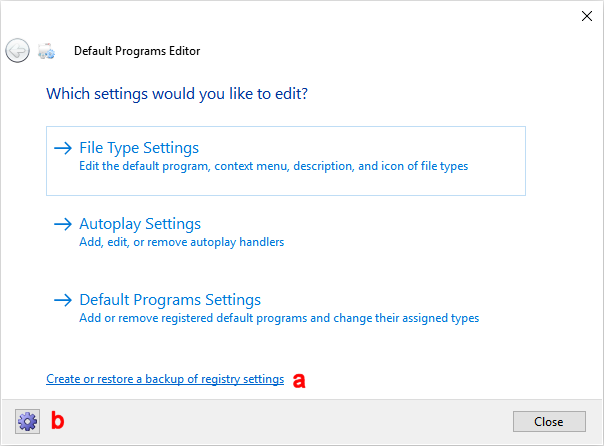
The program’s very basic UI. Note the registry settings (a) and program settings (b) options.
Using the Default Programs Settings option showed a different UI window where I selected Google Chrome to change default associations:
The next UI windows showed me available filetype associations, including HTTP and HTTPS currently associated with Firefox. These were the only filetype associations that I wanted to change so I ticked both of their checkboxes then used the dropdown selector to choose Save to Registry:
Note: You may see the following popup warning:
I do indeed use another third-party app to prevent Microsoft Edge arbitrarily changing MY browser preferences back to Edge. If this occurs, temporarily disable any third-party browser app or run the Default Programs Editor.exe file using the right-click Run as administrator option and, instead, use the Save to .reg file… option.
This will create a .REG file:
… that looks like this:
Windows Registry Editor Version 5.00 ; Created with Default Programs Editor ; http://defaultprogramseditor.com/ ; Set Default Program [HKEY_CURRENT_USER\Software\Microsoft\Windows\CurrentVersion\Explorer\FileExts\.htm\UserChoice] "Progid"="ChromeHTML" ; Set Default Program [HKEY_CURRENT_USER\Software\Microsoft\Windows\CurrentVersion\Explorer\FileExts\.html\UserChoice] "Progid"="ChromeHTML"
This .REG file can then be merged, using Windows’ built-in Registry Editor (regedit.exe).
Hope this helps…
To much hassle for a simple Windows default setting.
Apps & features – default apps.
Edge doesn’t change default browser setting.
Normally yes, but not in this case. Even your simple one, which I tried first by the way, does not work. It seems MS is making it difficult to shy away from Edge. Never seen it this bad before.
Also tried Default Programs Editor also no good.
To much hassle for a simple Windows default setting.
Apps & features – default apps.
Edge doesn’t change default browser setting.
OP wrote in first post that manually setting default didn’t work… and I beg to differ about default browser settings being changed arbitrarily.
I’ve had Windows 10 22H2 change my default browser setting from Firefox back to Edge on more than one occasion (AND the default app to view PDF) whilst I’ve been trying to stop Edge from auto-starting at Windows sign-in, hence why I looked at this third-party app.
(It’s like Edge has the equivalent of the Windows Update Medic Service that reverts settings to MS defaults if you fiddle under the bonnet, triggered I think by either the MicrosoftEdgeUpdateMachineCore or the per-user MicrosoftEdgeUpdateTaskUserS-xxxxxx scheduled tasks which fire at logon.)
Also tried Default Programs Editor also no good.
Are you using any other third-party apps, for example Sordum’s Edge Blocker?
Also tried Default Programs Editor also no good.
Are you using any other third-party apps, for example Sordum’s Edge Blocker?
Nope…
Nope…
Perhaps try a per-user reset of Edge in case anything’s borked in your user profile?
1. In File Explorer, drill down through your profile to the Edge application folder, open the folder and delete everything inside it. (It will all get recreated automatically.)
The easiest way is to enter the following in File Explorer‘s navigation pane at the top of the window:
C:\Users\%username%\AppData\Local\Packages\Microsoft.MicrosoftEdge_8wekyb3d8bbwe
For example, for me it’s:
2. *Right*-click on Start and choose Windows PowerShell (Admin) from the context menu.
3. When the PowerShell console opens, copy/paste the following command into the console then press RETURN/ENTER:
Get-AppXPackage -AllUsers -Name Microsoft.MicrosoftEdge | Foreach {Add-AppxPackage -DisableDevelopmentMode -Register "$($_.InstallLocation)\AppXManifest.xml" -Verbose}

This will reset Edge to its default settings for your user profile and, after rebooting, will hopefully clear any glitch that’s preventing Windows from honouring your change to preferred browser.
Hope this helps…
EDIT: I pressed Submit too late. Glad to hear it’s fixed. Thanks for letting us know.
Hi R-Type, If you don’t use edge much and prefer Chrome, you could always disable Edge via GP and Edge pre-launch via regedit.
https://www.gigxp.com/disable-edge-in-windows-10/
Once done, change file association to point to Chrome.
Remember to image/ backup before commencing should a ‘pebcak’ occur 😉
Edit: a reboot does wonders to systems if internal changes are made, good news it’s fixed.
I’ve had Windows 10 22H2 change my default browser setting from Firefox back to Edge on more than one occasion
I am on W10 22H2 and my default PDF (portable Sumatra) media player (portable mpc-hc) and Chrome browser have never changed.
I suspect 3rd party / registry hacks / Windows “fixers” to be the culprits.

Donations from Plus members keep this site going. You can identify the people who support AskWoody by the Plus badge on their avatars.
AskWoody Plus members not only get access to all of the contents of this site -- including Susan Bradley's frequently updated Patch Watch listing -- they also receive weekly AskWoody Plus Newsletters (formerly Windows Secrets Newsletter) and AskWoody Plus Alerts, emails when there are important breaking developments.
Welcome to our unique respite from the madness.
It's easy to post questions about Windows 11, Windows 10, Win8.1, Win7, Surface, Office, or browse through our Forums. Post anonymously or register for greater privileges. Keep it civil, please: Decorous Lounge rules strictly enforced. Questions? Contact Customer Support.
Want to Advertise in the free newsletter? How about a gift subscription in honor of a birthday? Send an email to sb@askwoody.com to ask how.
Mastodon profile for DefConPatch
Mastodon profile for AskWoody
Home • About • FAQ • Posts & Privacy • Forums • My Account
Register • Free Newsletter • Plus Membership • Gift Certificates • MS-DEFCON Alerts
Copyright ©2004-2025 by AskWoody Tech LLC. All Rights Reserved.