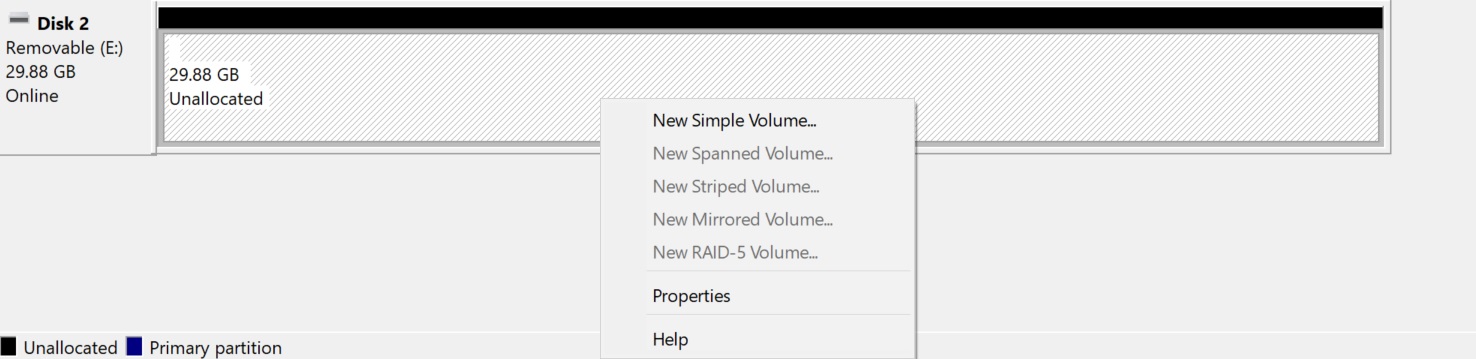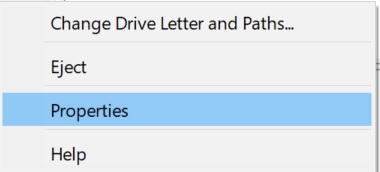I have two Samsung USB (thumb) flash drives. They are the same type and model. Both are 32GB. Both are formatted FAT32 and contain the exact same files that I’m using for MP3 playback in my car.
Problem (refer to image)
When I plug the “bad” USB thumb drive into my car USB port, I get “Not Supported Device”. Yet the other works fine.
The one that doesn’t work, says: “Basic Data Partition
The other that works, says: “Primary Partition”
I’ve tried using DiskPart commands, Windows Disk Management, Linux and deleting the partition and reformatting.
Any ideas appreciated