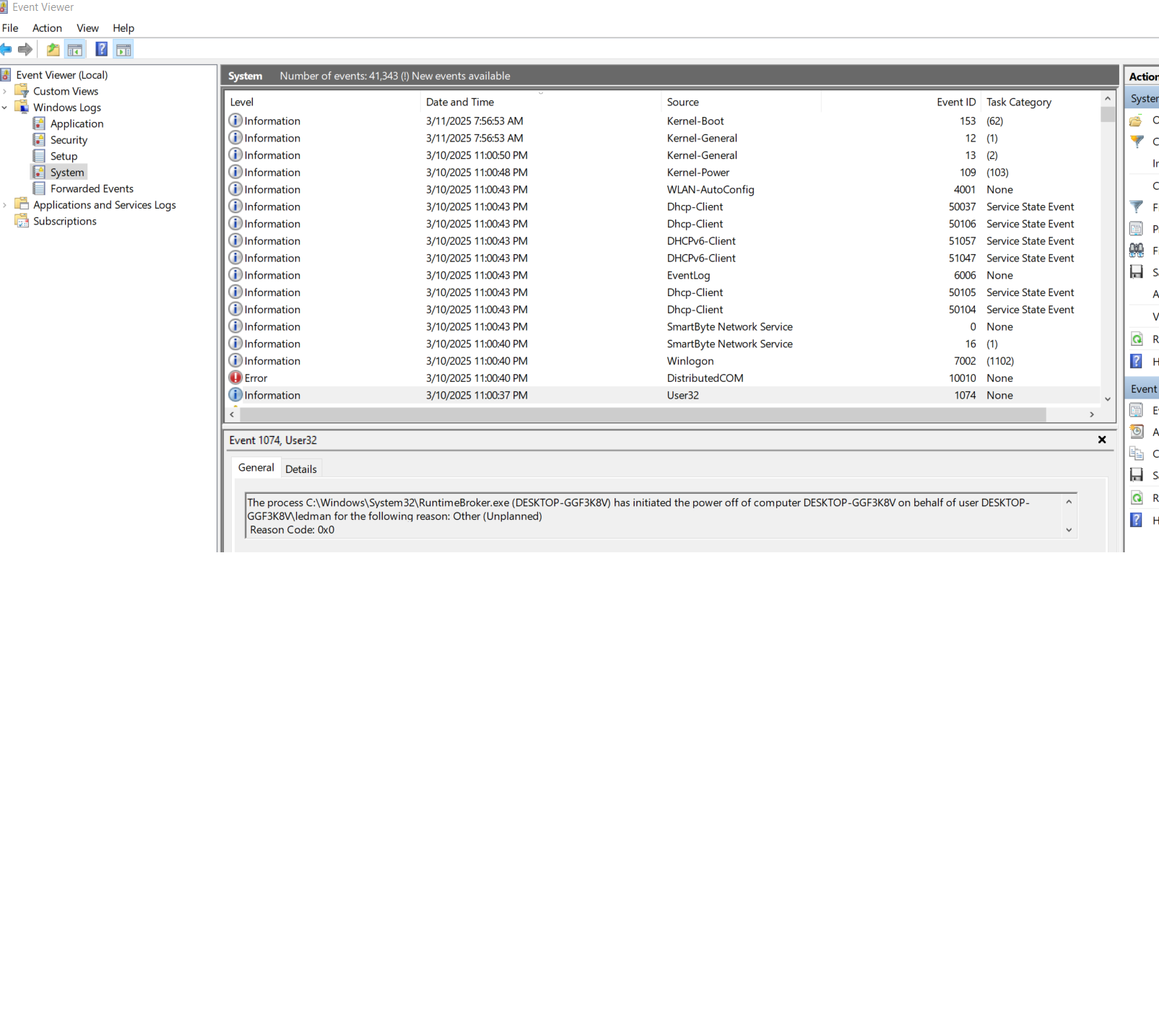I’ve been having a lot of trouble over the last month or two trying to sign-out or restart my PC.
It just gets stuck with the spinny dots circle with the message “signing out” or “restarting”. Sometimes it will say Task Host is stopping background tasks, sometimes not. Sometimes it will restart after 5 minutes, but if not I just get tired waiting and force a shutdown by holding in the power button.
I always shut down all visible programs before signing-out/restarting.
Fast Startup is disabled.
SFC found nothing
DISM fount nothing
Full virus scan found nothing
I’ve looked through event viewer and didn’t see anything obvious, although I don’t really know what to look for.
I uninstalled some dell software and that seemed to help a lot. It was working great for a couple days. But today it’s doing it again.
Aside from this problem, the PC works great. How do I track this down and fix this problem?
Windows 11 24H2, Dell XPS-8940