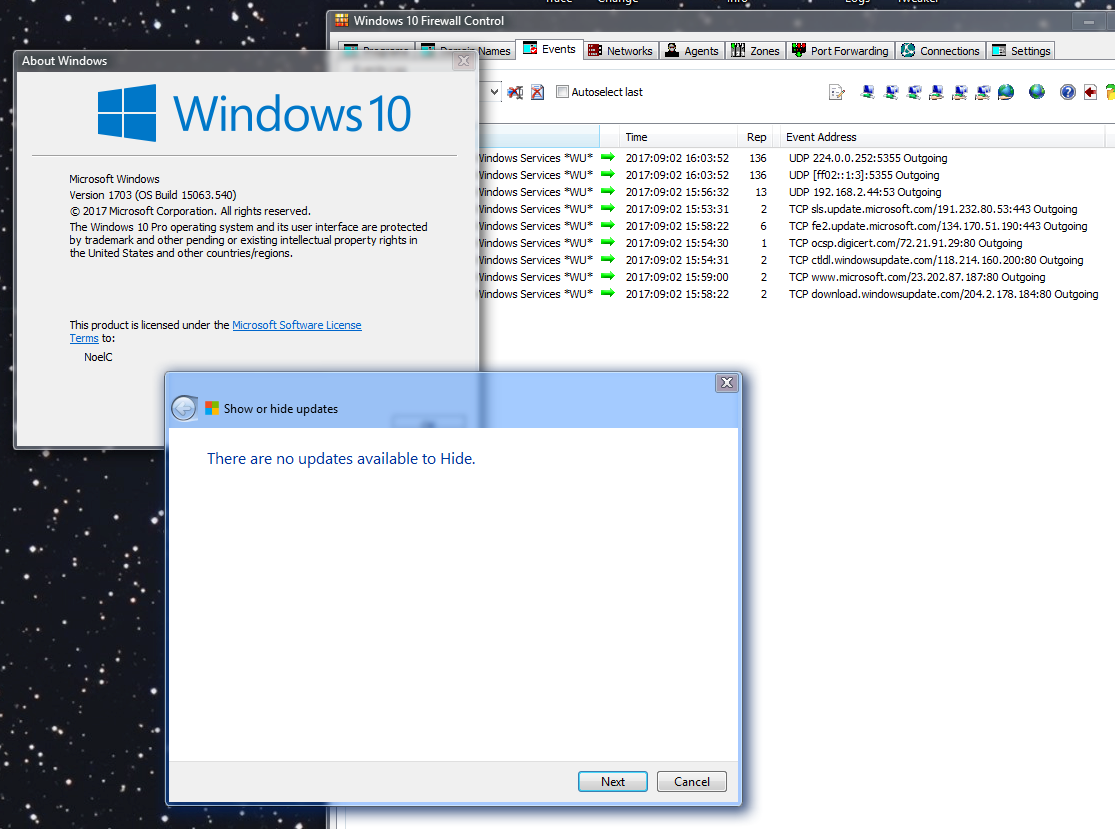Full, step-by-step instructions in Computerworld.
[See the full post at: Tired of the bugs in Microsoft’s pushed patches? Here’s how to take control updating Windows 10.]

|
There are isolated problems with current patches, but they are well-known and documented on this site. |
| SIGN IN | Not a member? | REGISTER | PLUS MEMBERSHIP |
-
Tired of the bugs in Microsoft’s pushed patches? Here’s how to take control updating Windows 10.
Home » Forums » Newsletter and Homepage topics » Tired of the bugs in Microsoft’s pushed patches? Here’s how to take control updating Windows 10.
- This topic has 36 replies, 15 voices, and was last updated 7 years, 3 months ago.
AuthorTopicViewing 14 reply threadsAuthorReplies-
anonymous
Guest -
woody
ManagerAugust 17, 2017 at 3:54 am #129757I wrote it as a slideshow. I’m convinced that slideshows work better than long posts – see
for a comparison.
The navigation in Computerworld’s slideshows isn’t all that great, but navigation in a long post is difficult, too….
-
anonymous
GuestAugust 17, 2017 at 3:53 pm #129799I did recognize it’s usefulness, and viewed it as an editorial choice. I’m glad that choice lay with the author. Digestible chunks can reach multiple targets in the audience, not just the glazed eyes of board members on one hand, and bubblegum clickthroughs on another. It allows a tabbing to topic function over scrolling to bold print, that can help the under-caffeinated and unfocused as well. Not right or wrong, just one style or another.
The negative connotations come from the way it is relentlessly used by clickbaiters, as noted and responded to below. The worst examples promise an upcoming payoff on slide 20 if you just stick with it, then all you find is a third party link to get the promised payoff. The taint clings to a useful outline structure. Apologies offered, if more was read in my question.
-
-
CyGuy
AskWoody Loungeranonymous
GuestAugust 16, 2017 at 3:47 pm #129706When you install Windows 10 you are constantly running triage on your own computer. Now occasional bug/glitches/etc. are a normal part of software development. However, with Windows 10 that is not the case. So rather than constantly looking at guides for this and that and constantly have to reapply a bevy of modifications to make Windows 10 usable I just sidestep all the lost time and effort by staying on Windows 7.
4 users thanked author for this post.
bobcat5536
AskWoody LoungerAugust 16, 2017 at 4:06 pm #129718Speaking of updating and the wushowhide tool, I’m not real techie when it comes to some of that stuff. I was wondering if it’s not too much trouble, if I post what is showing, if someone that knows more than me could offer a suggestion as to what they think I should hide. I numbered the entries for easy identification. Much appreciated.
1. Intel – Other hardware – Intel(R) Watchdog Timer Driver (Intel(R) WDT)
2. Intel – LAN – Intel(R) Ethernet Connection (2) 1219-V
3. Intel – System – 3/14/2016 12:00:00 AM – 1.2.0.0
4. Intel – Other Hardware – Intel(R) 100 Series/C230 Series Chipset Family PCI Express Root Port #1 – A110
5. Intel – Other Hardware – Intel(R) Xeon(R) E3 – 1200/1500 v5/6th Gen Intel(R) Core (TM) Host Bridge/ForwardDRAM Registers – 191F
6. Intel – Other Hardware – Intel(R) 100 Series/C230 Series Chipset Family LPC Controller (Z-170) A145
7. Intel – Other Hardware – Intel(R) Xeon(R) E3 – 1200/1500 v5/th Gen Intel(R) Core(TM) PCIe Controller (x16) – 1901
8. Intel – Other Hardware – Intel(R) 100 Series/C230 Chipset Family Thermal subsystem A-131
9. Intel – Other Hardware – Intel(R) 100 Series/C230 Chipset Family SMBus – A123
10. Intel – Other Hardware – Intel(R) 100 Series/C230 Chipset Family PMC – A121
11. Intel System – 4/4/2017 12:00:00 AM – 11.7.0.1014
12. Brother – Printers – Brother HL-2240 Series
13. HP – Printers – hp deskjet 5600 series (HPA)
14. Brother – Printers – Brother MFC-9130CW Printer
15. Alcor Micro, Corp. – Other Hardware, Removable Storage – Alcor Micro USB 2.0 Card Reader
16. Realtek Semiconductor Corp. – Bluetooth Controller – Dell Wireless 1801 Bluetooth 4.0 LE
17. Dell, Inc. – Firmware – 12/2/2016 12:00:00 AM – 2.1.8
18. Logitech – Other Hardware – logitech USB Input Device
19. Realtek Semiconductor Corp. – MEDIA – 8/12/2016 12:00:00 AM – 6.0.1.7908
20. NVIDIA – Display – 7/18/2017 12:00:00 AM – 22.21.13.8494-
Kenney-USA
AskWoody LoungerAugust 16, 2017 at 4:28 pm #129719bobcat5536, I bought a dell laptop last year with Win 10 Home Ver. 1511.
I ran the Wushowhide tool on it and it came back with a similar list to what you got.
This was right out the box. I found that you can just ignore them. If your PC is working with no problems those updates won’t cause you any problems by leaving them alone. I would just pay attention to the patch tuesday offerings.
I don’t know why they are there. Out of the box at that.
-
bobcat5536
AskWoody LoungerAugust 16, 2017 at 4:51 pm #129721I thought it might be a good idea to hide Dell items, the printers, realtek and nvidia items as well as USB items and let the manufactures let me know if they need updates instead of windows messing it up. I’m thinking leave all the Intel stuff alone. Any thoughts on that ??
1 user thanked author for this post.
-
Cybertooth
AskWoody PlusAugust 16, 2017 at 6:31 pm #129727bobcat5536, I would generally take a pass on hardware drivers of any sort unless I were experiencing issues with the current drivers. I would also go to the website of the company that made my PC or peripherals and see if there are any hardware updates there, then read up on them and decide if they add enough value to be worth installing.
Your mileage may vary but, in my experience, updating hardware drivers via Windows Update is a roll of the dice.
2 users thanked author for this post.
-
bobcat5536
AskWoody Lounger -
woody
ManagerAugust 17, 2017 at 3:58 am #129758I would avoid all of them, head over to the Dell site, and install whatever they recommend.
2 users thanked author for this post.
-
bobcat5536
AskWoody Lounger -
woody
Manager
-
-
-
Geoff King
AskWoody LoungerAugust 17, 2017 at 1:24 am #129752Our friends at ZD Net use slide shows ad nauseum. No doubt it helps with the number of clicks the site gets, but I refuse to click through umpteen slides when the writers could just as easily use TEXT !
Not having a go at you Woody, but I abhor that practice.
Rant over ! 😉
1 user thanked author for this post.
-
woody
ManagerAugust 17, 2017 at 4:00 am #129759I hear ya … and a lot of material is better presented in a long, flowing style, like
But when things can be compartmentalized – turned into short chapters – I think the slideshow format is better. Regardless of clicks.
3 users thanked author for this post.
-
mikeding
AskWoody PlusAugust 31, 2017 at 4:13 pm #131519Well-written article, but the on-line slideshow is difficult to use while actually working on a computer to manage updates. There’s no practical way to save or print the article for use during the update process, since CW didn’t provide a way to print the slides. My Win 10 computer may or may not be able to go online for “live” slide viewing while I’m actually updating it, and using screen capture or memorization is cumbersome. I could fire up another computer to have the slides available online while updating, but a printable article would be so much more convenient.
-MD
-
Noel Carboni
AskWoody_MVPAugust 17, 2017 at 5:14 pm #129814Presuming the intent is to delay for some portion of a month while the dust settles after each set of patches, your scheme leverages the provided Microsoft feature set.
What we don’t really know is whether there are things they can/will push out that override the dialed-in delay. I suspect there are, though if they don’t exercise that functionality except in extreme cases I suppose it’s all right for most folks.
The concept that peoples’ / businesses’ computers can be critical to them for a period of time is not something that can or should be marginalized. Not every task is frivolous, nor can be stopped in the middle without consequences.
Bravo, Woody, for coming up with a simple suggestion to use what’s there to accomplish the goal of controlled yet regular system management.
-Noel
AlexEiffel
AskWoody_MVPAugust 18, 2017 at 9:23 am #129867Just to share my experience with the push for CU feature update, of all the PCs I have on 1607 with the tweaking I did (only standard Windows settings and group policies, no wushowhide or metered connection), my PCs haven’t been forced to CU yet. All standalone PCs, no domain, WSUS or any other management tool.
Even the Windows home version I tweaked by pushing group policies directly in the registry haven’t been upgraded. Hope this 180 days delay holds up a bit until fall’s creator update gets the SAC seal of approval. I could maybe skip one version.
There is only one PC that has been forced to it and it is a laptop we forgot to send the tweaks to. Let me tell you the unsuspecting VP starting the update was probably very unhappy to loose his computer for a few hours in the middle of the day!
All I did to prevent this was using local group policies settings pushed only once. No ongoing Windows update management process. The downside is patches gets installed right away because I don’t use the other tricks to delay them, which is a downside to a lot of you. For me, I am ok with that. I prefer that to manually manage all this and if I find an issue, I will take care of it. My big concern is unwanted work disruptive feature updates.
Maybe the fact I use another language for Windows delays some feature updates a bit too, but the only one upgraded was the same language as the non upgraded ones. I think MS don’t push all the feature updates at once to everyone, but I find it an interesting coincidence if it is that the only PC updated was the one without the tweaks.
2 users thanked author for this post.
MrBrian
AskWoody_MVPAugust 18, 2017 at 5:09 pm #129926Since Woody’s method uses a metered connection, here are the cons of using a metered connection:
From https://www.tenforums.com/tutorials/3162-set-wireless-network-metered-non-metered-windows-10-a.html:
‘
- Any app that relies on an Internet connection to update or display info might be limited in the amount of data it can download or display.
- Windows will automatically download and install updates, except on metered connections. In that case, Windows [v1703] will automatically download only those updates required to keep Windows running smoothly.
- Apps downloading from the Windows Store might be paused.
- Start screen and Start menu live tiles might stop updating.
- Offline files might not sync automatically.’
Most of these bullet points are also mentioned at https://support.microsoft.com/en-us/help/17452/windows-metered-internet-connections-faq.
Topic for second bullet point: https://www.askwoody.com/forums/topic/win10-metered-connection-changes/.
2 users thanked author for this post.
-
AlexEiffel
AskWoody_MVP
MrBrian
AskWoody_MVPAugust 30, 2017 at 7:48 pm #131365If Windows 10 has downloaded updates but not yet installed them, and you want to prevent their installation, see How To Clear Windows Update Cache In Windows 10 and also the first post in https://www.askwoody.com/forums/topic/win10-machines-with-defer-feature-updates-now-getting-pushed-creators-update/.
MrBrian
AskWoody_MVPAugust 31, 2017 at 2:37 pm #131493There may be a logic bug in Woody’s method. (I don’t have Windows 10 installed yet, so I can’t confirm.) The possible issue is that if wushowhide doesn’t list superseded updates in the list of available updates to hide (does it?), then if you hide an update, the next time you use wushowhide, there may be available updates to hide that weren’t listed during the previous run, due to supersedence. An example: Let’s suppose I haven’t updated the computer for more than a few months. Suppose I hide the August 2017 Windows monthly rollup. During the next run of wushowhide, the July 2017 Windows monthly rollup should be listed as an available update to hide. The July 2017 Windows monthly rollup wasn’t listed during the first run of wushowhide (unless wushowhide lists superseded updates in the list of available updates to hide).
-
MrBrian
AskWoody_MVPSeptember 2, 2017 at 12:30 pm #131870I see that in post #131493 I used an example not relevant to Windows 10, so I’ll now give a Windows 10-specific example. Suppose you’re using Windows 10 v1703 and are currently using build 15063.483, released on July 11. According to https://support.microsoft.com/en-us/help/4018124, there are two newer builds of Windows 10 v1703 than 15063.483 that are available on Windows Update. Let’s suppose you did not use wushowhide since July 11, and thus have not hidden either of the two newer builds. Today, you use wushowhide. If wushowhide works as I’m guessing it does (does it?), you will only see the newest of the two newer v1703 builds, 15063.540. You hide the newest build 15063.540. Notice however that you have not hidden 15063.502. Thus, the next time that you run Windows Update, I believe that build 15063.502, which you did not see on wushowhide, will download and install :(.
-
Noel Carboni
AskWoody_MVPSeptember 2, 2017 at 3:07 pm #131878I’m not quite in the right situation to help you determine the answer to the above, as I have 15063.540 in already, but I decided to run wushowhide.diagcab. This reminded me:
As I have seen before, it absolutely won’t display anything because I haven’t enabled and started the Windows Firewall service, which I refuse to do (I have a 3rd party package that manages the Base Filtering Engine rigorously).
Before running the test I reconfigured my 3rd party firewall setup so that all the online sites the Windows Update service attempts to contact are allowed (you can see all the green arrows indicating successful connections). You can also see that it contacted these sites, yet failed anyway:
sls.update.microsoft.com fe2.update.microsoft.com ocsp.digicert.com ctldl.windowupdate.com www.microsoft.com download.windowsupdate.com
When it works, there’s always something showing in this dialog, and I haven’t hidden anything since installing v1703.
However, under these same conditions .msu files CAN be installed from the catalog. That’s how I have it up to build 15063.540.
I can’t help but interpret this as follows:
If Microsoft can’t make secret under-the-table exceptions to the firewall rules through the Windows Firewall service, their Windows Update service refuses to even check for available Windows Updates.
This is NOT acceptable, and time isn’t going to make it acceptable!
Thus Windows 10 is unacceptable for use in a security-conscious environment.
That Windows Update won’t even think about updating this system with the other aspects of my environment setup is kind of a bonus (I’m in control about 4 ways from Sunday), but it still doesn’t make Windows acceptable.
-Noel
-
MrBrian
AskWoody_MVPSeptember 2, 2017 at 4:28 pm #131890This post from another site seems to be an instance of this issue:
“WUShowHide doesn’t seem to work any more at hiding, for instance, graphics driver updates. WU still installs the version one before the current one.”
1 user thanked author for this post.
-
MrBrian
AskWoody_MVPSeptember 3, 2017 at 8:47 am #131962As a test, I installed the first released build (Current Branch) of Windows 10 v1703 x64 Home edition (build 15063.0) in a virtual machine with no internet access. Then I allowed internet access and ran wushowhide. In its list of available updates to hide, there were no updates that were superseded by other updates on the list; this is what I expected to find. I hide 4 of the 5 updates shown, including the cumulative update KB4034674 (Build 15063.540). Then I ran wushowhide again. There were no updates available to hide that weren’t listed the first time; this was unexpected by me. I rebooted and ran wushowhide again, and again there were no updates available to hide that weren’t listed the first time. Then I ran Windows Update; unexpectedly, it didn’t list the next-oldest version(s) of any of the updates that I hid. I rebooted and waited for a few hours to hopefully let automatic updates do its thing. Then I rebooted. End result: no next-oldest versions of any of the updates that I hid were installed.
It seems that the semantics of hidden updates changed from Windows 7. In Windows 10 v1703, Windows Update (either manual or automatic updates) apparently won’t install available updates that have been superseded by any hidden update. Disregard what I said in post #131493.
Fred
AskWoody LoungerSeptember 2, 2017 at 7:47 pm #131926This post from another site seems to be an instance of this issue: “WUShowHide doesn’t seem to work any more at hiding, for instance, graphics driver updates. WU still installs the version one before the current one.”
Same here. Discouraging…..
* _ ... _ *-
MrBrian
AskWoody_MVPSeptember 2, 2017 at 8:23 pm #131927You’ve experienced this issue apparently? If so, there are two solutions:
1. If you hid an update during the last run of wushowhide, then you need to run wushowhide again, and keep doing so until the last run of wushowhide has no updates listed that you hid during the last run.
2. One-pass solution: Use a program that is both capable of hiding updates, and can list available updates that are superseded by other available updates. Other than some publicly available scripts, the only program that I know of that can do this is Windows Update MiniTool with checkbox “Include superseded” ticked. Note: Woody has decided to not recommend Windows Update MiniTool because its developer(s) are anonymous.
5 users thanked author for this post.
-
ch100
AskWoody_MVPSeptember 3, 2017 at 12:06 am #131937To put things straight, the developers are not anonymous, but somehow difficult to identify.
The main and possible only developer is in Russia or in one of the former Soviet Union countries and may not speak English, or not well enough.
There are few well known people on other forums who are in constant communication with the developer and regularly updates are released based on feedback.
Those who are interested can find out more by searching on Google or by donating to the developer from the link in the software.
The activity of the software can be monitored with Microsoft tools and with Wireshark and it was already proved that WUMT does what it claims and nothing else.
Woody is under no obligation to promote any third-party software and there are good reasons to be so and I believe that this is clearly understood and accepted. This does not mean that any software which Woody does not endorse has issues. It is up to each user to make up their own mind based on their own assessment and possible on others points of view.4 users thanked author for this post.
-
MrBrian
AskWoody_MVPSeptember 3, 2017 at 7:46 pm #132046From Windows Defender doesn’t auto update definitions:
“With Windows automatic updates disabled by setting metered connection on, Windows Defender will not automatically update the virus definitions.”
-
MrBrian
AskWoody_MVP
MrBrian
AskWoody_MVPSeptember 3, 2017 at 7:53 pm #132047Changing your network connection(s) to unmetered when you want to run Windows Update manually appears to be unnecessary, unless you’re experiencing this issue.
Know Whey
AskWoody LoungerFebruary 25, 2018 at 2:58 pm #170337If Windows 10 has downloaded updates but not yet installed them, and you want to prevent their installation, see How To Clear Windows Update Cache In Windows 10 and also [SNIP].
My PC has Windows 10 Home 64-bit Version 1709 Build 16299.194. I went to Installed Updates in Control Panel and uninstalled the update that was downloaded and that I don’t want installed (yet). Isn’t that enough to keep it from being installed? Would following the steps to clear the Windows Update cache stop Windows from nagging me to restart and from restarting my PC itself?
-
PKCano
ManagerFebruary 25, 2018 at 3:32 pm #170340Uninstalling in Win10 is NOT enogh to keep it from installing again.
First, you need to download wushowhide from Microsoft – it will let you HIDE the update.
Then read Woody’s ConputerWorld article on how to Block Forced Win10 Updates.
There is also a free tool to block Win Updates – See this topic under the Tools Forum
1 user thanked author for this post.
Know Whey
AskWoody LoungerFebruary 26, 2018 at 9:00 am #170489Uninstalling in Win10 is NOT enogh to keep it from installing again. First, you need to download wushowhide from Microsoft – it will let you HIDE the update. Then read Woody’s ConputerWorld article on how to Block Forced Win10 Updates. There is also a free tool to block Win Updates – See this topic under the Tools Forum
Thanks. I neglected to write that I stopped and disabled the Windows Update service as Susan advised here. Will Windows try to download the uninstalled update in spite of this?
I’d read that Computerworld article before and the only action I could take since I have Home, not Pro was to set my internet connection to metered, but Windows Update eventually downloaded updates in spite of it.
-
PKCano
ManagerFebruary 26, 2018 at 9:20 am #170492If you set your Internet connection to metered, it affects more than Windows, it affects your connection.
I thing the trick is to set the connection to metered, then use wushowhide to hide the update. Once the update is successfully hidden (you can verify after hiding), you can take the connection off metered when you need to. But before you do each time, you need to run wushowhide to be sure that nothing is waiting out there to bite you.
It becomes a game of cat and mouse.
OR you could spend the $100 to upgrade to Pro.
I am currently supporting 2 Win10 machines. One came with Pro. The other, which came with Home, I required the User to upgrade to Pro before I agreed to support. It’s just not worth the hassle.1 user thanked author for this post.
Viewing 14 reply threads -

Plus Membership
Donations from Plus members keep this site going. You can identify the people who support AskWoody by the Plus badge on their avatars.
AskWoody Plus members not only get access to all of the contents of this site -- including Susan Bradley's frequently updated Patch Watch listing -- they also receive weekly AskWoody Plus Newsletters (formerly Windows Secrets Newsletter) and AskWoody Plus Alerts, emails when there are important breaking developments.
Get Plus!
Welcome to our unique respite from the madness.
It's easy to post questions about Windows 11, Windows 10, Win8.1, Win7, Surface, Office, or browse through our Forums. Post anonymously or register for greater privileges. Keep it civil, please: Decorous Lounge rules strictly enforced. Questions? Contact Customer Support.
Search Newsletters
Search Forums
View the Forum
Search for Topics
Recent Topics
-
My Simple Word 2010 Macro Is Not Working (Awaiting moderation)
by
mbennett555
1 minute ago -
Office gets current release
by
Susan Bradley
4 hours, 44 minutes ago -
FBI: Still Using One of These Old Routers? It’s Vulnerable to Hackers
by
Alex5723
21 hours, 16 minutes ago -
Windows AI Local Only no NPU required!
by
RetiredGeek
5 hours, 47 minutes ago -
Stop the OneDrive defaults
by
CWBillow
22 hours, 5 minutes ago -
Windows 11 Insider Preview build 27868 released to Canary
by
joep517
1 day, 8 hours ago -
X Suspends Encrypted DMs
by
Alex5723
1 day, 10 hours ago -
WSJ : My Robot and Me AI generated movie
by
Alex5723
1 day, 10 hours ago -
Botnet hacks 9,000+ ASUS routers to add persistent SSH backdoor
by
Alex5723
1 day, 11 hours ago -
OpenAI model sabotages shutdown code
by
Cybertooth
1 day, 11 hours ago -
Backup and access old e-mails after company e-mail address is terminated
by
M W Leijendekker
23 hours, 54 minutes ago -
Enabling Secureboot
by
ITguy
1 day, 6 hours ago -
Windows hosting exposes additional bugs
by
Susan Bradley
1 day, 19 hours ago -
No more rounded corners??
by
CWBillow
1 day, 15 hours ago -
Android 15 and IPV6
by
Win7and10
1 day, 5 hours ago -
KB5058405 might fail to install with recovery error 0xc0000098 in ACPI.sys
by
Susan Bradley
2 days, 8 hours ago -
T-Mobile’s T-Life App has a “Screen Recording Tool” Turned on
by
Alex5723
2 days, 10 hours ago -
Windows 11 Insider Preview Build 26100.4202 (24H2) released to Release Preview
by
joep517
2 days, 5 hours ago -
Windows Update orchestration platform to update all software
by
Alex5723
2 days, 18 hours ago -
May preview updates
by
Susan Bradley
2 days, 5 hours ago -
Microsoft releases KB5061977 Windows 11 24H2, Server 2025 emergency out of band
by
Alex5723
1 day, 20 hours ago -
Just got this pop-up page while browsing
by
Alex5723
2 days, 10 hours ago -
KB5058379 / KB 5061768 Failures
by
crown
2 days, 7 hours ago -
Windows 10 23H2 Good to Update to ?
by
jkitc
1 day, 9 hours ago -
At last – installation of 24H2
by
Botswana12
3 days, 9 hours ago -
MS-DEFCON 4: As good as it gets
by
Susan Bradley
7 hours, 16 minutes ago -
RyTuneX optimize Windows 10/11 tool
by
Alex5723
3 days, 21 hours ago -
Can I just update from Win11 22H2 to 23H2?
by
Dave Easley
1 day, 20 hours ago -
Limited account permission error related to Windows Update
by
gtd12345
4 days, 11 hours ago -
Another test post
by
gtd12345
4 days, 11 hours ago
Recent blog posts
Key Links
Want to Advertise in the free newsletter? How about a gift subscription in honor of a birthday? Send an email to sb@askwoody.com to ask how.
Mastodon profile for DefConPatch
Mastodon profile for AskWoody
Home • About • FAQ • Posts & Privacy • Forums • My Account
Register • Free Newsletter • Plus Membership • Gift Certificates • MS-DEFCON Alerts
Copyright ©2004-2025 by AskWoody Tech LLC. All Rights Reserved.