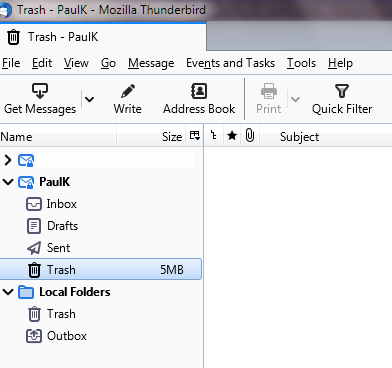Good morning! Here’s a question for you Thunderbird pros!
I am running TB v 68.12.0 on my Win 10 Pro V 20H2 laptop. I have it set up with 2 separate email accounts, and both are set to POP3 since I want to be able to delete and change things locally, but not in the online accounts as I use two computers and don’t want something deleted from the servers until I have seen it on both.
All of my email – both my local ISP and Gmail, are sent through my ISP address, so all get delivered to my local email mailbox in TB, but I can choose which reply to email address I use when sending. I never poll Gmail directly, but email sent “From” that address, is saved in my Gmail account sent folder in TB as well as in Gmail online. Maybe more info that needed, but that’s the set-up.
I recently noticed that email that was sent to the Gmail address and downloaded into the local ISP TB folder, and THEN deleted, disappears. It is not showing in either Trash folder, and actually should only be in the local ISP Trash, since nothing is downloaded into the Gmail mailboxes.
It seems that sometimes deleting an email deletes it permanently, and it isn’t anywhere within TB. I thought that I could perhaps there was a way to set it so that all Trash goes into the local ISP folder and isn’t lost somehow?
It doesn’t seem to happen all of the time, but for some reason, occasionally when I go back to look for a deleted email – it is just gone, and I am pretty sure that I didn’t do anything to permanently delete it – just moved it to the trash.
Any ideas on what might be happening or how to prevent it will be appreciated!
Thanks!