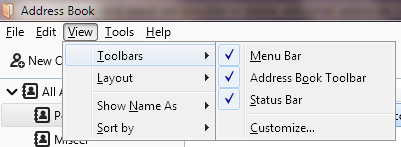Maybe others have already encountered this problem that I have just discovered, because it is something new that, maybe, others also have, but don’t know it yet:
I wanted to add the new address of a friend that changed the ISP, but not his name before the “@”, and to remove the old, or else edit its card in the Address Book, but what do you know? The delete Trash Can is greyed out and nothing else I have tried has worked; same story with trying to edit the address, as the card is now impervious to my attempts to edit its contents, so I still have the old address popping up into the address box when I am about to send him a message and have, if I remember to do it, to enter the new address by hand. Right now, this is not too serious, but it also means that some random address that I got in the Address Book from some mail list I no longer have anything to do with, also often pops up when I type the first two or three characters of some intended address. And now and then someone not the intended recipient gets the message and then apologetic explanations must follow.
I have scoured the Web, as usual, looking for a solution, or even some idea of what is going on as, to repeat, this is something new, at least in my Mac. If anyone here knows of this problem and has a practical solution to this specific problem and would like to share it with the rest of us, I am all ears.
Thunderbird: the Greek present that keeps on giving.
Ex-Windows user (Win. 98, XP, 7); since mid-2017 using also macOS. Presently on Monterey 12.15 & sometimes running also Linux (Mint).
MacBook Pro circa mid-2015, 15" display, with 16GB 1600 GHz DDR3 RAM, 1 TB SSD, a Haswell architecture Intel CPU with 4 Cores and 8 Threads model i7-4870HQ @ 2.50GHz.
Intel Iris Pro GPU with Built-in Bus, VRAM 1.5 GB, Display 2880 x 1800 Retina, 24-Bit color.
macOS Monterey; browsers: Waterfox "Current", Vivaldi and (now and then) Chrome; security apps. Intego AV