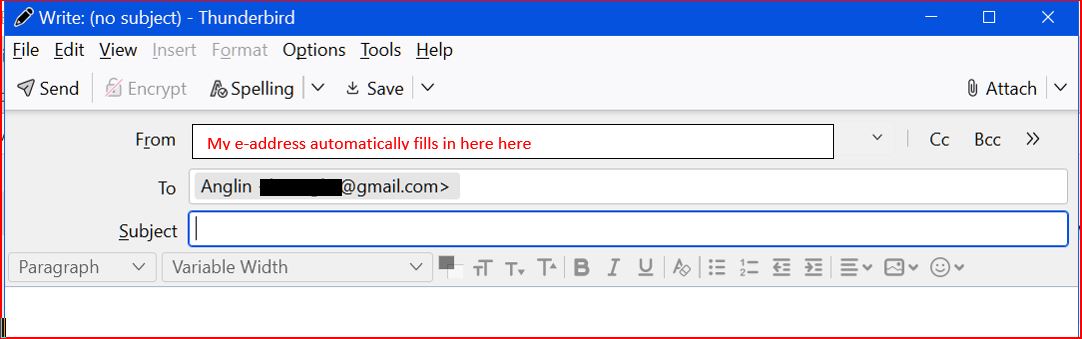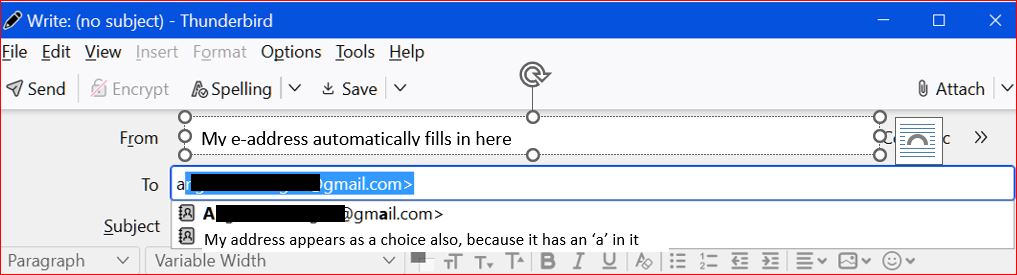I am new to Thunderbird and just learning how it works. I have a question about how to get a contact’s e-address to appear automatically in the ‘TO’ line of the ‘Write’ window.
BACKGROUND: Initially, all of the choices for Address Book (All Address Books, Personal Address Book, Collected Addresses) were empty even though I had been sending e-mail (mostly to myself to test things). I had expected that every new ‘TO’ address that I used in a TB e-mail would be added to a TB Address Book. And I had expected that that ‘TO’ address would appear when I began to type it in the ‘TO’ line of a new TB e-mail. But, that didn’t happen. I was having to type in a ‘TO’ address anew each time I composed a TB e-mail.
So, I went to my provider’s e-mail and exported its list of contacts to a cvs file, saved it with a filename on my PC, and then created an Address Book in Thunderbird by clicking on that provider’s account in TB in the left panel and then in the right panel under the heading “Import from Another Program”, I clicked on “Import”, and brought that .cvs file into TB.
Now when I click on the Address Book tab, I see that .cvs filename in the left panel. I can click on a contact in that particular Address Book and the e-address will then appear in the ‘TO’ line of a TB e-mail.
But, right now, this is the only way that I know of that will get the ‘TO’ line filled in, unless I manually type it out in full.
Is there some setting in TB that will automatically fill in the ‘TO’ line once I begin typing the contact’s name (or at least give me some choices)? Or do I always have to click on a contact in a specific Address Book to get the ‘TO’ line to fill in?