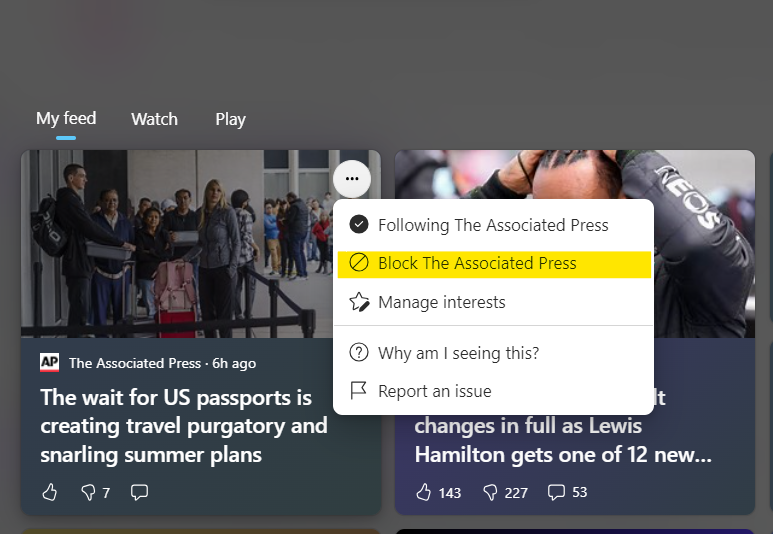WINDOWS 11 By Mary Branscombe My advice is to stick with Windows 10 — and turn on the same security features that are the best part of Windows 11. If
[See the full post at: Think security]

|
Patch reliability is unclear, but widespread attacks make patching prudent. Go ahead and patch, but watch out for potential problems. |
| SIGN IN | Not a member? | REGISTER | PLUS MEMBERSHIP |
-
Think security
Home » Forums » Newsletter and Homepage topics » Think security
- This topic has 13 replies, 7 voices, and was last updated 1 year, 9 months ago.
AuthorTopicMary Branscombe
AskWoody MVPJuly 3, 2023 at 2:44 am #2570679Viewing 4 reply threadsAuthorReplies-
bbearren
AskWoody MVPJuly 3, 2023 at 5:25 am #2570699Until the widget bar works with anything other than personal Microsoft accounts and lets you turn off news headlines that range from intrusive to downright offensive, I suggest avoiding Windows 11 and securing Windows 10.
Always create a fresh drive image before making system changes/Windows updates; you may need to start over!We all have our own reasons for doing the things that we do with our systems; we don't need anyone's approval, and we don't all have to do the same things.We were all once "Average Users".1 user thanked author for this post.
-
b
AskWoody_MVP -
Mary Branscombe
AskWoody MVP -
b
AskWoody_MVP -
Mary Branscombe
AskWoody MVPJuly 17, 2023 at 7:58 am #2574044part of the problem is that it’s nondeterministic; some people, including those at Microsoft, find blocks work reliably; others of us can block something ten times in a row and keep seeing stories from that source. I have a suspicion that some of the sites attempt to get around blocks – after all, clickbait and outrage clicks are a big part of their business model – and Microsoft appears not to be prepared for that kind of evasion. Either way, the tool shouldn’t have been launched until it was ready and included content controls that work for everyone, including the option not to see news headlines at all.
-
-
-
-
Mary Branscombe
AskWoody MVPJuly 3, 2023 at 4:21 pm #2570870sadly, that’s not reliable: If have the GPEdit/registry instructions for completely removing the widget bar in a previous newsletter (it says Arm but works on any Windows 11 system)
https://www.askwoody.com/2023/making-windows-11-on-arm-less-obnoxious/
-
-
Peter Matthews
GuestJuly 3, 2023 at 1:47 pm #2570811Mary,
I’m confused. First you say “making sure that you’ve turned on all relevant hardware security settings“. Then you say “the security features might slow down software or hardware you’re already using — or even cause boot failure”. Why are you recomending something that could lead to boot failures? Could you elaborate on this please?
-
Mary Branscombe
AskWoody MVPJuly 3, 2023 at 4:26 pm #2570873Mary,
I’m confused. First you say “making sure that you’ve turned on all relevant hardware security settings“. Then you say “the security features might slow down software or hardware you’re already using — or even cause boot failure”. Why are you recomending something that could lead to boot failures? Could you elaborate on this please?
I’m recommending it because we all need far more security than has been typically turned on. It’s rare that you will actually hit problems and if you do my suggestion would be to replace the software that causes the problem rather than downgrading your security. I’m not Microsoft and I’m comfortable saying that the poorly written drivers, game cheat systems and dodgy third party ‘security’ tools that are likely to cause these issues aren’t worth the problems they cause. Turn them on in Windows 10 and at least you’re not dealing with any problems while trying to learn a new OS!
-
Peter Matthews
Guest
-
-
-
Geo
AskWoody PlusJuly 3, 2023 at 2:02 pm #2570825Home user. Just as when MS discontinued W7 security updates I continued with the 0Patch micropatch updates with no problems. I will also do the same when W10 no longer gets security updates.
1 user thanked author for this post.
-
teuhasn2
AskWoody PlusJuly 3, 2023 at 2:37 pm #2570838Mostly good advice, I think, but the Microsoft links you provided for the recommended security settings read like the Handbook for the Recently Deceased in Beetlejuice. In other words gobbledygook. I’d rather build a new PC than try to wade through that.
Is there plain-English (equals, apparently, non-Microsoft) advice for setting these that is trustworthy?
-
Mary Branscombe
AskWoody MVPJuly 3, 2023 at 4:37 pm #2570876my, hopefully trustworthy, advice is to turn them all on; the way they work is somewhat complicated because you need to think about trusted execution environments and enclaves and having services running in the hypervisor under Windows rather than Hyper-V inside Windows, so any explanation of that quickly gets quite technical (it’s a Microsoft source but there are some excellent sessions by Dave Weston explaining this, like this one from 2019 https://www.youtube.com/watch?v=FJnGA4XRaq4)
-
-
John Varde
AskWoody PlusJuly 13, 2023 at 10:17 am #2573295
Viewing 4 reply threads -

Plus Membership
Donations from Plus members keep this site going. You can identify the people who support AskWoody by the Plus badge on their avatars.
AskWoody Plus members not only get access to all of the contents of this site -- including Susan Bradley's frequently updated Patch Watch listing -- they also receive weekly AskWoody Plus Newsletters (formerly Windows Secrets Newsletter) and AskWoody Plus Alerts, emails when there are important breaking developments.
Get Plus!
Welcome to our unique respite from the madness.
It's easy to post questions about Windows 11, Windows 10, Win8.1, Win7, Surface, Office, or browse through our Forums. Post anonymously or register for greater privileges. Keep it civil, please: Decorous Lounge rules strictly enforced. Questions? Contact Customer Support.
Search Newsletters
Search Forums
View the Forum
Search for Topics
Recent Topics
-
How can I install Skype on Windows 7?
by
Help
47 minutes ago -
Logitech MK850 Keyboard issues
by
Rush2112
5 hours, 23 minutes ago -
We live in a simulation
by
Alex5723
12 hours, 52 minutes ago -
Netplwiz not working
by
RetiredGeek
3 hours, 36 minutes ago -
Windows 11 24H2 is broadly available
by
Alex5723
1 day, 1 hour ago -
Microsoft is killing Authenticator
by
Alex5723
8 hours, 50 minutes ago -
Downloads folder location
by
CWBillow
1 day, 7 hours ago -
Remove a User from Login screen
by
CWBillow
3 hours, 23 minutes ago -
TikTok fined €530 million for sending European user data to China
by
Nibbled To Death By Ducks
22 hours, 53 minutes ago -
Microsoft Speech Recognition Service Error Code 1002
by
stanhutchings
22 hours, 55 minutes ago -
Is it a bug or is it expected?
by
Susan Bradley
1 day, 3 hours ago -
Image for Windows TBwinRE image not enough space on target location
by
bobolink
22 hours, 3 minutes ago -
Start menu jump lists for some apps might not work as expected on Windows 10
by
Susan Bradley
1 day, 22 hours ago -
Malicious Go Modules disk-wiping malware
by
Alex5723
1 day, 11 hours ago -
Multiple Partitions?
by
CWBillow
1 day, 12 hours ago -
World Passkey Day 2025
by
Alex5723
2 days, 5 hours ago -
Add serial device in Windows 11
by
Theodore Dawson
2 days, 20 hours ago -
Windows 11 users reportedly losing data due forced BitLocker encryption
by
Alex5723
21 hours, 46 minutes ago -
Cached credentials is not a new bug
by
Susan Bradley
3 days, 1 hour ago -
Win11 24H4 Slow!
by
Bob Bible
3 days, 1 hour ago -
Microsoft hiking XBox prices starting today due to Trump’s tariffs
by
Alex5723
2 days, 22 hours ago -
Asus adds “movement sensor” to their Graphics cards
by
n0ads
3 days, 3 hours ago -
‘Minority Report’ coming to NYC
by
Alex5723
3 days ago -
Apple notifies new victims of spyware attacks across the world
by
Alex5723
3 days, 12 hours ago -
Tracking content block list GONE in Firefox 138
by
Bob99
3 days, 11 hours ago -
How do I migrate Password Managers
by
Rush2112
2 days, 19 hours ago -
Orb : how fast is my Internet connection
by
Alex5723
2 days, 21 hours ago -
Solid color background slows Windows 7 login
by
Alex5723
4 days ago -
Windows 11, version 24H2 might not download via Windows Server Updates Services
by
Alex5723
3 days, 22 hours ago -
Security fixes for Firefox
by
Susan Bradley
23 hours, 55 minutes ago
Recent blog posts
Key Links
Want to Advertise in the free newsletter? How about a gift subscription in honor of a birthday? Send an email to sb@askwoody.com to ask how.
Mastodon profile for DefConPatch
Mastodon profile for AskWoody
Home • About • FAQ • Posts & Privacy • Forums • My Account
Register • Free Newsletter • Plus Membership • Gift Certificates • MS-DEFCON Alerts
Copyright ©2004-2025 by AskWoody Tech LLC. All Rights Reserved.