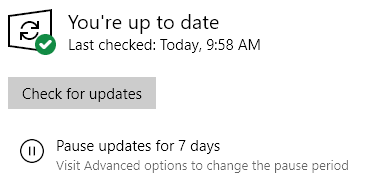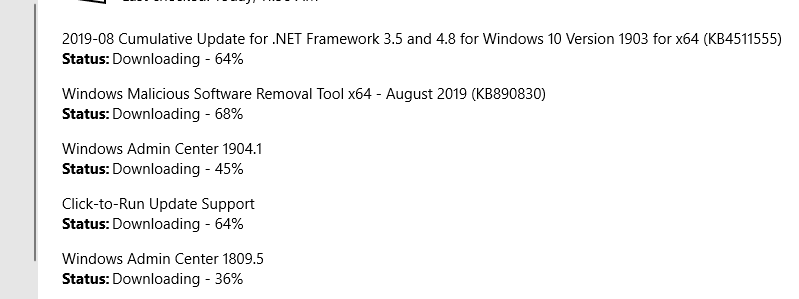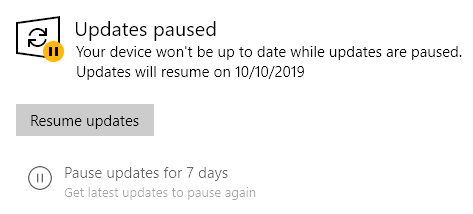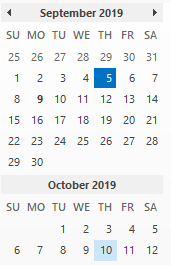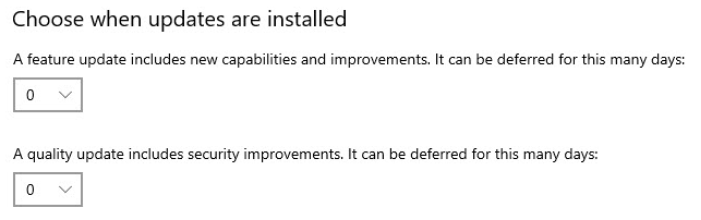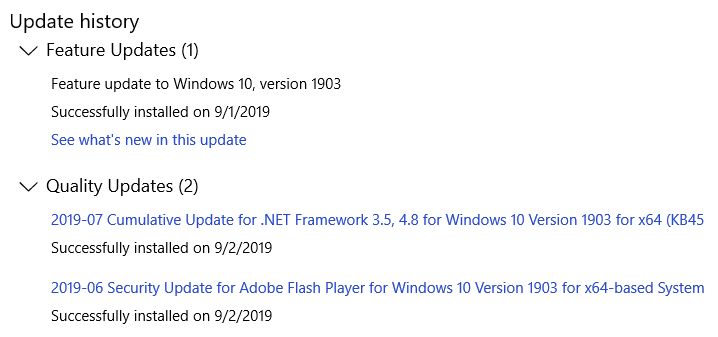I must’ve been sleeping when this announcement hit the waves: https://twitter.com/edbott/status/1169570258283139075 Best I can tell, as is so often th
[See the full post at: Things I didn’t know: “Check for updates” in Win10 1903 now warns about optional and feature updates]

|
Patch reliability is unclear, but widespread attacks make patching prudent. Go ahead and patch, but watch out for potential problems. |
| SIGN IN | Not a member? | REGISTER | PLUS MEMBERSHIP |
-
Things I didn’t know: “Check for updates” in Win10 1903 now warns about optional and feature updates
Home » Forums » Newsletter and Homepage topics » Things I didn’t know: “Check for updates” in Win10 1903 now warns about optional and feature updates
- This topic has 40 replies, 15 voices, and was last updated 5 years, 7 months ago.
Tags: Win10 1903
AuthorTopicwoody
ManagerSeptember 5, 2019 at 7:37 am #1938452Viewing 18 reply threadsAuthorReplies-
weedacres
AskWoody PlusSeptember 5, 2019 at 8:23 am #1938475Regarding “A related observation: It looks like we’ve definitively lost the user interface for “Choose when updates are installed” in Win10 1903 Pro if either feature or quality deferrals are non-zero. At first I thought that was a bug. Now I guess it’s a … feature?”
The settings are still available in Group Policy. After making your GP settings, they will be displayed in the Settings UI, but greyed out. It often took a restart before they were displayed.
-
bbearren
AskWoody MVPSeptember 5, 2019 at 8:56 am #1938484I must’ve been sleeping when this announcement hit the waves
I posted a screenshot 9/1. You visited that topic, but maybe you didn’t see that particular post.
Always create a fresh drive image before making system changes/Windows updates; you may need to start over!We all have our own reasons for doing the things that we do with our systems; we don't need anyone's approval, and we don't all have to do the same things.We were all once "Average Users".1 user thanked author for this post.
-
woody
Manager
-
-
pHROZEN gHOST
AskWoody LoungerSeptember 5, 2019 at 9:27 am #1938494Regarding “A related observation: It looks like we’ve definitively lost the user interface for “Choose when updates are installed” in Win10 1903 Pro if either feature or quality deferrals are non-zero. At first I thought that was a bug. Now I guess it’s a … feature?”
The settings are still available in Group Policy. After making your GP settings, they will be displayed in the Settings UI, but greyed out. It often took a restart before they were displayed.
The setting for feature updates only allows up to 30 days. I prefer 90 days given MS’s track record. You can edit these values in the registry. But, does the OS honor those settings?
Byte me!
1 user thanked author for this post.
-
woody
ManagerSeptember 5, 2019 at 9:34 am #1938501It appears as if, whether they’re completely hidden or grayed out, Windows Update honors both settings.
I say “appears if” because I’ll be hanged if I can find any official documentation.
MS changed 1903 updating sometime in the past few weeks – people are reporting different results (hidden/grayed) that now appear to be related to a change that wasn’t documented. Unless I’m missing something.
It still isn’t clear to me if changing the servicing branch with gpedit will have any effect at all.
-
b
AskWoody_MVPSeptember 5, 2019 at 11:16 am #1938601The setting for feature updates only allows up to 30 days.
I think you meant quality updates there, right?
1 user thanked author for this post.
-
-
Microfix
AskWoody MVPSeptember 5, 2019 at 9:40 am #1938503This could also have a potential for issues Should MSFT bork up a future patch which relies on an ‘optional’ patch that is missing. de ja vu, time will tell.. But in theory it makes W10 that tiny bit more appealing on the surface (NOT the device)
Windows - commercial by definition and now function... -
woody
ManagerSeptember 5, 2019 at 9:47 am #1938513UPDATE: Ed just changed his long-standing ZDNet explainer about Windows updating. He’s included a section on this new “Download and install now” behavior for “optional” (= not Patch Tuesday) patches.
As of version 1903, Windows 10 no longer installs feature updates automatically. Instead, as with the optional cumulative updates delivered in the “C” and “D” weeks, the update is listed as available in Windows Update, but you have to click Download And Install to kick off the installation. This change affects all editions, including Windows 10 Home.
As best I can tell, that behavior changed very recently. It may have coincided with the change in the appearance/disappearance of the “Choose when updates are installed” part of the user interface in Win10 1903 Pro.
There’s a whole lot of paddling going on beneath the surface. Fortunately, the changes (if they work the way Ed describes) are definitely in the right direction.
-
dohmixer
AskWoody Plus -
woody
Manager -
Alex5723
AskWoody PlusSeptember 5, 2019 at 12:34 pm #1938726Stay tuned. I’m struggling with that exact problem right now.
Who did the math ? Microsoft ? Patch August was on Aug. 13 + 35 days = September 17.
-
dohmixer
AskWoody PlusSeptember 5, 2019 at 12:40 pm #1938734Stay tuned. I’m struggling with that exact problem right now.
Who did the math ? Microsoft ? Patch August was on Aug. 13 + 35 days = September 17.
My last updates were installed on August 2.
-
Alex5723
AskWoody PlusSeptember 5, 2019 at 12:48 pm #1938748Stay tuned. I’m struggling with that exact problem right now.
Who did the math ? Microsoft ? Patch August was on Aug. 13 + 35 days = September 17.
My last updates were installed on August 2.
So were mine, July updates. August update is a new round of deferral.
-
-
-
-
-
bbearren
AskWoody MVPSeptember 5, 2019 at 10:47 am #1938586As best I can tell, that behavior changed very recently.
For us Seekers, it has been around for a good while, now.
“Starting with update KB4497934, we are introducing functionality that allows you to decide when to install a feature update. You control when you get a feature update while simultaneously keeping your devices up to date. Feature updates that are available for eligible devices will appear in a separate module on the Windows Update page (Settings > Update & Security > Windows Update). If you would like to get an available update right away, select Download and install now.”
Posted May 21,2019: “Beginning today, the May 2019 Update is available for customers who would like to install the latest release. If you are ready to install the update, open your Windows Update settings (Settings > Update & Security > Windows Update) and select Check for updates. Once the update appears, you can select Download and install now. (Note: You may not see Download and install now on your device as we are slowly throttling up this availability, while we carefully monitor data and feedback). Once the download is complete and the update is ready to install, we’ll notify you so that you can pick the right time to finish the installation and reboot, ensuring the update does not disrupt you. This new ‘Download and install now’ capability is available for devices running Windows 10, version 1803 or version 1809 that also have the May 21st updates (or later) installed.”
Always create a fresh drive image before making system changes/Windows updates; you may need to start over!We all have our own reasons for doing the things that we do with our systems; we don't need anyone's approval, and we don't all have to do the same things.We were all once "Average Users". -
bbearren
AskWoody MVPSeptember 5, 2019 at 11:42 am #1938677“Feature updates that are available for eligible devices will appear in a separate module on the Windows Update page (Settings > Update & Security > Windows Update). If you would like to get an available update right away, select Download and install now.”
Does blocking/postponing updates make a device ineligible? It would seem so. If an otherwise available update has been blocked/postponed, the update would not likely be seen in Windows Update until the blocking is removed or the postponement period has expired.
I only block drivers. I expect to see any other update for my hardware/software combination to be seen as soon as it becomes available from Microsoft, after I click on Check for updates.
Always create a fresh drive image before making system changes/Windows updates; you may need to start over!We all have our own reasons for doing the things that we do with our systems; we don't need anyone's approval, and we don't all have to do the same things.We were all once "Average Users". -
weedacres
AskWoody PlusSeptember 5, 2019 at 11:50 am #1938704Regarding “A related observation: It looks like we’ve definitively lost the user interface for “Choose when updates are installed” in Win10 1903 Pro if either feature or quality deferrals are non-zero. At first I thought that was a bug. Now I guess it’s a … feature?”
The settings are still available in Group Policy. After making your GP settings, they will be displayed in the Settings UI, but greyed out. It often took a restart before they were displayed.
The setting for feature updates only allows up to 30 days. I prefer 90 days given MS’s track record. You can edit these values in the registry. But, does the OS honor those settings?
The Pro version lets you delay feature upgrades up to 365 days and “quality” updates up to 30 days.
-
bbearren
AskWoody MVPSeptember 5, 2019 at 1:57 pm #1938886Defer is 30 days. Pause is 35 days.
This is what it looks like on my fully updated 1903 OS Build 18.362.329.
Pause is 7 days.
Temporarily pause/defer is 35 days.
Always create a fresh drive image before making system changes/Windows updates; you may need to start over!We all have our own reasons for doing the things that we do with our systems; we don't need anyone's approval, and we don't all have to do the same things.We were all once "Average Users". -
b
AskWoody_MVP
-
-
Susan Bradley
ManagerSeptember 5, 2019 at 2:01 pm #1938891 -
woody
Manager -
Susan Bradley
Manager
-
-
-
geekdom
AskWoody_MVPSeptember 5, 2019 at 2:17 pm #1938927I think Microsoft provided new rules, but neglected to issue a new rule book.
Windows Admin Center explanation here:
https://docs.microsoft.com/en-us/windows-server/manage/windows-admin-center/understand/windows-admin-centerClick-to-run explanation related:
https://support.microsoft.com/en-us/help/2753538/automatic-updating-for-office-2013-and-office-2016-click-to-run-is-notOn permanent hiatus {with backup and coffee}
offline▸ Win10Pro 2004.19041.572 x64 i3-3220 RAM8GB HDD Firefox83.0b3 WindowsDefender
offline▸ Acer TravelMate P215-52 RAM8GB Win11Pro 22H2.22621.1265 x64 i5-10210U SSD Firefox106.0 MicrosoftDefender
online▸ Win11Pro 22H2.22621.1992 x64 i5-9400 RAM16GB HDD Firefox116.0b3 MicrosoftDefender -
anonymous
GuestSeptember 5, 2019 at 2:32 pm #1938930In my tests, I ran into some unexpected behavior with optional patch KB4512941.
While KB4512941 is displayed as optional in the Windows Update panel, you can click Check for updates all you like and it will not be installed. Other available (non-optional) patches will be downloaded and installed, as before, but the optional patch is left alone. So far, so good.
When you decide to install KB4512941 by clicking Download and install now, the installation proceeds as expected. But now, if you uninstall KB4512941 and subsequently click Check for updates, it won’t show back up as an optional patch as you would expect. Instead, it will be immediately downloaded and reinstalled. Oops!
I doubt this behavior is specific to KB4512941, that’s just the first (and only) optional patch I’ve seen in win10. Fingers crossed that it’s a bug and not a design “feature.” We live in hope.
-
woody
Manager -
anonymous
GuestSeptember 5, 2019 at 4:59 pm #1939185(Replying to myself) I forgot to mention a few other things. First, I was testing win10 pro 1903 x64, build 18362.295. Second, and a little troubling, optional patch KB4512941 was completely invisible to wushowhide.diagcab even when that finds other patches. So, it seems that you can’t hide an optional patch that way. Third, the optional patch never just appeared out of thin air, I had to click Check for updates for it to show up.
-
-
Zaphyrus
AskWoody Lounger -
Ascaris
AskWoody MVPSeptember 7, 2019 at 11:45 am #1941600Well, for certain values of “perfect,” perhaps… but the lack of control over updates is part of a broader issue of Microsoft thinking that the owners of the hardware should not be in control of their own property. It extends beyond updates, to things like telemetry (that has no “turn it all off, and leave it that way” button) and beyond. If MS would take to heart that it is the owners of the hardware and not MS that should be in control, all of the specific problems would be resolved, and Windows 10 could be good (but not perfect… nothing is). Given Microsoft’s evident devotion to controlling people’s PCs in the face of four years of complaints, that doesn’t seem likely.
Dell XPS 13/9310, i5-1135G7/16GB, KDE Neon 6.2
XPG Xenia 15, i7-9750H/32GB & GTX1660ti, Kubuntu 24.04
Acer Swift Go 14, i5-1335U/16GB, Kubuntu 24.04 (and Win 11)
-
-
bbearren
AskWoody MVPSeptember 5, 2019 at 4:36 pm #1939104There’s no “defer” in that pause for up to 35 days option.
Check that again. If one clicks on the “Pause updates for 7 days”, “Resume updates” appears right above it. Click “Resume updates” and Windows Update immediately checks for updates.
In “Advanced options”, above “Select date” it clearly states, “Pause until”. In other words, pause updates until the date selected. The farthest available date out being 35 days from the day one initiates “Pause until” by selecting an end date. Updates will automatically resume on the selected date, with no further action required by the user.
Technically, that’s a deferral, but Windows is still calling it a pause. In both cases, updates must resume before another pause/defer can be initiated. It isn’t even necessary to go to Advanced options to get the 35 days. One can click Pause updates for 7 days 5 times, and it sets the date available in Advanced options, like this:
Clicking on Resume updates at any time will initiate checking for updates immediately.
Always create a fresh drive image before making system changes/Windows updates; you may need to start over!We all have our own reasons for doing the things that we do with our systems; we don't need anyone's approval, and we don't all have to do the same things.We were all once "Average Users". -
b
AskWoody_MVPSeptember 5, 2019 at 5:17 pm #1939237b wrote:
There’s no “defer” in that pause for up to 35 days option.Check that again.
The word “defer” still doesn’t appear there. Or here.
Technically, that’s a deferral, but Windows is still calling it a pause.
You can’t defer something which may not happen.
But you can defer quality updates for up to 30 days from release date.
-
-
bbearren
AskWoody MVPSeptember 5, 2019 at 5:48 pm #1939247But you can defer quality updates for up to 30 days from release date.
Your link was “Last Updated: Nov 5, 2018”. Today is September 5, 2019.
“From the boxes under Choose when updates are installed, select the number of days you would like to defer a feature update or a quality update. Note: If your PC is managed by an organization, you may not be able to defer updates.”
The “number of days” boxes have been deprecated from my machines.
This is what it looks like on my fully updated 1903 OS Build 18.362.329.
Some get this change in Windows Update, some don’t. I’m only referencing my 5 installations, which all have the feature set I have described.
Always create a fresh drive image before making system changes/Windows updates; you may need to start over!We all have our own reasons for doing the things that we do with our systems; we don't need anyone's approval, and we don't all have to do the same things.We were all once "Average Users". -
b
AskWoody_MVP
-
-
Bundaburra
AskWoody Lounger -
bbearren
AskWoody MVPSeptember 5, 2019 at 9:55 pm #1939387In reference to this post, dated today, September 5, the graphic clearly shows “Updates will resume on 10/10/2019”.
Counting the days on the calendar, the 35th day after today, updates will resume. Again, I’m only referencing my 5 installations, which all have the feature set I have described.
Clicking the Pause button once pauses updates for 7 days, unless, of course, one clicks “Resume”, in which case Windows Update immediately begins looking for updates. There may not be any, but Windows will indeed check. Clicking the Pause button 5 times, or going to the Advanced options and selecting the last date available in the drop-down, will provide 35 days of pausing updates.
None of my 5 installations any longer have the deferral boxes UI:
Not that any of this matters to me particularly, since I have nothing blocked other than drivers, and I am a seeker, but I’m the canary in the coal mine. This is how my 5 installations look fully updated. This is not how everyone’s looks, this is how mine look. And that’s all I’m saying.
Always create a fresh drive image before making system changes/Windows updates; you may need to start over!We all have our own reasons for doing the things that we do with our systems; we don't need anyone's approval, and we don't all have to do the same things.We were all once "Average Users". -
bbearren
AskWoody MVPSeptember 6, 2019 at 11:11 am #1940760So you now agree that all updates can be paused for up to 35 days, but quality updates can only be deferred for up to 30 days? (Because this all started when you disagreed with me saying that.)
No, I don’t agree, that simply is not my experience, because while I block driver updates, I neither block nor delay any other updates. Also how does “all updates” not include “quality updates”?
On the other hand, Microsoft says “Pause updates: We have extended the ability to pause updates for both feature and monthly updates. This extension ability is for all editions of Windows 10, including Home. You can pause both feature and monthly updates for up to 35 days (seven days at a time, up to five times). Once the 35-day pause period is reached, you will need to update your device before pausing again.”
This graphic of Update history from the B side of my laptop shows “Feature update to Windows 10, version 1903” as a “Feature Update”, while KB4506991 and KB4503308 are shown as “Quality Updates”.
Clearly, going from 1803 to 1809 is a “Feature Update”. Do “Quality Updates” fall under Microsoft’s category of “monthly updates”? It would seem so, since “Quality Updates” are not “Feature Updates”, and the Microsoft article does not list “Quality Updates”, only “monthly updates”.
However, I’m not going to postpone updates for 35 days just to test this premise, because I prefer being a Seeker, and staying fully updated.
Always create a fresh drive image before making system changes/Windows updates; you may need to start over!We all have our own reasons for doing the things that we do with our systems; we don't need anyone's approval, and we don't all have to do the same things.We were all once "Average Users". -
b
AskWoody_MVPSeptember 6, 2019 at 12:50 pm #1940999No, I don’t agree, that simply is not my experience, because while I block driver updates, I neither block nor delay any other updates.
Something is not impossible just because you don’t do it.
Also how does “all updates” not include “quality updates”?
It does.
However, I’m not going to postpone updates for 35 days just to test this premise, because I prefer being a Seeker, and staying fully updated.
Me too. But we could either pause all updates for 35 days from today, or defer future monthly/quality updates for an extra 30 days from release date (or both!)
-
Viewing 18 reply threads -

Plus Membership
Donations from Plus members keep this site going. You can identify the people who support AskWoody by the Plus badge on their avatars.
AskWoody Plus members not only get access to all of the contents of this site -- including Susan Bradley's frequently updated Patch Watch listing -- they also receive weekly AskWoody Plus Newsletters (formerly Windows Secrets Newsletter) and AskWoody Plus Alerts, emails when there are important breaking developments.
Get Plus!
Welcome to our unique respite from the madness.
It's easy to post questions about Windows 11, Windows 10, Win8.1, Win7, Surface, Office, or browse through our Forums. Post anonymously or register for greater privileges. Keep it civil, please: Decorous Lounge rules strictly enforced. Questions? Contact Customer Support.
Search Newsletters
Search Forums
View the Forum
Search for Topics
Recent Topics
-
Notice on termination of services of LG Mobile Phone Software Updates
by
Alex5723
23 minutes ago -
Update your Apple Devices Wormable Zero-Click Remote Code Execution in AirPlay..
by
Alex5723
2 hours, 36 minutes ago -
Amazon denies it had plans to be clear about consumer tariff costs
by
Alex5723
2 hours, 49 minutes ago -
Return of the brain dead FF sidebar
by
EricB
3 hours, 8 minutes ago -
windows settings managed by your organization
by
WSDavidO61
1 hour, 15 minutes ago -
Securing Laptop for Trustee Administrattor
by
PeachesP
6 hours, 53 minutes ago -
The local account tax
by
Susan Bradley
6 hours, 4 minutes ago -
Recall is back with KB5055627(OS Build 26100.3915) Preview
by
Alex5723
9 hours, 25 minutes ago -
Digital TV Antenna Recommendation
by
Win7and10
1 hour, 57 minutes ago -
Server 2019 Domain Controllers broken by updates
by
MP Support
21 hours, 17 minutes ago -
Google won’t remove 3rd party cookies in Chrome as promised
by
Alex5723
22 hours, 56 minutes ago -
Microsoft Manager Says macOS Is Better Than Windows 11
by
Alex5723
1 day, 2 hours ago -
Outlook (NEW) Getting really Pushy
by
RetiredGeek
4 hours, 34 minutes ago -
Steps to take before updating to 24H2
by
Susan Bradley
2 hours, 47 minutes ago -
Which Web browser is the most secure for 2025?
by
B. Livingston
9 hours ago -
Replacing Skype
by
Peter Deegan
16 hours, 30 minutes ago -
FileOptimizer — Over 90 tools working together to squish your files
by
Deanna McElveen
20 hours ago -
Excel Macro — ask for filename to be saved
by
nhsj
1 day, 4 hours ago -
Trying to backup Win 10 computer to iCloud
by
SheltieMom
7 hours, 25 minutes ago -
Windows 11 Insider Preview build 26200.5570 released to DEV
by
joep517
3 days, 2 hours ago -
Windows 11 Insider Preview build 26120.3941 (24H2) released to BETA
by
joep517
3 days, 3 hours ago -
Windows 11 Insider Preview Build 22635.5305 (23H2) released to BETA
by
joep517
3 days, 3 hours ago -
No April cumulative update for Win 11 23H2?
by
Peobody
1 day, 15 hours ago -
AugLoop.All (TEST Augmentation Loop MSIT)
by
LarryK
3 days, 4 hours ago -
Boot Sequence for Dell Optiplex 7070 Tower
by
Serge Carniol
3 days, 19 hours ago -
OTT Upgrade Windows 11 to 24H2 on Unsupported Hardware
by
bbearren
3 days, 23 hours ago -
Inetpub can be tricked
by
Susan Bradley
2 days, 6 hours ago -
How merge Outlook 2016 .pst file w/into newly created Outlook 2024 install .pst?
by
Tex265
2 days, 16 hours ago -
FBI 2024 Internet Crime Report
by
Alex5723
4 days, 2 hours ago -
Perplexity CEO says its browser will track everything users do online
by
Alex5723
1 day, 11 hours ago
Recent blog posts
Key Links
Want to Advertise in the free newsletter? How about a gift subscription in honor of a birthday? Send an email to sb@askwoody.com to ask how.
Mastodon profile for DefConPatch
Mastodon profile for AskWoody
Home • About • FAQ • Posts & Privacy • Forums • My Account
Register • Free Newsletter • Plus Membership • Gift Certificates • MS-DEFCON Alerts
Copyright ©2004-2025 by AskWoody Tech LLC. All Rights Reserved.