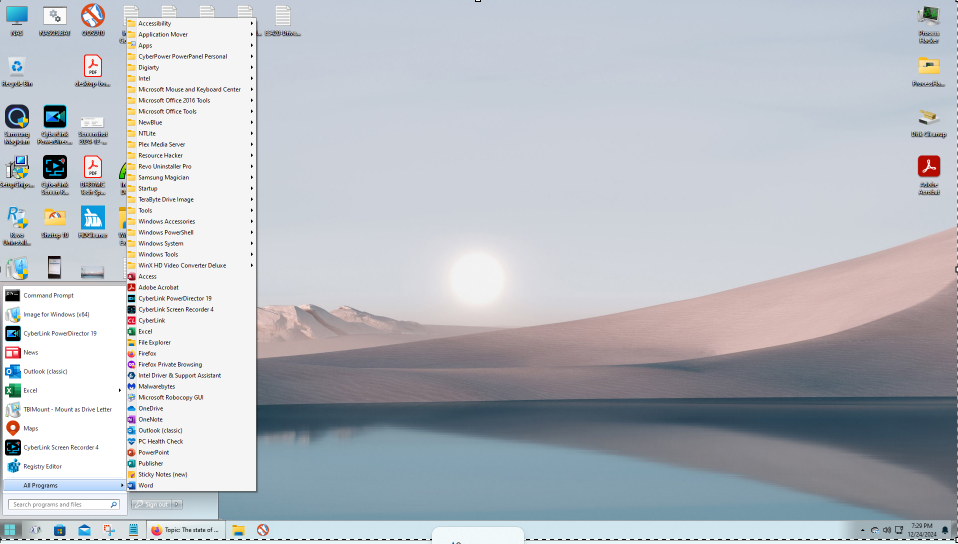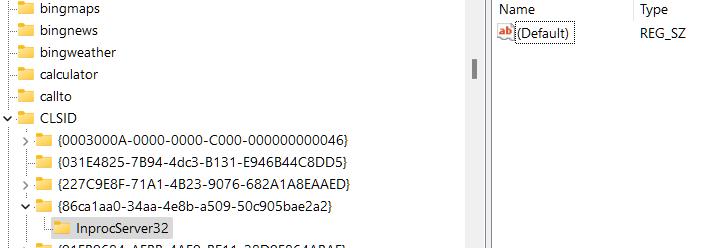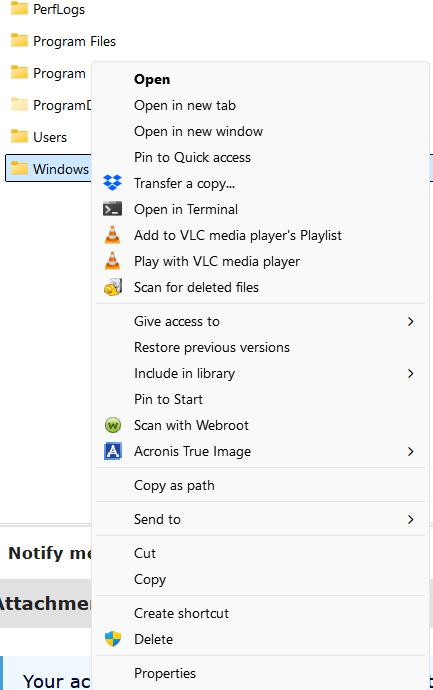ISSUE 21.52 • 2024-12-23 WINDOWS 11 By Lance Whitney With Windows 11 now three years old, where does it stand today? I’ve been running Windows 11 almo
[See the full post at: The state of Windows 11]

|
Patch reliability is unclear, but widespread attacks make patching prudent. Go ahead and patch, but watch out for potential problems. |
| SIGN IN | Not a member? | REGISTER | PLUS MEMBERSHIP |
-
The state of Windows 11
Home » Forums » Newsletter and Homepage topics » The state of Windows 11
- This topic has 114 replies, 36 voices, and was last updated 3 months, 3 weeks ago by
Aage Takvam.
Tags: Microsoft Newsletters Windows 10 Windows 10 End of Support Windows 11 Windows 11 24H2 windows updates
AuthorTopicLance Whitney
AskWoody_MVPDecember 23, 2024 at 2:45 am #2727868Viewing 55 reply threadsAuthorReplies-
Simon_Weel
AskWoody PlusDecember 23, 2024 at 3:57 am #2727878You end the article with “And what about the future?”. That’s something I would like to know for a long time. I’ve been searching for ‘Windows roadmap’ and it shows up some maps, but they are old. So I asked Copilot. It shows a list of features. No Big Plan. Strange. There must be a plan? Or is Microsoft flying by the seat of their pants?
-
djp1997
AskWoody LoungerDecember 23, 2024 at 7:15 am #2727883I am a senior citizen, living on a fixed income, with a PC that cannot upgrade to Windows 11 due to many incompatibilities. Buying a new PC is not something in the budget so my Windows 10 desktop will have to chug along until it becomes problematic with usage. Microsoft has really done a disservice to seniors who are in the same boat as I am by not offering any realistic option when October 2025 comes around. The horrible inflation of the last 4 years has devastated my finances where just keeping the utilities paid, the rent current and putting food on the table and gas in the car is all I can do and all I can do is hope the next 4 years will offer some relief, but I am not hopeful for the short term and the October 2025 date will be here before we know it. It would be nice if Microsoft would offer the extended patch program to seniors free of charge or some drastically reduced rate as some kind of compassionate program, but I am not holding my breath.
14 users thanked author for this post.
-
Robert N
GuestDecember 24, 2024 at 9:17 am #2728291I agree completely! Windows 11 is a cruel joke, as far as I’m concerned. I do use nor want any of the “so-called new features”! Microsoft seems to delight in moving various menus to new and obscure places, requiring much time to locate and use. Yes, I use Win11 on a new portable, grudgingly for sure. My other two Intel I7 machines run Win 10 and, yes, old Win 7 respectively. The pre Win 11 PC’s run quite well, thank you. When it becomes impossible to use the older Windows versions, I plan to transition to a Linus flavor.
RN
-
Lisa
GuestDecember 23, 2024 at 7:16 am #2727887I’m definitely not a computer geek and ,even tho unsupported , still run and thoroughly enjoy Win 7. I’m retired and don’t need every new thing under the sun. MS is just a company who needs to roll out new things in order to make money. They are working for them, not the consumer
4 users thanked author for this post.
WSjohgrn
AskWoody PlusDecember 23, 2024 at 7:18 am #2727897Personally, I’m about fed up with Microsoft and am currently considering moving totally to Linux.
John2 users thanked author for this post.
rc primak
AskWoody_MVPDecember 23, 2024 at 7:30 am #2727907I have two recent PCs which run Windows 11. One of them started its life under Windows 10. Both run pro, Version 23H2, per Susan Bradley’s recommendation.
I have found that the interface of Windows 11 needed some adjustments to be truly useful, but I have not engaged in wholesale replacement of the Start Menu or anything else too radical. Copilot is a nonstarter for me, and not because of privacy issues. I do not use voice control and unless I were to suffer an injury or disability I don’t imagine ever liking the prospect of using my voice to control any of my tech.
I have seen driver issues, Secure Boot issues and other Windows Security issues in Windows 11, and some of these are really annoying. But no deal-breakers so far.
I do use AI when it is well integrated into the task at hand. This includes Google Gemini as it is implemented in Google Search these days. I do not imagine buying my next PC with the thought of using local AI as a major consideration. There may be an NPU and a discrete GPU in my next computer, but Copilot will not be the reason driving this decision.
Overall, Windows 11 does seem to have the features and performance I like to have in my daily use operating system. But I find there are enough annoyances and bugs, and some outright failures of design, to keep me interested in running Linux as my daily driver workhorse OS. It seems, except for remote meetings, almost every task can be done faster and more efficiently with Linux than with Windows. I felt this way even with Windows 10. (And don’t get me started about Windows 8.0, which is the version which drove me over to Linux in the first place.)
-- rc primak
2 users thanked author for this post.
Ben Myers
AskWoody PlusDecember 23, 2024 at 8:12 am #2727914My heartburn with Windows 11 has to do with the cost to replace my Dell Precision T5810 tower with 10-core Xeon, 64GB of memory, two SSDs and TPM 2.0, of course. Instantaneous response except for lag from the internet. Why heartburn?
- Arbitrary line between qualified for Windows 11 and not qualified.
- Microsoft claimed that systems with older CPUs like mine would experience a deterioration in performance, but never provided any metrics to quantify the slowdown.
- I have serious doubts that my system would have a perceptible slowdown, unless somehow the 10 cores and 20 threads would be underutilized.
- Even so, I could upgrade inexpensively with an 18-core Xeon and more memory, 192GB max.
- The Precision T5810 is a rock for reliability. I have clients running them in server rooms, with Linux serving up VMs.
In short, the Windows 11 hardware line-in-the-sand was a back room deal among Microsoft, Intel, AMD, Dell, Lenovo, HP and other major players to push new products, and it succeeded during the annual two-month Black Friday event of 2021. Gaming and supposed advanced security helped push the sales back then. Since then, reaction to Windows 11 has been “Meh!”
The Windows 11 UI imposes extra keystrokes and clicks compared to Windows 10. Why is it that it is faster f0r me to type the name of a program in the search bar than to click the start menu and navigate through clicks and scroll movements to find the name of the program I want to run. Such improvements! I now habitually type program names into the Windows 10 search bar, too. Ah, the lost wonder of the Windows 7 start button to choose programs to run.
I am not sure, because I was not 100% successful, but installing 24H2 from a customized Rufus USB stick still forced me into a Microsoft account. If I ever have the free time, I’ll investigate further. In the meantime, 23H2 can still be set up with a local account. Forcing people to have a Microsoft account is ever so much like MacOS.
4 users thanked author for this post.
lylejk
AskWoody PlusDecember 23, 2024 at 8:25 am #2727916If m$ would push out a Win11 light of older machines, then they would have had 100% acceptance. Obviously, they chose not to make such machines officially upgradeable even though you can cheat the upgrade. Only question I have for those that cheated is, will m$ muck up those installs after next years deadline to upgrade. Even so, my daily driver is an upgraded Minisforum (originally had Win10; only a few months ago did I actually upgrade it). Try to boot up my old machine once a month to update it, but have to admit it’s been 2 months since I turned the machine on. lol
Even so, would like my backup to be compliant, so if any developers from m$ are listening, please either officially compromise and allow old machines to be upgraded or release a win11 light for those said old machines. If a machine can run Win10, there should be no real reason (other than greed) for such machines to run Win11, imo. 🙂
1 user thanked author for this post.
-
Ray Murphy
AskWoody Plus
Ray Murphy
AskWoody PlusDecember 23, 2024 at 8:35 am #2727920My annoyances with Windows 11 start with my choices of default apps. It is like anytime I restart my computer, the OS steps in and changes my browser and pdf apps from my choices to Edge and Edge. I have provided Microsoft with feedback. I’m at a point where I am seeing if I can file a complaint with the Department of Justice because as far as I am concerned these changes to Microsoft’s choices are anti-competitive in nature and should be investigated as such.
I also do not like the use of symbols/icons instead of words in File Explorer. The fact that not only did the words go away, their position is changed to where I must look elsewhere. That is bad especially since my work computer and my other home computers are Windows 10. That makes the switching back and forth very frustrating. I am not looking forward to when my work computer goes to Windows 11 as I likely won’t be able to add the tweaking software that corrects the start menu and File Explorer.
1 user thanked author for this post.
gwt10
AskWoody PlusDecember 23, 2024 at 8:49 am #2727921Windows 10 ESR. That’s going to be my solution for now.
As far as I’m concerned, MS can get stuffed. I’m not throwing out a couple of perfectly good 4 year old computers just because Microsoft wants me to. And Linux on them is not an option. Not for the work I have to do.
3 users thanked author for this post.
dtl6156
AskWoody PlusDecember 23, 2024 at 9:28 am #2727929Mr. Whitney, I wish to take the ‘Devil’s Advocate’ side of this issue. Not that I think MS is great, but an opposing point of consideration. The issues your article mentioned were mostly caused by 3rd party apps and NOT the OS itself. When the “end user” has an issue with a computer, he blames the OS immediately and does not consider what they did that may have caused the issue in the first place. Conversely, the Apple OS has been considered far more stable and the Apple products far superior to the MS products. The issue is, the Apple OS requires only Apple approved apps and typically does not play well with others. Due to computers changing and the technologies going forward, MS may be attempting to bring everyone into the 21st century to help with in this respect. While MS could have done things a bit different and not ruffled so many feathers, it may be time to cut them a bit of slack and update the old to newer technologies. Just like Apple has done and forced on people since the invention of the iPod.
-
dsliesse
AskWoody PlusDecember 23, 2024 at 12:27 pm #2728009Interesting — I was just coming in to offer a viewpoint almost 180° from yours!
I think that much of the problem is that Microsoft is trying to be too much like Apple, with everything getting baked into the OS. If they would limit Windows to being the operating system, with the basic interface necessary to do anything with it, I don’t think we’d be seeing nearly as many issues.
I know I’m oversimplifying, because I’m not and never have been a systems-level programmer (almost, but not quite). It does seem to me, though, that less direct access to the system itself and more control through the use of APIs — with a standard set of parameters in and out, like subroutines in a program — should greatly reduce the number of ways for third-party applications to go bonkers due to OS changes or to create havoc on their own.
Personally, I’d be fully on board with Linux if all my software would run on it. Alas, not all programs will, even with WINE or its cousins, and there are not suitable alternatives (yet).
1 user thanked author for this post.
rc primak
AskWoody_MVPDecember 23, 2024 at 9:48 am #2727939For those thinking there could be a “Windows 11 Lite” which would solve the hardware issues regarding older PCs and chipsets, this is completely incorrect technically. The hardware requirements for the most part (except copilot requirements) mostly derive from the need to protect system hardware and firmware from newer attack vectors. TPM 2.0 differs from older security protocols. Secure Boot operates differently on recent hardware than previous hardware. BIOS security has been improved. And so forth. These features don’t fit into a “lite” version of any OS. Linux would be the best bet for these older PCs.
As for Lance’s issues being with third party software, this is also not true. He can defend himself on this point, but I saw in his article that Microsoft software like Office, basic OS features like the Start Menu (unmodified), and driver issues which are software-independent, were among his complaints. Printers have caused others, including Susan, many headaches with Windows 11. My complaints about Windows 11 track similarly, and include the deprecation of useful features like WordPad, and moving other features into the Microsoft App Store as add-ins.
-- rc primak
1 user thanked author for this post.
-
dtl6156
AskWoody PlusDecember 23, 2024 at 1:24 pm #2728032I completely understand your position (‘rc primak’). That said, MS Office is not, personally, my preference, so I have no issues with it. I utilize a completely free software called LibreOffice. While many others will have the same issues, they, again, are attempting to utilize apps that are not fully functioning in the Windows 11 environment. Then blaming MS for making an OS like that. My brother-in-law worked 27 years for a tech company and still does the exact same thing. HE spends hours and hours fixing an issue and complaining about it. When asked, it’s a Window 95 program, that will not work under Windows 10. Or, upgrade the computer with a new HD, RAM, maybe a mother board, all costing around $600.00. Good deal, you saved $200.00, which is the price of a brand-new computer that has a better processor, and better graphics than what you just paid. MY opinion only, get a new computer and new app, then MS Windows 11 will be no problem.
1 user thanked author for this post.
Bob
GuestWSthewrighthouse
AskWoody PlusDecember 23, 2024 at 10:17 am #2727953Thanks for the good article, Lance! Although I’m “retired”, I still run a bunch of Windows machines of varying ages from Gen 6 Intel i7 up to Gen 13. (anything older is now running WindowsFX). Apparently, MS really didn’t want us to upgrade older machines… I installed 24H2 on my older Gen 6 i7 with no issues, using Rufus (level 26100), but even so, I’m unable to apply the subsequent patches to 26120. That’s sort of annoying since the Gen 6 i7 machine is the one I use to run my BlueIris (software) DVR and my cameras. I’d feel better if I could patch it!
Enjoyed your take on Win 11 and I, too wonder what’s in store!
Ed Greenhouse
GuestDecember 23, 2024 at 10:19 am #2727958I take exception to your comment about creating a local account in Windows 11. I help a non-profit with their computers which are used during tax season to provide free tax preparation. Every year there are about a dozen or so new computers to setup. There is no need for a Microsoft account as the laptops only need internet access to connect to the tax software preparation software. In the past I have used the various “back door” methods to set up the laptops with local user accounts. This year it seemed like none of the prior methods were working. So I initially started with my personal Microsoft account during the setup process. I then created a local user by answering that I didn’t have the users Microsoft credentials. I next changed the new user status to Administrator and them deleted my personal user account. Going through the “front door” to set up the laptops worked flawlessly and was easier and more reliable than the methods used in the past.
Alex5723
AskWoody PlusDecember 23, 2024 at 12:00 pm #2727996Windows 10 ESR
There is a “Windows 10 ESR” of a sort. It is Windows 10/11 LTSC which Microsoft doesn’t sell to mere mortals.
-
Susan Bradley
ManagerDecember 23, 2024 at 4:11 pm #2728091There will be extended security updates offered for Windows 10. More details will be coming in 2025. Already we know at least a single year ESU will be there for consumers and three years for businesses.
Susan Bradley Patch Lady/Prudent patcher
Frank Dougherty
AskWoody PlusDecember 23, 2024 at 1:05 pm #2728012I appreciate all the information in the prior posts. I have the same problem as many of the commenters in that I bought a Windows 10 machine when I could no longer update Windows (I don’t remember the version – 7?). Shortly after I got that machine and did moved my data and applications MS announced Windows 11 and provided the tool to check the ability to upgrade to 11. I wasn’t going to do that immediately, but wanted to verify that my new machine was going to support Windows 11. To say the least, I was very disappointed (mad!) that I would have to buy another new machine in a short time.
I would really like MS to lay out a roadmap and avoid forcing new hardware requirements on us. MS could have told the manufacturers that after X date they need to be on the new hardware standard. When I buy a new machine I want MS and the manufacturer to certify that it will be able to be upgraded to Windows 12. Tell us now what the specs will be for Windows 12.
The expense of buying a new machine is bad enough, but the time and cost of moving software and data and disposing of the old machine securely is too much for retired people with only moderate technical knowledge.
2 users thanked author for this post.
Charlie
AskWoody PlusDecember 23, 2024 at 1:08 pm #2728021As a person who used DOS and MS Windows from the start, I stopped at Win 7 because Win 7 was in my opinion at the peak of performance when Win 8 and then Win 10 came out. I still actually enjoy using Win XP and Win 7 but don’t go online with them, I use Linux Mint for that now.
Aside from the horrors of MS Windows updates (which I don’t have to endure anymore) the three best OSes that MS made were XP, Win 7, and Win 8.1. All of them got better with age (say 5 or 6 years). Seems that just when the kinks get worked out of MS OSes, they come out with a new one and start the whole fiasco over again (with the exception of Win 7 in my case).
Very good article Mr. Whitney.
Being 20 something in the 70's was far more fun than being 70 something in the insane 20'sTom Hutcheson
GuestDecember 23, 2024 at 1:12 pm #2727971I seem to recall that Windows 11 hardware requirements were significantly influenced by the US Department of Defence and this of course gave a big financial impetus for the MS architecture as they sell a lot of machines to the US government.
2 users thanked author for this post.
Eddy Goldberg
AskWoody PlusDecember 23, 2024 at 1:13 pm #2727982I have been using Windows for over 35 years now (I played with Windows 1 and 2, but only installed it as my main OS after the release of v3.1) and basically developed a love/hate relationship with MS.
The history of Windows shows that every second or third major version has been a dog, it not a downright disaster. Who actually liked Millenium, Vista and now (apparently) Windows 11?. In contrast XP, 7 and 10 were well-received and well-liked by users from the outset, many were even reluctant to migrate to a new version.
I tend to agree with Lance and many of the commenters: Most likely MS, Intel and computer manufacturers colluded together to push Windows 11 in their mutual interest to sell more new computers, even though the improved security and the few new/modified features proabably could have been phased into a major update of Windows 10.
I personally will hang on to Windows 10 until there will be no way to continue to receive security updates. I highly doubt that even in October 2025 I will decide to install Windows 11.
2 users thanked author for this post.
-
dtl6156
AskWoody PlusDecember 23, 2024 at 2:46 pm #2728055I have been using Windows for over 35 years now (I played with Windows 1 and 2, but only installed it as my main OS after the release of v3.1) and basically developed a love/hate relationship with MS.
The history of Windows shows that every second or third major version has been a dog, it not a downright disaster. Who actually liked Millenium, Vista and now (apparently) Windows 11?. In contrast XP, 7 and 10 were well-received and well-liked by users from the outset, many were even reluctant to migrate to a new version.
I tend to agree with Lance and many of the commenters: Most likely MS, Intel and computer manufacturers colluded together to push Windows 11 in their mutual interest to sell more new computers, even though the improved security and the few new/modified features proabably could have been phased into a major update of Windows 10.
I personally will hang on to Windows 10 until there will be no way to continue to receive security updates. I highly doubt that even in October 2025 I will decide to install Windows 11.
Differing from your post, sorry, but simply “improved security”, should be a non-starter. MS hail Window 11 as an increase in security, and your post states it really does not matter. This is completely bogus in nature. This is the precise reason hackers get into systems that are NOT updated. The let’s just coast along until something happens is ironic at best. MS is being proactive in attempting to make the ‘End Users’ get a bit more involved and up-to-date.
-
EddyG
GuestDecember 24, 2024 at 7:18 am #2728269Where in my post did I even hint that “security really does not matter.”? Quite to the contrary, I beleive that the new security protection is a highly redeeming features of Windows 11, but they probably could have been incorporated into a major update for Win 10. Please read my post again:
“the improved security and the few new/modified features proabably could have been phased into a major update of Windows 10″.
-
b
AskWoody_MVPDecember 23, 2024 at 6:08 pm #2728113Who actually liked Millenium, Vista and now (apparently) Windows 11?.
Lots (including me).
-
EddyG
Guest
MHCLV941
AskWoody PlusDecember 23, 2024 at 2:06 pm #2728043Windows 11, particularly its draconian hardware requirements, made me do something I have resisted for years: take a serious look at Linux.
One of my clients now has half a dozen PCs (out of 18) running Mint Linux for a web-based predictive dialer. It works just fine on Linux, but the vendor refuses to support its system on anything but Windows. If they did, the entire call center would be using Linux, and my client would save a lot of money.
MHCLV941
AskWoody PlusDecember 23, 2024 at 2:23 pm #2728046I am a senior citizen, living on a fixed income, with a PC that cannot upgrade to Windows 11 due to many incompatibilities. Buying a new PC is not something in the budget so my Windows 10 desktop will have to chug along until it becomes problematic with usage.
I sure understand your point and I agree completely. However, there are ways to keep a current OS besides “buying a new computer”.
Odds are your current computer will run Linux. Yeah, that song has been sung for years and a Linux installation is still not safe for a complete novice (though installing Windows isn’t either). If you use web-based email and other things that run in a browser, this could work for you. And you might find someone from church or other social group or senior center who would do the installation and setup as a service to you.
There are also ways to get a new or “new” computer that comes with Windows 11 for less than you might think.
Refurbished/off-lease enterprise-grade PCs (I have had great luck with Dell Optiplex machines) that come with Windows 11 are available for $300-$400. Remember, you already have a mouse, keyboard, monitor – you don’t need to buy new ones.
Lastly, there are “mini” PCs that are under $200. Take a look at https://www.amazon.com/gp/product/B0CCDL6VS3.
MHCLV941
AskWoody PlusDecember 23, 2024 at 2:26 pm #2728047Bob Coleman
AskWoody PlusMHCLV941
AskWoody PlusDecember 23, 2024 at 2:36 pm #2728050Lance says “The Taskbar is less flexible and customizable than its Windows 10 counterpart”.
Certainly true, but StartAllBack helps a lot. That was the tiebreaker for me between it and Start11.
Start menu replacements are fine for one’s own computer, perhaps for the computer in the house. However, using one robs one of the experience needed when working on clients’ computers. Tweaking client computers with one’s personal favorite start menu replacement really is not an option.
1 user thanked author for this post.
Ray Murphy
AskWoody PlusDecember 23, 2024 at 3:13 pm #2728060I have been using Windows for over 35 years now (I played with Windows 1 and 2, but only installed it as my main OS after the release of v3.1) and basically developed a love/hate relationship with MS.
The history of Windows shows that every second or third major version has been a dog, it not a downright disaster. Who actually liked Millenium, Vista and now (apparently) Windows 11?. In contrast XP, 7 and 10 were well-received and well-liked by users from the outset, many were even reluctant to migrate to a new version.
I tend to agree with Lance and many of the commenters: Most likely MS, Intel and computer manufacturers colluded together to push Windows 11 in their mutual interest to sell more new computers, even though the improved security and the few new/modified features proabably could have been phased into a major update of Windows 10.
I personally will hang on to Windows 10 until there will be no way to continue to receive security updates. I highly doubt that even in October 2025 I will decide to install Windows 11.
Differing from your post, sorry, but simply “improved security”, should be a non-starter. MS hail Window 11 as an increase in security, and your post states it really does not matter. This is completely bogus in nature. This is the precise reason hackers get into systems that are NOT updated. The let’s just coast along until something happens is ironic at best. MS is being proactive in attempting to make the ‘End Users’ get a bit more involved and up-to-date.
Improving security does not excuse changing default apps without notifying us. Instead of changing default apps to those of Microsoft’s preference(s), the routine should say that a change was made to our choice(s) of default apps, state the change detected and then ask us if the change is OK with us. That would be a much more user-centric and user-friendly way to handle this.
5 users thanked author for this post.
-
EddyG
Guest
OldMainframeGuy
AskWoody PlusDecember 23, 2024 at 3:26 pm #2728061My desktop PC is 100% Windows 11-ready and from time to time I toy with the idea of upgrading to Windows 11 if only so I won’t have to do it under pressure when Windows 10 support is gone. Then I read articles like this and the idea gets shelved. I really wish the people who say they “like” Windows 11 would give me a reason to upgrade other than generalizations like “it’s faster” (sic).
1 user thanked author for this post.
Rob Kay
AskWoody PlusDecember 23, 2024 at 3:32 pm #2728067Thank for the insights. My pc is a non-qualifier. While it’s tempting to go ahead and put W11 on it, your story has convinced me to wait…I think…. 🙂 With W11 I envison more crap stuck on it that I don’t want and introduces more bugs, vulnerabilities, and future incompatibilities.
Pretty sure I’m going to stick with W10 for a while and go the route of 0Patch because those guys also fix things that MS doesn’t.
Anonymous
InactiveDecember 23, 2024 at 3:59 pm #2728075“Microsoft claimed that systems with older CPUs like mine would experience a deterioration in performance, but never provided any metrics to quantify the slowdown.”
This will be an update from Microsoft, not the last one, it will start probably on the first of the year, and slowly update to go slower every update. They did the same on win XP.
Bob Forrest
GuestDecember 23, 2024 at 4:07 pm #2728081I always thought that windows 11 came into being to satisfy the US military. I am using widows 10 and the latest updates are slowing breaking it I had the same issue with later windows 7 updates and you can’t skip an update even if you know the policy editor or how to use repair tools. I have an older laptop made for windows 7 running 10 ,it got messed up so I tried installing Linux mint on this computer ( which would have been a throw away) Linux installing has got easier most software now is in the installer list. This laptop which is old runs like a brand new machine and this version of linux will be supported for 7 more years. You save landfill and get an operating system for free.
Bob ForrestCybertooth
AskWoody PlusDecember 23, 2024 at 5:35 pm #2728109Who actually liked Millenium, Vista and now (apparently) Windows 11?.
Raising my hand for Vista. 🙂
Anonymous
InactiveDecember 23, 2024 at 6:20 pm #2728114There is a way to turn off the updates, even though Microsoft has deleted the setting in update,
If you have the Group Policy Editor on your version of Windows, then use this method.
Open the Group Policy Editor.
Go to Computer Configuration – Administrative Templates – Windows Components – Windows Update
Double-click the ‘Configure Automatic Updates’ policy on the right side. I disabled it, I do not have any updates now, so my laptop will not slow down on me from Microsoft’s updates.
-
b
AskWoody_MVPDecember 23, 2024 at 7:05 pm #2728126There is a way to turn off the updates, even though Microsoft has deleted the setting in update,
…
Double-click the ‘Configure Automatic Updates’ policy on the right side. I disabled it, I do not have any updates now, so my laptop will not slow down on me from Microsoft’s updates.So your computer is susceptible to all of the security vulnerabilities patched each month?
Which update setting did Microsoft delete?
1 user thanked author for this post.
-
Anonymous
InactiveDecember 23, 2024 at 7:16 pm #2728129MS removed the auto update setting, so they can update your PC to slow down, they do it gradually through the updates. And if you think they are updating the security vulnerabilities on win 10 now, you are mistaken. The last real update for win 10 was the first Tuesday of this month, which is when MS deleted the setting for automatic updates. I am as venerable as any other PC running win on it, they can not stop every hack out there, they just make it more of a job to hack.
-
Bob99
AskWoody MVPDecember 23, 2024 at 7:32 pm #2728139MS removed the auto update setting, so they can update your PC to slow down, they do it gradually through the updates.
Exactly which “auto update setting” are you referring to in the quote above? Exactly which setting was removed?
Since you say that it’s been removed, exactly where was it found on your machine before it was removed?
1 user thanked author for this post.
-
Anonymous
InactiveDecember 23, 2024 at 9:55 pm #2728177It was in the Windows update settings, the auto update switch was removed already on all win 10 PCs. Again, It was in the Windows update settings, the auto update switch was removed already on all win 10 PCs.
Again, It was in the Windows update settings, the auto update switch was removed already on all win 10 PCs.
-
Susan Bradley
ManagerDecember 24, 2024 at 11:31 am #2728316I have a Windows 10 20H2 VM that hasn’t been turned on in ages and that Advanced options “choose how updates are installed” is not there way back in that build. If we are talking about what I think you are talking about, it did not just get removed in December.
“Microsoft has made several changes to Windows Update settings in Windows 10 since its initial release in 2015:
- In earlier versions of Windows 10, users had more granular control over how updates were downloaded and installed through the Settings app.
- With subsequent feature updates, Microsoft began to streamline the update process, emphasizing automatic downloads and installations to ensure systems remained secure and up-to-date.
- By 2019, with the release of Windows 10 version 1903, the options for controlling automatic downloads became more limited in the standard user interface”
Susan Bradley Patch Lady/Prudent patcher
1 user thanked author for this post.
-
-
-
Susan Bradley
ManagerDecember 23, 2024 at 7:36 pm #2728141What? I have Windows 10 machines here and they still have all of their settings? Windows 10 gets updates through October and believe me they ARE patching security issues.
You are going to have to give me a screen shot because Microsoft hasn’t changed the update settings gui in my machines.
Susan Bradley Patch Lady/Prudent patcher
-
Anonymous
Inactive -
Susan Bradley
Manager -
Anonymous
Inactive -
Susan Bradley
Manager
-
-
Susan Bradley
ManagerDecember 23, 2024 at 7:11 pm #2728128I personally do not find that updates are slowing down my Windows 11 computer.
Often it’s the applications. Teams — that sucker will such CPU. Browsers will do so as well. I’m not one for immediately installing updates, but certain I do not recommend disabling them completely.
Susan Bradley Patch Lady/Prudent patcher
1 user thanked author for this post.
-
Anonymous
InactiveDecember 23, 2024 at 7:21 pm #2728136On win 10, the end of service is in Oct, 2025, MS starts the updates that slow your PC in them so-called updates, they do it for every new OS they started doing it with on the 95 OS. win 11 is not ending service anytime soon, so that OS will not be affected yet. In other words, I am talking about win 10.
-
Susan Bradley
Manager -
Anonymous
InactiveDecember 23, 2024 at 10:00 pm #2728179 -
Susan Bradley
ManagerDecember 23, 2024 at 11:08 pm #2728207This isn’t social media. Microsoft is not intentionally slowing down computers. Stay on topic or prove your thesis with facts and benchmarks. I use Windows 10 at home, I use it on another workstation in the office and it’s not one bit slower.
I live on both 10 and 11 on a DAILY basis. Then again I buy quality machines to begin with with SSD drives and lots of memory.
Again, enough with the conspiracy. (typing this from the home PC running Windows 10)
Susan Bradley Patch Lady/Prudent patcher
-
Anonymous
InactiveDecember 24, 2024 at 3:04 pm #2728354And what is your proof that MS is not slowing down PCs? I have been a BETA tester for MS for a long time, I have seen the slowdowns and have had to report on them. The only one with the conspiracy is you, because you do not know anything about the OS. I also stated it won’t be a sudden slowdown, it will be slowly updated to slow your PC down, you won’t know it till it is out of service updates, that is the last update and will be the last part of the slowdown. How long have you used an MS PC? If you used the win 95, didn’t it slow down on you? And the win 98, XP, ME, and so on. Facts show it has been going on for years, and you seem to have not noticed a thing, so keep your conspiracy theories to yourself, because I do not care to hear them. You know for a fact the setting was removed, yet you are still going on about it not being removed.
-
Susan Bradley
ManagerDecember 24, 2024 at 3:36 pm #2728359Since IBM 8088. That gui was removed in 1507 as I recall it was not removed in December of 2024. If you buy decent hardware it doesn’t slow down. Provide evidence otherwise I will be moderating any ridiculous claims going forward.
Now if you want to complain that Microsoft makes changes and documentation often lags or doesn’t get updated, that I will agree with.typed on an iPhone that has to be upgraded as the battery no longer keeps a charge.
I replace things when I can no longer get parts not because the operating system was slowed down by Microsoft.Susan Bradley Patch Lady/Prudent patcher
-
bbearren
AskWoody MVPDecember 24, 2024 at 6:53 pm #2728396…when was the last time you used win 10?
My son is gaming on his as I type this; it ain’t slow.
Microsoft does do this, they have been doing this for years
Nope. Not now, not ever. I’ve run every Microsoft OS since 3.11, and none of them ever slowed down. Of course, I have a regimen of routine maintenance of the system, getting rid of old tmp files and such, running sfc /scannow and the like. Most of my regualar maintenance is carried out by Task Scheduler, plus a good dusting out about twice a year. But slow down? Nope.
Always create a fresh drive image before making system changes/Windows updates; you may need to start over!We all have our own reasons for doing the things that we do with our systems; we don't need anyone's approval, and we don't all have to do the same things.We were all once "Average Users".1 user thanked author for this post.
-
EddyG
GuestDecember 25, 2024 at 12:34 am #2728424I do the same regularly; any slowdowns I may had over the years were always caused by software problems, sometimes frustrating but I always eventually solve them.
Obviously when I get a new computer (5-6 years) the increase in speed is immediately noticeable because of the updated hardware and additional RAM.
-
-
-
EddyG
Guest
Bob Forrest
GuestDecember 25, 2024 at 12:25 pm #2728464You are right you can turn off the updates with the policy editor. Which advanced users can use however if you want to block just 1 problem update your supposed to use a hide update tool that doesn’t find it or the power shell which won’t work on a computer that’s not absolutely perfect with instructions so complicated even a former repair tech is left scratching his or her head. This is absurd.
Bob Forrest
-
Susan Bradley
ManagerDecember 25, 2024 at 1:49 pm #2728483Because of the cumulative nature of the updates, you can’t skip the main Windows updates. You can skip what I call the “one offs”. The idea that one can skip the main windows updates isn’t realistic. It puts more of a pressure to be like Apple – that is the vendors have to step up and fix the side effects.
Susan Bradley Patch Lady/Prudent patcher
1 user thanked author for this post.
gwt10
AskWoody PlusDecember 23, 2024 at 7:53 pm #2728145Mr. Whitney, I wish to take the ‘Devil’s Advocate’ side of this issue. Not that I think MS is great, but an opposing point of consideration. The issues your article mentioned were mostly caused by 3rd party apps and NOT the OS itself. When the “end user” has an issue with a computer, he blames the OS immediately and does not consider what they did that may have caused the issue in the first place. Conversely, the Apple OS has been considered far more stable and the Apple products far superior to the MS products. The issue is, the Apple OS requires only Apple approved apps and typically does not play well with others. Due to computers changing and the technologies going forward, MS may be attempting to bring everyone into the 21st century to help with in this respect. While MS could have done things a bit different and not ruffled so many feathers, it may be time to cut them a bit of slack and update the old to newer technologies. Just like Apple has done and forced on people since the invention of the iPod.
Well if I wanted an Apple, I’d buy an Apple. But I don’t like Apple, any more than I like MS.
But since I’m too rooted in the MS ecosystem (thanks to my job) then that’s what I’m stuck with for now.
Nope, they need to be bashed. Bashed for the bad decisions they make. They have too much power and too much control thanks to their monopoly.
CraigSH
AskWoody PlusDecember 23, 2024 at 8:24 pm #2728159-
Anonymous
InactiveDecember 23, 2024 at 10:11 pm #2728183 -
Susan Bradley
Manager -
EddyG
GuestDecember 24, 2024 at 9:15 am #2728285
MHCLV941
AskWoody PlusDecember 23, 2024 at 10:13 pm #2728184You are using win 11 if I am not mistaken, when was the last time you used win 10? And yes, Microsoft does do this, they have been doing this for years, it was their way to get you to buy a new PC. it is a fact. And this is not a conspiracy theory, it is a fact.
Says every conspiracy theorist about every conspiracy ever invented
ASW
GuestDecember 23, 2024 at 11:04 pm #2728162We have a literal pile of computers in our household, ranging from my wife’s work 2024 Dell Latitude something-or-other that came with W11 to a 2003-ish Thinkpad T41 (WinXP/various Linux distro dual-boot), two Macbook 2,1 laptops from 2007-ish (one with some version of MacOS, one with Win 8.1), a Vaio F-series laptop from 2010 (Win7), a Thinkpad T430s from 2012-ish (Win7 to Win8.1 to recently W10), and finally an HP desktop computer from 2013-ish (Win 7 to recently Win10). Except for the Vaio (and the wife’s work-provided Dell), all were acquired used. Both Macbooks and the T41 came from e-recycling at my job a decade ago. All have been upgraded with more RAM and SSDs. The desktop didn’t boot when I got it (for free) but now runs great with a replacement motherboard, upgraded CPU, maxed out RAM, and SSDs.
All still serve a purpose, although the increasingly bloated Internet is making the T41 and Macbooks largely useless for browsing. Both machines that have been upgraded to Win10 run fine, although I would prefer to keep using Win7.
Here’s the thing: I’m not Tony Stark and I don’t need my computer to have AI to help control my Iron Man suit. I type and do spreadsheets and presentations and e-mail. I watch Youtube videos. Everything I do works fine on a 10+ year old computer. At my previous job I regularly ran massive-scale evolutionary biology/genetics analyses on super computers; we uploaded the data, set up the analyses, and reviewed the results on plain-Jane laptop computers.
Would my typical work go a bit faster on a brand-new computer running W11? Maybe. But I can only type so fast and can only read e-mails and PDF journal articles so fast. I’m not being held back by the computers I have. In fact, the only reason I might need a new computer is that some massive corporation says I do if I want to continue typing research articles, reading PDFs, making spreadsheets and presentations, and watching Youtube videos.
I suspect a full shift to Linux is in my future.
3 users thanked author for this post.
-
Aage Takvam
GuestDecember 31, 2024 at 8:18 am #2730165Exactly how I feel about this. Stopping security service in a market world wide dominated by Win10 computers is straight out irresponsible. With this MS betrays their customers. I will therefore leave Windows and switch to Linux. I have had enough.
1 user thanked author for this post.
Will Fastie
Newsletter EditorDecember 24, 2024 at 12:21 am #2728228You could also say that the hardware limitations of Windows 11 are anti-competitive …
How so?
My old Intel-based Mac mini fell out of support; the next version of macOS would not run on it and I could not get updated versions of Safari. Stated another way, to get to the next version of macOS, a new Mac would have been required. It sounds analogous to me, but it surely was not an anti-competitive move on Apple’s part. What competition was being suppressed?

gwt10
AskWoody PlusDecember 24, 2024 at 6:18 am #2728261There is a “Windows 10 ESR” of a sort. It is Windows 10/11 LTSC which Microsoft doesn’t sell to mere mortals.
That’s alright. I know where to get it.
Ray Murphy
AskWoody PlusDecember 24, 2024 at 7:16 am #2728270You could also say that the hardware limitations of Windows 11 are anti-competitive …
How so?
My old Intel-based Mac mini fell out of support; the next version of macOS would not run on it and I could not get updated versions of Safari. Stated another way, to get to the next version of macOS, a new Mac would have been required. It sounds analogous to me, but it surely was not an anti-competitive move on Apple’s part. What competition was being suppressed?
I say this is anti-c0mpetitive because Microsoft is both an OS and applications company. It has incentives to use one to push the other. I would say that if the OS and apps were in truly separate companies, the OS company would have more reason to continually offer OS’s that work on whatever hardware is out there. They would have more reason to make their code open source so that problems could be addressed sooner rather than later. Why do you think Linux works on as many systems as it does? Because it has the need to work on them if it wants to succeed.
I can make the same argument for an apps-only company. They would have reason to make their apps work on whatever OS’s are out there.
Both Microsoft and Apple are striving to reduce competition so they can lock people and businesses into their system. That is the very definition of anti-competitive.
a
AskWoody PlusDecember 24, 2024 at 1:22 pm #2728336This is a very long thread! It took me a lot of scrolling to get to the end. I checked my folder dates and it looks like my last full win11 24H2 build was Sept 2,’24 and it has been nice to me ever since and I have deleted Mint (until 12!!!). I am a toy geek – that is, I like to stay relatively near current tech and I definitely like toys – Wanted to upgrade my processor so found a used 13 for cheap. Toys! (Big difference between that and 12 but none between 13 and 14.) Of course then I wanted to upgrade my mobo(found a resurected-bent-pin mobo for cheap) and though you don’t get much performance gain with a different mobo with the same chipset, I did find I gained a bit, and I also wound up with much better sound capabilities for my Bose Music Monitors – didn’t expect that! Again, toys!!! But win11 24h2 has been totally tolerant of that and did not ask me to re-enter my retail key.
So yes, I am happy with the current state of win11 24H2. Finally. Will I be smart enough to wait 3 years when 12 comes out? Doubtful. But. Toys!!!
MHCLV941
AskWoody PlusDecember 24, 2024 at 3:50 pm #2728361I say this is anti-c0mpetitive because Microsoft is both an OS and applications company. It has incentives to use one to push the other. …
Both Microsoft and Apple are striving to reduce competition so they can lock people and businesses into their system. That is the very definition of anti-competitive.
If so, Apple is FAR ahead of Microsoft as it also has 100% total control over the hardware that runs all of its products. Apple did license its OS quite some time ago but summarily killed the program because it resulted in competitive machines – and summarily killed the companies that had paid Apple for the licenses along with it.
Aside from the Surface laptops, which are a very tiny part of the Windows ecosystem, Microsoft does not make computers, phones, tablets, earbuds, watches, TVs or any other hardware with any processing power.
Kathy Stevens
AskWoody PlusDecember 24, 2024 at 5:05 pm #2728381In response to Black Friday deals, the approaching end of life of Windows 10, and the new Presidents threat to impose tariffs on imported goods, we purchased multiple HP Z2 Tower G9 Workstations (SKU: 4N3U9AV_MB) with Windows 11 Pro for our business.
We have now completed setting up Windows 11 and installing the apps on one of the units and already have a significant dislike for the Windows 11 interface.
As a result, we will be leaving the rest of the workstations in their boxes until later in 2025.
Fortunately, the HP three-year warranties start when the workstations are started up for the first time – not from the date of purchase.
-
Bob Coleman
AskWoody PlusDecember 25, 2024 at 1:17 pm #2728477I’m probably not typical. I have one PC for my own use (well, right now two as I move stuff from Windows 10 to Windows 11).
Though I would have probably learned to live with it, I would have hated Windows 11, but after installing StartAllBack, I haven’t found it terribly onerous.
I recognize the comment somewhere above that that’s not an option for many, but most of what I use and have so far transferred doesn’t seem much different from what I’m used to.
1 user thanked author for this post.
-
PL1
AskWoody LoungerDecember 25, 2024 at 3:25 pm #2728520Though I would have probably learned to live with it, I would have hated Windows 11, but after installing StartAllBack, I haven’t found it terribly onerous.
Totally agree with this sentiment. I was using Classic/Open Shell, but when I upgraded to Win11, there were some issues, so I purchased Start11 (5 PC’s for $15). The only reason I chose Start11 over StartAllBack was that the former has so many options, I figured it was a better deal. In fact, with Start11, you can add ANY shortcut to any file and place that on your Start button’s Right Column, which is great. But, for one PC, it is $10 vs StartAllBack for $5, so I can see that is the better deal. I keep changing it up, but here is my current Start Menu.
ETA: To Clarify Right Menu, vs. the left menu which is no different than the default Win behavior.
1 user thanked author for this post.
-
Ray Murphy
AskWoody PlusDecember 25, 2024 at 4:19 pm #2728536What I like about StartAllBack is it also fixes File Explorer. It is fine that Microsoft thought it needed to go icons for the cut, copy paste, etc., but why not give us a simple one-click option to undo that?
I describe this as the programmers programming for themselves as they forget it is not them who they are making these changes for. I think they make changes for changes sake and not because those changes are actually needed or a true improvement.
1 user thanked author for this post.
-
PL1
AskWoody LoungerDecember 25, 2024 at 4:47 pm #2728540What I like about StartAllBack is it also fixes File Explorer. It is fine that Microsoft thought it needed to go icons for the cut, copy paste, etc., but why not give us a simple one-click option to undo that?
I wasn’t aware that fix was in there. You are talking about the right click context menu? If so, I used the manual regedit way to fix that.
——
BRING BACK OLD RIGHT CLICK CONTEXT MENUS IN WIN1.Click Search, type regedit, and click Registry Editor.
2.Navigate to HKEY_CURRENT_USER\SOFTWARE\CLASSES\CLSID.
3.Right click CLSID > New > Key.
4.Name the key {86ca1aa0-34aa-4e8b-a509-50c905bae2a2} and press Enter.
5.Right click {86ca1aa0-34aa-4e8b-a509-50c905bae2a2} > New > Key
6.Name the key InprocServer32, and press Enter.
7.Select InprocServer32 and click (Default).
8.Set Value name to default and click the value field, but don’t type anything, then click OK.
9.Restart your computer -
MHCLV941
AskWoody PlusDecember 26, 2024 at 4:26 am #2728634PC Mag or ZD Net published this a while back. It’s what you said but in a conveniently formatted .reg file.
—————————————————————–
Windows Registry Editor Version 5.00
[HKEY_CURRENT_USER\Software\Classes\CLSID\{86ca1aa0-34aa-4e8b-a509-50c905bae2a2}]
@=””[HKEY_CURRENT_USER\Software\Classes\CLSID\{86ca1aa0-34aa-4e8b-a509-50c905bae2a2}\InprocServer32]
@=””———————————————————————————–
2 users thanked author for this post.
-
-
-
Bob Coleman
AskWoody PlusDecember 25, 2024 at 5:59 pm #2728565I was also using Open Shell. It’s still my favorite Start Menu, but I really wanted the resurrection of some Task Bar features which Open Shell doesn’t have and, unless I missed them, neither does Start11.
I actually bought both Start11 and StartAllBack but like being able to move the Taskbar to the top of the screen and add an Address Bar to it.
1 user thanked author for this post.
-
PL1
AskWoody LoungerDecember 25, 2024 at 6:15 pm #2728575I actually bought both Start11 and StartAllBack but like being able to move the Taskbar to the top of the screen and add an Address Bar to it.
Start11 just added Vertical taskbars in their latest free beta release. (One thing they really need to do is have a search function in their settings, there are SO many of them.)
https://www.stardock.com/news/532687/start11-v25-beta-arrives-with-vertical-
-
Bob Coleman
AskWoody PlusDecember 25, 2024 at 7:50 pm #2728594Hmm, I’m not as interested in vertical bars as I am horizontal across the top which I didn’t think they had, but that makes it look like maybe they do. Maybe I’ll have to take another look someday, but I also like an address bar integrated with the taskbar. Perhaps they have that also.
1 user thanked author for this post.
-
-
bbearren
AskWoody MVPDecember 24, 2024 at 6:40 pm #2728390I’m posting this from my NAS. The pictures are what it looks like, and the OS it’s running. It ain’t slow.
Microsoft intentionally slowing down Windows 10 via Windows Update is not a thing. My son runs 10 Pro on his PC, he’s a gamer, and he pays particular attention to latency and lag in his online game play, and he’s fully updated. It has the same specs as my NAS, as well.
Always create a fresh drive image before making system changes/Windows updates; you may need to start over!We all have our own reasons for doing the things that we do with our systems; we don't need anyone's approval, and we don't all have to do the same things.We were all once "Average Users".Ray Murphy
AskWoody PlusDecember 25, 2024 at 7:10 am #2728439I do the same regularly; any slowdowns I may had over the years were always caused by software problems, sometimes frustrating but I always eventually solve them.
Obviously when I get a new computer (5-6 years) the increase in speed is immediately noticeable because of the updated hardware and additional RAM.
In a similar vein, we are installing new or updated software apps all the time. They may just have more code or have more complex code that came about because newer systems have faster microprocessors, more RAM and solid state drives. Given these things, it is logical that older systems and OS’s would probably slow down.
Charlie
AskWoody PlusDecember 25, 2024 at 12:52 pm #2728474I personally have found that software other than MS Windows or its updates have been the primary slower downers of PCs. Software programs such as Anti-virus / malware that put a heavy load on a PC right from start up and stay running all the time are by far more responsible for slowdowns. To be fair, these programs have a lot more to deal with now than they did two decades ago.
Being 20 something in the 70's was far more fun than being 70 something in the insane 20's1 user thanked author for this post.
Kathy Stevens
AskWoody PlusDecember 25, 2024 at 3:25 pm #2728519Earlier I mentioned that we are in the process of setting up multiple HP Z2 Tower G9 Workstations (SKU: 4N3U9AV_MB) with Windows 11 Pro for our business and mentioned that I, “already have a significant dislike for the Windows 11 interface.”
After getting under the hood of one of the new workstations, I have been able to tweak the settings and Windows 11 is beginning to behave more like Windows 10.
Simply stated, there is a steep learning curve associated with the installation and setting up of a Windows 11 Pro computer.
The steepness of the curve is accentuated by the need to:
- To find license numbers for apps that were transferred to the new machine from its predecessor using LapLink PCMover Professional and
- Removing software from the old the PC in order to be in compliance with our VPN, virus software, etc. terms of use related to the number of active copies.
Life was a lot simpler before we began the migration to Windows 11.
But our problems are not with Microsoft.
Yes, Windows 11 is a complex package. And yes Windows 11 ships with a lot of apps that we will never use and will be removing using Revo Uninstaller Pro 5 (now selling at 50% off).
But I have not heard many people complaining that Windows 11 is not a stable operating system provided that users are careful during the monthly update process.
In fact, we are finding Windows 11 operates like summer lightning when teamed up with an Intel Core 7-1470016 Microprocessor, 32GB of RAM, NVIDIA T400 4GB graphics, and two 2TB SSDs.
1 user thanked author for this post.
-
PL1
AskWoody LoungerDecember 25, 2024 at 4:58 pm #2728550Intel Core 7-1470016 Microprocessor
I’m sure it’s an Intel Core I7-14700, but I could not find a 1470016.
Intel only lists 14700, K, KF, T & F. I usually buy the K version because it can be overclocked (even though I don’t overclock) and it supports video output (which is a helpful test if the computer fails, to see if it is the video card or something else). The 14700F is the cheapest version (no video support).
1 user thanked author for this post.
-
Kathy Stevens
AskWoody Plus
-
Mothy
AskWoody LoungerDecember 25, 2024 at 3:59 pm #2728533Recently my work computer was re-imaged from Windows 10 to Windows 11 (23H2) and overall everything feels like change for the sake of change. The redesigned and reduced functionality of the Start Menu and Taskbar are a constant annoyance, especially the height of the Taskbar that can’t be adjusted anymore. IMO everyone involved that approved that design decision should be demoted! It ranks up there with the Windows 8 Metro UI as one of the worst design decisions that no one asked for or wanted. Unfortunately I have to suffer with it as I’m not allowed to install/use any kind of Start Menu replacement software.
The ONLY positive I can say about Windows 11 is that Task Manager finally supports dark mode to match the rest of the system theme. It’s a lot easier on the eyes not having the contrast of it in white when everything else is dark (since I always have Task Manager open on one of the two screens to monitor system resource use).
2 users thanked author for this post.
Ray Murphy
AskWoody PlusDecember 25, 2024 at 5:41 pm #2728558What I like about StartAllBack is it also fixes File Explorer. It is fine that Microsoft thought it needed to go icons for the cut, copy paste, etc., but why not give us a simple one-click option to undo that?
I wasn’t aware that fix was in there. You are talking about the right click context menu? If so, I used the manual regedit way to fix that.
——
BRING BACK OLD RIGHT CLICK CONTEXT MENUS IN WIN1.Click Search, type regedit, and click Registry Editor.
2.Navigate to HKEY_CURRENT_USER\SOFTWARE\CLASSES\CLSID.
3.Right click CLSID > New > Key.
4.Name the key {86ca1aa0-34aa-4e8b-a509-50c905bae2a2} and press Enter.
5.Right click {86ca1aa0-34aa-4e8b-a509-50c905bae2a2} > New > Key
6.Name the key InprocServer32, and press Enter.
7.Select InprocServer32 and click (Default).
8.Set Value name to default and click the value field, but don’t type anything, then click OK.
9.Restart your computerI followed your instructions up to creating the last entry, however, at this step:
8.Set Value name to default and click the value field, but don’t type anything, then click OK.
I click on Modify…, but then cannot change Value Name from (Default) to default which is how I am reading what you wrote. Is that right or wrong?
1 user thanked author for this post.
-
PL1
AskWoody LoungerDecember 25, 2024 at 5:54 pm #27285618.Set Value name to default and click the value field, but don’t type anything, then click OK.
I click on Modify…, but then cannot change Value Name from (Default) to default which is how I am reading what you wrote. Is that right or wrong?
EDIT TO ADD: Warning. I should have warned to make a backup (either via regedit or via backup software) before modifying the registry. I would have added this to my first post, but I can no longer edit it.
You just want to click to open it and change nothing. It should look like this.
Ray Murphy
AskWoody PlusDecember 25, 2024 at 5:58 pm #27285638.Set Value name to default and click the value field, but don’t type anything, then click OK.
I click on Modify…, but then cannot change Value Name from (Default) to default which is how I am reading what you wrote. Is that right or wrong?
EDIT TO ADD: Warning. I should have warned to make a backup (either via regedit or via backup software) before modifying the registry. I would have added this to my first post, but I can no longer edit it.
You just want to click to open it and change nothing. It should look like this.
Here is what I currently have:
1 user thanked author for this post.
Ray Murphy
AskWoody PlusDecember 25, 2024 at 6:37 pm #2728581Here is what I currently have:
Looks fine to me. Just reboot and the right click on File Explorer should look like this.
There are differences. The registry edit only affects the context menu, replacing the icons with the words. StartAllBack also returns the tabs of Windows 10’s File Explorer.
I was not sure the registry edit was working because I was expecting to the see the tabs, too, but didn’t. That was part of my confusion.
Ray Murphy
AskWoody PlusDecember 25, 2024 at 6:40 pm #2728582What I like about StartAllBack is it also fixes File Explorer. It is fine that Microsoft thought it needed to go icons for the cut, copy paste, etc., but why not give us a simple one-click option to undo that?
I wasn’t aware that fix was in there. You are talking about the right click context menu? If so, I used the manual regedit way to fix that.
——
BRING BACK OLD RIGHT CLICK CONTEXT MENUS IN WIN1.Click Search, type regedit, and click Registry Editor.
2.Navigate to HKEY_CURRENT_USER\SOFTWARE\CLASSES\CLSID.
3.Right click CLSID > New > Key.
4.Name the key {86ca1aa0-34aa-4e8b-a509-50c905bae2a2} and press Enter.
5.Right click {86ca1aa0-34aa-4e8b-a509-50c905bae2a2} > New > Key
6.Name the key InprocServer32, and press Enter.
7.Select InprocServer32 and click (Default).
8.Set Value name to default and click the value field, but don’t type anything, then click OK.
9.Restart your computerYou should edit if you can Step 8 replacing “default” with “(Default)” to avoid the confusion I had that the entry name needed changed when it didn’t. Not everyone regularly edits their registry.
1 user thanked author for this post.
-
PL1
AskWoody LoungerDecember 25, 2024 at 6:46 pm #2728583You should edit if you can Step 8 replacing “default” with “(Default)” to avoid the confusion I had that the entry name needed changed when it didn’t. Not everyone regularly edits their registry.
To late to edit. I just copy/pasted the instructions. I agree that part is a little odd, and I thought so when I entered it, but I just assumed you had to open it in order to make sure it said default. At least you pointed it out for someone reading this thread, and I’ll correct my own notes going forward.
ETA: Does this sound better?
8. Click the value field, but don’t type anything. Just be sure it says default and then click OK.
1 user thanked author for this post.
-
Ray Murphy
AskWoody Plus
-
Annie
AskWoody LoungerDecember 27, 2024 at 4:29 pm #2729110This was a very informative column, especially with the notice I see, now that it’s time for me to update this month. (I always wait a couple of weeks to update, per Susan’s usual advice.) I am told in settings/update, that my version of Windows has “reached the end of service”. It was installed March’23, it’s 22H2, Windows Home. Please note, I am NOT a “techie”, but do just fine with the basics, since 2000!
If 22H2 is ok until 2025, why do I see this notice?
It seems that there are still bugs in 24H2. How will I get updates now?
If I click on check for updates, in settings, there is no download now message, just what I quoted above.
Any advice is greatly appreciated.-
Paul T
AskWoody MVP -
PKCano
ManagerDecember 27, 2024 at 4:43 pm #2729121Windows 10 22H2 is good till Oct. 8, 2025.
Windows 11 22H2 reached EOS on Oct 8, 2024.
Windows 11 23H2 is good till Nov 11, 2025You need to upgrade to ver. 23H2. You can use an Enablement Package to do this.
Instructions are in AKB6000018 -
Annie
AskWoody Lounger
-
Annie
AskWoody LoungerDecember 27, 2024 at 4:41 pm #2729118I tried to get a screenshot, but the settings pop up box won’t let me. The message I got is from settings/windows update/next to the blue box that says “check for updates”. I got a minor update, but also the “reached the end of service” message. I click on the blue print “learn more” but it doesn’t go to anything that specifically helps with a download etc.
Annie
AskWoody Lounger-
PKCano
Manager
Annie
AskWoody LoungerAnnie
AskWoody Loungercarpintero
AskWoody Lounger-
Paul T
AskWoody MVPDecember 27, 2024 at 11:47 pm #2729226Please keep your questions in the same thread. If you want a second opinion, post but include the original thread.
https://www.askwoody.com/forums/topic/2024-12-cumulative-update-download-error-0x80040154/cheers, Paul
Viewing 55 reply threads - This topic has 114 replies, 36 voices, and was last updated 3 months, 3 weeks ago by
-

Plus Membership
Donations from Plus members keep this site going. You can identify the people who support AskWoody by the Plus badge on their avatars.
AskWoody Plus members not only get access to all of the contents of this site -- including Susan Bradley's frequently updated Patch Watch listing -- they also receive weekly AskWoody Plus Newsletters (formerly Windows Secrets Newsletter) and AskWoody Plus Alerts, emails when there are important breaking developments.
Get Plus!
Welcome to our unique respite from the madness.
It's easy to post questions about Windows 11, Windows 10, Win8.1, Win7, Surface, Office, or browse through our Forums. Post anonymously or register for greater privileges. Keep it civil, please: Decorous Lounge rules strictly enforced. Questions? Contact Customer Support.
Search Newsletters
Search Forums
View the Forum
Search for Topics
Recent Topics
-
New Microsoft Nag — Danger! Danger! sign-in to your Microsoft Account
by
EricB
14 minutes ago -
Blank Inetpub folder
by
Susan Bradley
1 hour, 5 minutes ago -
Google : Extended Repair Program for Pixel 7a
by
Alex5723
2 hours, 57 minutes ago -
Updates seem to have broken Microsoft Edge
by
rebop2020
6 hours, 41 minutes ago -
Wait command?
by
CWBillow
32 minutes ago -
Malwarebytes 5 Free version manual platform updates
by
Bob99
9 hours, 36 minutes ago -
inetpub : Microsoft’s patch for CVE-2025–21204 introduces vulnerability
by
Alex5723
16 hours, 12 minutes ago -
Windows 10 finally gets fix
by
Susan Bradley
1 day, 1 hour ago -
AMD Ryzen™ Chipset Driver Release Notes 7.04.09.545
by
Alex5723
1 day, 2 hours ago -
Win 7 MS Essentials suddenly not showing number of items scanned.
by
Oldtimer
20 hours, 58 minutes ago -
France : A law requiring messaging apps to implement a backdoor ..
by
Alex5723
1 day, 15 hours ago -
Dev runs Windows 11 ARM on an iPad Air M2
by
Alex5723
1 day, 16 hours ago -
MS-DEFCON 3: Cleanup time
by
Susan Bradley
11 hours, 18 minutes ago -
KB5056686 (.NET v8.0.15) Delivered Twice in April 2025
by
lmacri
7 hours, 59 minutes ago -
How to enable Extended Security Maintenance on Ubuntu 20.04 LTS before it dies
by
Alex5723
2 days, 3 hours ago -
Windows 11 Insider Preview build 26200.5562 released to DEV
by
joep517
2 days, 7 hours ago -
Windows 11 Insider Preview build 26120.3872 (24H2) released to BETA
by
joep517
2 days, 7 hours ago -
Unable to eject external hard drives
by
Robertos42
18 hours, 2 minutes ago -
Saying goodbye to not-so-great technology
by
Susan Bradley
5 hours, 43 minutes ago -
Tech I don’t miss, and some I do
by
Will Fastie
3 hours, 37 minutes ago -
Synology limits hard drives
by
Susan Bradley
3 days, 11 hours ago -
Links from Microsoft 365 and from WhatsApp not working
by
rog7
2 days, 14 hours ago -
WhatsApp Security Advisories CVE-2025-30401
by
Alex5723
3 days, 17 hours ago -
Upgrade Sequence
by
doneager
3 days, 11 hours ago -
Chrome extensions with 6 million installs have hidden tracking code
by
Nibbled To Death By Ducks
1 day, 16 hours ago -
Uninstall “New Outlook” before installing 2024 Home & Business?
by
Tex265
2 days, 9 hours ago -
The incredible shrinking desktop icons
by
Thumper
4 days, 14 hours ago -
Windows 11 Insider Preview Build 22635.5240 (23H2) released to BETA
by
joep517
4 days, 16 hours ago -
Connecting hard drive on USB 3.2 freezes File Explorer & Disk Management
by
WSJMGatehouse
1 day, 15 hours ago -
Shellbag Analyser & Cleaner Update
by
Microfix
1 day, 8 hours ago
Recent blog posts
Key Links
Want to Advertise in the free newsletter? How about a gift subscription in honor of a birthday? Send an email to sb@askwoody.com to ask how.
Mastodon profile for DefConPatch
Mastodon profile for AskWoody
Home • About • FAQ • Posts & Privacy • Forums • My Account
Register • Free Newsletter • Plus Membership • Gift Certificates • MS-DEFCON Alerts
Copyright ©2004-2025 by AskWoody Tech LLC. All Rights Reserved.