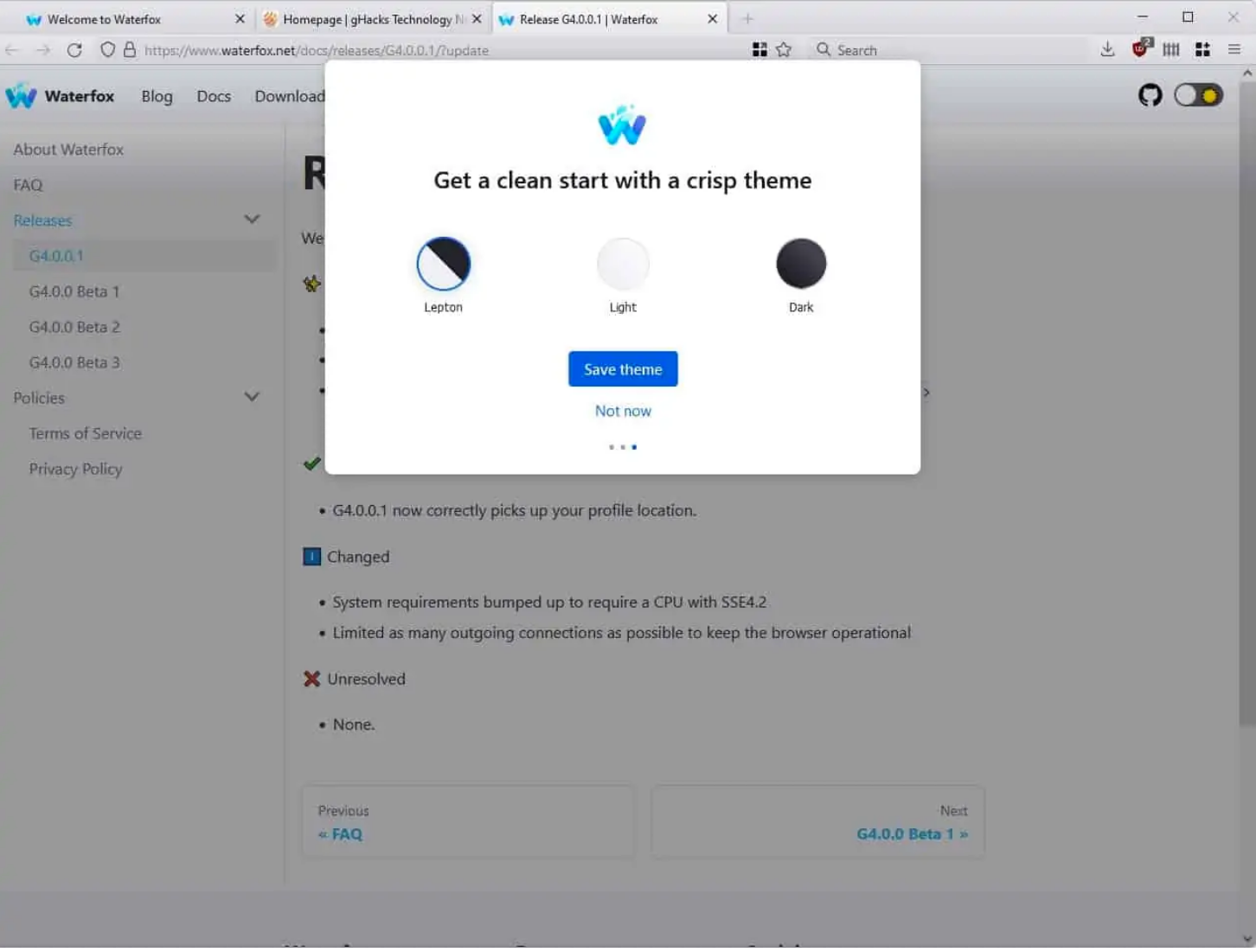The search function (Ctrl-F Windows, or Command-F Macs) is not working properly. The reason could be the new skin, because before it worked perfectly. Although I have not used it for some time, so maybe the problem started earlier.
For example “the” is one of the most common words in the English language, but the search function cannot find it. If one chooses the option to “mark” the desired word, or words, it will do so alright, but it will not take the cursor, and our vision with it, to any of the places where “the” occurs and has, consequently, been marked, as it is supposed to happen. It will stay in the same place, in a page with no “the” in sight (well, maybe not if one is really looking for “the”, bad example) or else jump to the very bottom of the thread, where there is nothing at all, because it is the end, below the box where one would entry the text of a new comment. It will inform us that it has found, let’s say, 1320 instances of the “the” word, but it will not take us to any of them. In this way, it is worse than useless, because it is also annoying.
Ex-Windows user (Win. 98, XP, 7); since mid-2017 using also macOS. Presently on Monterey 12.15 & sometimes running also Linux (Mint).
MacBook Pro circa mid-2015, 15" display, with 16GB 1600 GHz DDR3 RAM, 1 TB SSD, a Haswell architecture Intel CPU with 4 Cores and 8 Threads model i7-4870HQ @ 2.50GHz.
Intel Iris Pro GPU with Built-in Bus, VRAM 1.5 GB, Display 2880 x 1800 Retina, 24-Bit color.
macOS Monterey; browsers: Waterfox "Current", Vivaldi and (now and then) Chrome; security apps. Intego AV