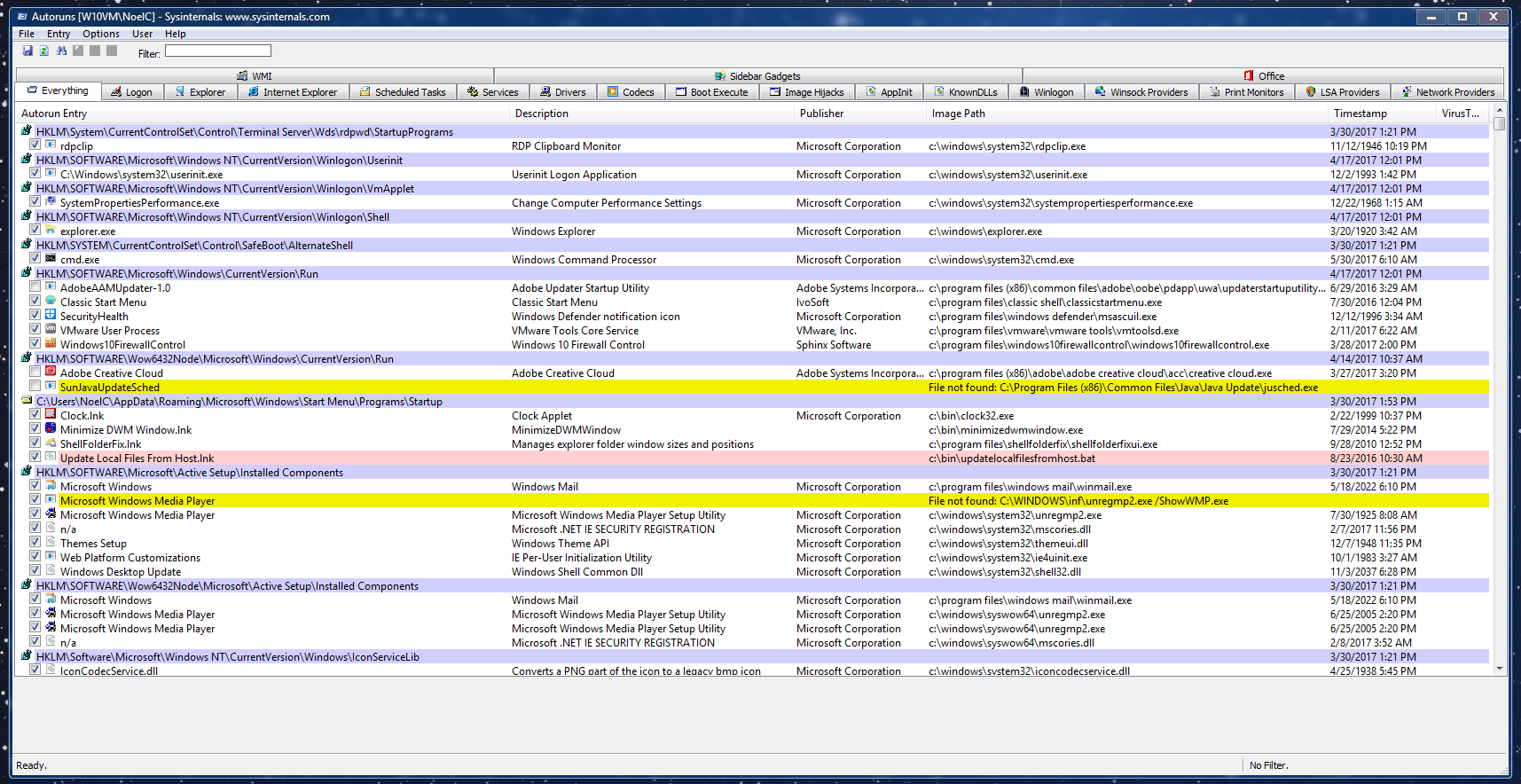See my InfoWorld slideshow for the Top 30. It was hard narrowing down the choices! Do you have a favorite I missed? Post it in the Tools forum.
[See the full post at: The best of the best FREE Windows 10 tools]

|
Patch reliability is unclear. Unless you have an immediate, pressing need to install a specific patch, don't do it. |
| SIGN IN | Not a member? | REGISTER | PLUS MEMBERSHIP |
-
The best of the best FREE Windows 10 tools
Home » Forums » Newsletter and Homepage topics » The best of the best FREE Windows 10 tools
- This topic has 33 replies, 12 voices, and was last updated 8 years, 1 month ago.
AuthorTopicViewing 11 reply threadsAuthorReplies-
MrJimPhelps
AskWoody MVPApril 17, 2017 at 10:12 am #109072Woody: I don’t use any free email service, except as a junk mail address, because I know that the email service is reading all of my emails. Rather, I pay for my email service, in hopes that they aren’t reading my emails, or at least that they do less of that than the free services.
Also, I avoid anything Google like the plague, for the same reason.
Group "L" (Linux Mint)
with Windows 10 running in a remote session on my file server2 users thanked author for this post.
-
Geoff King
AskWoody LoungerApril 18, 2017 at 1:41 am #109203Regarding Jim Phelps post re emails and also for me spam problems, my best free Win 10 program would be Mailwasher Free.
I can view my emails on the server, delete what I don’t want, and spam never makes it to my computer !
-
MrJimPhelps
AskWoody MVPApril 18, 2017 at 11:52 am #109318Thanks for the info.
Does Mailwasher offer any kind of protection against the free email service reading my emails? You said that they stay on the server. Is that the Mailwasher server? If that is the case, then perhaps Mailwasher does keep your email service from being able to read them, at least until you whitelist them.
Jim
Group "L" (Linux Mint)
with Windows 10 running in a remote session on my file server -
rc primak
AskWoody_MVPApril 23, 2017 at 12:10 pm #110368You might be interested in the non-free but relatively inexpensive Fastmail. I use that, and am paying a discount rate because I was one of their original Free Guest Account holders. Even at full price and with the mid-range of features, they’re miles ahead of Yahoo Mail Plus.
I’ve been paying for Yahoo Mail Plus for years, even though I had an AT&T Yahoo account until they changed their email services this month. I’m going over to Comcast when I relocate in May.
-- rc primak
-
-
-
-
anonymous
Guest -
Noel Carboni
AskWoody_MVPApril 17, 2017 at 11:34 am #109087Thank you for the list, Woody. I see you included several of my favorites and one or two I hadn’t heard of but which sound very interesting.
Some visuals for readers to back up several of your picks, captured from my Win 10 Creator’s (version 1703) test system…
Classic Shell set up with Classic View to provide a no-nonsense hierarchical Start Menu:

After reconfiguring my firewall to allow updates and starting the Windows Update service, what I see at the moment in WUShowHide:

7-Zip showing the content of a .7z file:

Not shown from my stable of tools, because this forum only allows 4 images per post:
- MalwareBytes AntiMalware version 3 (notably you show version 2 in your screen grab, Woody). Version 2 is, as I understand it, likely to drop off support soon.
- Windows Defender (which updated itself as I was typing this).
- Various 3rd party web browsers.
I wasn’t previously aware of HandBrake or Rufus, so thanks again for the tips!
-Noel
1 user thanked author for this post.
-
rc primak
AskWoody_MVPApril 23, 2017 at 12:19 pm #110371Noel, since you mention Malwarebytes 3, I must add a bit of advice for everyone.
When downloaded, the program is now in a Free Trial Mode. You have to dig around in Settings until you find the My Account tab. Go there and there is a colored button at the bottom right of the page. It allows you to stop the Free Trial and revert to the totally free edition.
If you fail to do this, Malwarebytes can conflict with some other third party antivirus programs, and has been reported to disable non-security software automatically, forcing reinstallation of some programs.
There are still other feature changes, and the new interface does not please me at all. Logging of Program Events, including success and failure of Update attempts has been made optional or removed. This also does not please me.
But overall, Malwarebytes Free edition is still one of my favorites, and I still run it.
-- rc primak
-
rc primak
AskWoody_MVPMay 7, 2017 at 3:10 am #113197One more thing regarding Malwarebytes 3.0:
This edition is still buggy on some devices. My tablet cannot select a drive to scan with Custom Scan options. This is a known bug in the MBAM 3 GUI. It affects touchscreens, touchpads, some mouse inputs and even a few keyboards. My tablet is affected, whereas my NUC is unaffected.
The workaround is to navigate by clicking into the selection pane, then using Tab and Arrow and Spacebar keys if they are recognized. What a pain!
This bug should have been caught in beta testing, if the company even did any.
Malwarebytes also is not submitted for independent lab testing, so who knows how effective it is (or isn’t) anymore? That said, I still run MBAM as a second opinion AV/AM scanner. But I’ve added Emsisoft Emergency Kit (EEK) to the mix as a precaution. That and Microsoft Safety Scanner (MSERT).
-- rc primak
-
-
SkipH
AskWoody PlusApril 17, 2017 at 1:29 pm #109120Any of the “NirSoft” utilities that you might find applicable. Too many to list here, visit the web site at:
and browse around
2 users thanked author for this post.
-
JohnW
AskWoody LoungerApril 17, 2017 at 3:35 pm #109144See my InfoWorld slideshow for the Top 30. It was hard narrowing down the choices! Do you have a favorite I missed? Post it in the Tools forum.[See the full post at: The best of the best FREE Windows 10 tools]
That’s a great list Woody! I probably use about 75% of those apps.
To your point about not trusting the free AV vendors, I think that is why I generally avoid the “free” web protection offered by them. I just use their real-time AV file scanner on my local file system, and use other independent browser plugins to block bad websites and avoid trackers. The HTTP scanners should be avoided, as those that do work with HTTPS need to perform a “man-in-the-middle” to scan unencrypted packets from your TCP connection. I would rather just wait for a file to hit my HDD and get scanned by my AV.
I will also add that the Mozilla Thunderbird email client integrates wonderfully with Gmail, using the IMAP protocol. This works way better than POP/SMTP, especially if you access your email from other web browsers, phones, or tablets. All of your inbox/sent mail is in sync from wherever you access Gmail. This way you can have both worlds at your fingertips. An optional local copy of your folders in one local Thunderbird install stays in sync with the cloud, but you are free to access the cloud from anywhere. Thunderbird keeps up with your Gmail accounts and always has the latest available offline.

Windows 10 Pro 22H2
1 user thanked author for this post.
-
anonymous
GuestApril 17, 2017 at 3:38 pm #109143KeePass Password Safe – OpenSource Apps available for Linux, Windows, Android, iOS, OSx, Blackberry and many more.
Chrome Remote Desktop – Extension for Chrome – allowing you to control your PC from nearly anywhere. Apps available and or work in Linux (control and access from), Windows (control and access from), Android (access from only).
SpiderOak – ZERO Knowledge online storage. You lose your password you lose your data. There is no password reset. They say they cannot access your data no matter what.
1 user thanked author for this post.
-
rc primak
AskWoody_MVP
-
-
zero2dash
AskWoody LoungerApril 17, 2017 at 4:44 pm #109152[Your recommendations > My alternatives/preferences]
Revo Uninstaller > Geek Uninstaller
Geek Uninstaller is much lighter, leaner, and loads faster. And it’s open source!EaseUS Todo Backup > Veeam Endpoint Backup FREE
Veeam Endpoint Backup FREE backed up our Exchange 2010 server when paid solutions by EaseUS and others wouldn’t do it because our primary mailbox data store is over 3.5 TB. Yes, Veeam FREE backed **that** up; cleaned up the Exchange logs afterwards too. Before using Veeam I was using Macrium Reflect Free.Bitdefender Free
You need an AV. BDF at least doesn’t have nags or install extraneous for-paid-features like the others.LastPass > KeePass 2 + sync wherever you want it (Google Drive, Dropbox, OneDrive, etc)
I quit using LP before the 1st account credential/hacking issue several years ago. Now they’ve had several more. I don’t care about hashes and where they are, the fact is, they’ve been hacked multiple times now. KP lets me control my data where I want it, when I want it. If I want it local-only, it’s local-only. If I want it in the cloud, it’s in the cloud I want it in, not one I don’t have control over.Dropbox > Google Drive (more space for free)
Office Online > Google Docs (2+ can edit same file at same time, still not possible in OO IIRC)
Previous position as an O365 SME I helped manage and sell O365 to enterprises. I still could not believe that you couldn’t have 2+ people editing the same document at the same time like you can with GDocs. Maybe this has changed, but I don’t believe it has – I believe that’s still a feature that OO does not have. And it’s for-pay, not free. [scratches head]Foobar 2000 > Clementine
I’ve tried Foobar several times, I just don’t care for it. Seems overly complicated. I’d recommend either Clementine or MusicBee.Notepad Next > Notepad++
Best Notepad replacement period. The only time I veer from NP++ is when I’m doing something in Visual Studio Code (typically PS or CMD scripting).Tixati > qBittorrent
2 users thanked author for this post.
-
rc primak
AskWoody_MVP
-
-
Steve S.
AskWoody PlusApril 17, 2017 at 4:54 pm #109154Thanks, Woody. I use 15 of the 30 while some others don’t apply to my computer usage. The others I’ll be looking into. (I’m a firm holdout on Win 7 Pro 64-bit, by the way.)
In particular, thanks for your heads up about AVG. I’ve used AVG, Avast and Avira over the years but was getting fed up with nag/ad screens, feature bloat (trying to be all things to all people), the dumbing down of UIs, resource hoggishness, and now browser snooping! I was using Microsoft Security Essentials but changed back to AVG about two months ago. So I just uninstalled it using RevoUninstaller Pro — boy, does AVG’s uninstaller ever leave a LOT of garbage behind! Now back to MSE and other on-demand virus scanners. Thanks again!
Ninite looks promising. Secunia PSI is watching 199 programs or subsystem on my computer at present. However, as you say, it doesn’t work very well for auto-updating. I have it set to “Notify Only” as I’m a hands-on kinda guy and want to pick when and what to update. I may try out the Ninite Updater but if it doesn’t cover as much as PSI, I’m not sure what I’d be gaining.
As for a password manager, I’ve used Keepass for a long time. I have the encrypted file on encrypted Dropbox and point the Keepass program to it. Any changes or additions I make then show up on all my computers. Works for me!
Win10 Pro x64 22H2, Win10 Home 22H2, Linux Mint + a cat with 'tortitude'.
-
rc primak
AskWoody_MVP
-
-
JohnW
AskWoody LoungerApril 17, 2017 at 5:49 pm #109157For free AV, I would recommend Bitdefender Free. Top notch detection, no nags. No snooping on your browser as far as I can see.
Light on the system, updates regularly, and zero configuration.

Windows 10 Pro 22H2
-
anonymous
GuestApril 18, 2017 at 6:11 am #109212Bitdefender is cr*pware and it’s interface is so clunky and takes up too much screen realestate… seriously they need to do away with the huge text padding and childish tiles.
If you need to configure a security program you shouldn’t be using a touch screen… users need to see vital information and navigate with a mouse and keyboard.
I would have recommended Agnitum Outpost, but they sold out to Kaspersky. Kaspersky is cr*pware too.
Comodo Internet Security Premium 10 for Free AV and Firewall security
-
anonymous
GuestApril 18, 2017 at 1:36 pm #109341Bitdefender consistently scores among the group of AV’s with the highest malware detection rates and the lowest false positives. I would have to say the top 3 in that regard are Bitdefender, Avira, and Kaspersky. Of those 3, only Kaspersky does not offer a free version.
Comodo … really??? That was cool about 10 years ago. Things have changed. That is a program that will mess up your PC. Never going to touch it again!
-
EP
AskWoody_MVPApril 18, 2017 at 5:47 pm #109404agree with anonymous that Bitdefender is cr*pware
JohnW failed to look at the system requirements for Bitdefender on their web site:System Requirements
– Operating system: Windows 7 Service Pack 1, Windows 8, Windows 8.1, Windows 10
– Hard disk space: 2 GB available free hard disk space (at least 800 MB on the system drive)
– Memory (RAM): 1.5 GB
– Intel CORE Duo (2 GHz) or equivalent processor
– Software requirements: Internet Explorer 10 or higher -
anonymous
Guest
-
-
-
-
rc primak
AskWoody_MVPApril 23, 2017 at 12:46 pm #110378I use Avira Free edition.
I dropped AVG and Avast due to bloat, non-core features proliferating, pushy upgrade ads and questions about data collection and sharing (telemetry and outright spying). Avira Free is not free of all of these issues. But it’s one of the best I’ve yet tried.
In all fairness, all third party AV products can be accused of similar flaws, and many have vulnerable code in them. Not restricted to free products.
-- rc primak
-
-
anonymous
Guest -
anonymous
GuestApril 19, 2017 at 3:15 am #109448The source is in the EULA and config of any Free AV. The term used or the default button left “ON” is to “Submit Anonymous” data and or use of the Browser Plugin respective of each software provider. This info is harvested and run against submission via their other in-house tools.
Hence the findings within the Microsoft Page of Acknowledgements.
For example:
2017 16 CVE’s attributed to Qihoo 360
2016 37 CVE’s attributed to Qihoo 360This was surmised by using the MS on page print button and then a CTRL+A the whole page text and pasted the results into Notepad++. I then used plugin TextFX > TextFX > Delete surplus blank lines.
Search > “Qihoo 360” > Mark all = results -
anonymous
GuestApril 19, 2017 at 5:58 am #109506Thank you for your post, and well thought out. I check settings and always turn off submission of information, and my browser won’t accept plug ins from av vendors. I’ve had one discreet pop up ad in about 1 year. (Acceptable). I’m using Avira. Checked all settings, so that means if I have opted out this is not leaking my data for resale, ie, profiling websites I visit?
Thanks again for your reply.
-
JohnW
AskWoody LoungerApril 19, 2017 at 9:07 am #109550I use Avira Pro as my weapon of choice for the computer I really want to protect. For the others, I use the free stuff.
This is the official privacy policy for Avira, and it seems fairly comprehensive. I am satisfied that they are not selling my stuff. I believe that this policy applies equally to their free versions, and not just the paid for accounts.
https://www.avira.com/en/general-privacy
Another plus for Avira, is that it is based in Germany. Not backed by the NSA, or any of the “five eyes” countries. Not Russia or China either. Not that there is anything wrong with them, but censorship and surveillance issues are a concern.

Windows 10 Pro 22H2
-
anonymous
Guest -
rc primak
AskWoody_MVP -
JohnW
AskWoody LoungerApril 23, 2017 at 8:04 pm #110450Big Avira fan here! I think that the Avira Free version that uses the same malware detection engine and the Avira Protection Cloud as the Pro version is really all that you need.
I bought the Avira Pro license to support the developers, but I disabled most of the Pro features, so that I am essentially running the same program as the Free version.
Plus they have been protecting computers since the DOS days! Good stuff!

Windows 10 Pro 22H2
-
rc primak
AskWoody_MVP
-
-
-
-
rc primak
AskWoody_MVPApril 23, 2017 at 12:50 pm #110379https://www.howtogeek.com/199829/avast-antivirus-was-spying-on-you-with-adware-until-this-week/
http://www.pcmag.com/article2/0,2817,2428685,00.asp
And ongoing issues with AV programs actually not being secure in their own code.
Definitely not limited to free offerings. All third party AV programs have been accused of some transgressions.
-- rc primak
-
-
AlexEiffel
AskWoody_MVPApril 24, 2017 at 11:46 am #110564Thanks for the great and well-thought list, Woody. I just got the time to read it today.
I have a question. You mention File History with an external hard drive. This sounds like a good idea, but can you only plug the drive once a day, let it perform what it needs, then unplug, to prevent the risk of a ransomware locking everything? I would recommend this solution to some people if it was possible. If not, I think the risk of ransomware is too important for some to rely on that as a backup and get a false sense of security.
I would rather configure them a “button” on their desktop with a vssadmin script to perform a similar incremental backup on demand.
And what is your favorite ripping tool for music? I used fre:ac (formely bonkenc) for years due to its simplicity and I rip using fullparanoia to flac files using maximum compression for absolute sound quality and ability to compare rips with other to fix small errors with CUETools. It might not be the best tool, but I was too lazy to search something better and I adjust the tagging in Foobar after the simple rip. I still buy CDs and rip them right away before they get any scratch. Although I can appreciate the convenience of buying digital music, I prefer no watermark and no compromise audio quality, using my own tagging, etc. I should use streaming using Spotify, but still there will be a lot of music I wouldn’t have access to from there, so no regret digitalized CDs for me. So I archive flacs, but to send to mobile devices where space is more restricted, I quickly convert to V0 mp3 (average of 245Kbps best variable compression with not much compromise audio quality after 320Kbs mp3s) using Foobar. It is easy to add the cover to all the converted mp3s using Foobar.
I love Foobar2000 to play music, it is so great, once you customize it a bit and if you don’t mind an a bit ugly but functional interface. I configure it to use shortcuts so when I work, I can control the sound without lifting my fingers from the keyboard when someone enters my office.
-
JohnW
AskWoody LoungerApril 24, 2017 at 1:24 pm #110586See my InfoWorld slideshow for the Top 30. It was hard narrowing down the choices! Do you have a favorite I missed? Post it in the Tools forum.[See the full post at: The best of the best FREE Windows 10 tools]
Just have to say thank you for pointing out the free MS Office online. I was not aware of that, so I took a look. Works great! I can put my Excel 2010 chops back to work, LOL!
I have been using LibreOffice on my personal PC for years now, and I’m fine with that. I can always send docs out as PDF if needed. But on the chance that I may need to edit/exchange a native Office doc with someone, it is nice to know Office online is available.

Windows 10 Pro 22H2
Viewing 11 reply threads -

Plus Membership
Donations from Plus members keep this site going. You can identify the people who support AskWoody by the Plus badge on their avatars.
AskWoody Plus members not only get access to all of the contents of this site -- including Susan Bradley's frequently updated Patch Watch listing -- they also receive weekly AskWoody Plus Newsletters (formerly Windows Secrets Newsletter) and AskWoody Plus Alerts, emails when there are important breaking developments.
Get Plus!
Welcome to our unique respite from the madness.
It's easy to post questions about Windows 11, Windows 10, Win8.1, Win7, Surface, Office, or browse through our Forums. Post anonymously or register for greater privileges. Keep it civil, please: Decorous Lounge rules strictly enforced. Questions? Contact Customer Support.
Search Newsletters
Search Forums
View the Forum
Search for Topics
Recent Topics
-
Acronis : Tracking Chaos RAT’s evolution (Windows, Linux)
by
Alex5723
2 hours, 14 minutes ago -
Turning off OneDrive
by
CWBillow
6 hours, 43 minutes ago -
June 2025 updates are out
by
Susan Bradley
10 minutes ago -
Mozilla shutting Deep Fake Detector
by
Alex5723
17 hours ago -
Windows-Maintenance-Tool (.bat)
by
Alex5723
2 hours, 22 minutes ago -
Windows 11 Insider Preview build 26200.5641 released to DEV
by
joep517
19 hours, 33 minutes ago -
Windows 11 Insider Preview build 26120.4250 (24H2) released to BETA
by
joep517
19 hours, 34 minutes ago -
Install Office 365 Outlook classic on new Win11 machine
by
WSrcull999
19 hours, 32 minutes ago -
win 10 to win 11 with cpu/mb replacement
by
aquatarkus
11 hours, 24 minutes ago -
re-install Windows Security
by
CWBillow
22 hours, 49 minutes ago -
WWDC 2025 Recap: All of Apple’s NEW Features in 10 Minutes!
by
Alex5723
1 day, 2 hours ago -
macOS Tahoe 26
by
Alex5723
20 hours, 43 minutes ago -
Migrating from win10 to win11, instructions coming?
by
astro46
8 hours, 48 minutes ago -
Device Eligibility for Apple 2026 Operating Systems due this Fall
by
PKCano
11 hours, 15 minutes ago -
Recommended watching : Mountainhead movie
by
Alex5723
11 hours, 59 minutes ago -
End of support for Windows 10
by
Old enough to know better
11 hours, 56 minutes ago -
What goes on inside an LLM
by
Michael Covington
6 hours, 9 minutes ago -
The risk of remote access
by
Susan Bradley
1 hour, 49 minutes ago -
The cruelest month for many Office users
by
Peter Deegan
18 hours, 12 minutes ago -
Tracking protection and trade-offs in Edge
by
Mary Branscombe
16 hours, 14 minutes ago -
Supreme Court grants DOGE access to confidential Social Security records
by
Alex5723
2 days ago -
EaseUS Partition Master free 19.6
by
Alex5723
1 day, 1 hour ago -
Microsoft : Edge is better than Chrome
by
Alex5723
2 days, 14 hours ago -
The EU launched DNS4EU
by
Alex5723
3 days, 2 hours ago -
Cell Phone vs. Traditional Touchtone Phone over POTS
by
280park
2 days, 17 hours ago -
Lost access to all my networked drives (shares) listed in My Computer
by
lwerman
3 days, 8 hours ago -
Set default size for pasted photo to word
by
Cyn
3 days, 14 hours ago -
Dedoimedo tries 24H2…
by
Cybertooth
3 days, 2 hours ago -
Windows 11 Insider Preview build 27871 released to Canary
by
joep517
4 days, 13 hours ago -
Windows 11 ad from Campaign Manager in Windows 10
by
Jim McKenna
2 days, 6 hours ago
Recent blog posts
Key Links
Want to Advertise in the free newsletter? How about a gift subscription in honor of a birthday? Send an email to sb@askwoody.com to ask how.
Mastodon profile for DefConPatch
Mastodon profile for AskWoody
Home • About • FAQ • Posts & Privacy • Forums • My Account
Register • Free Newsletter • Plus Membership • Gift Certificates • MS-DEFCON Alerts
Copyright ©2004-2025 by AskWoody Tech LLC. All Rights Reserved.