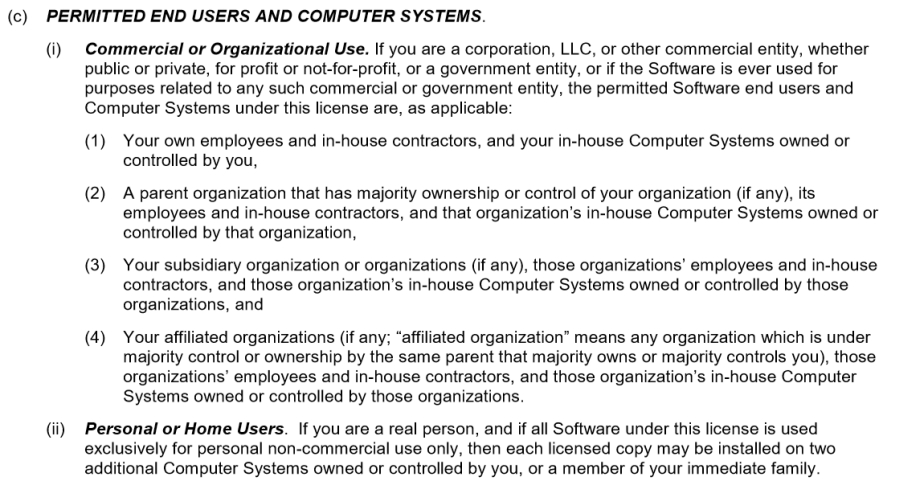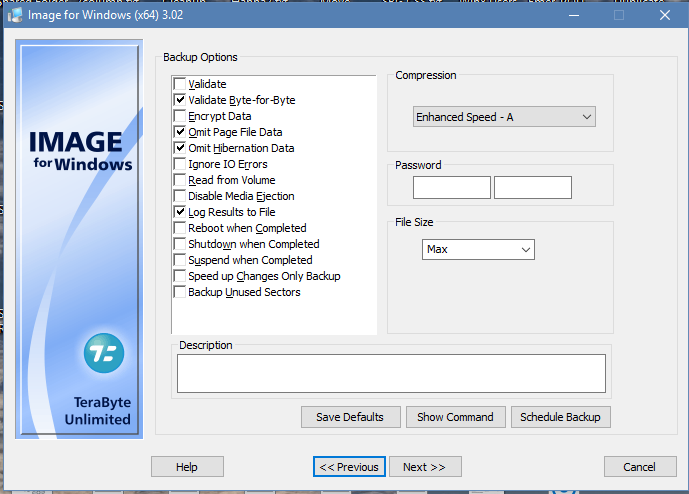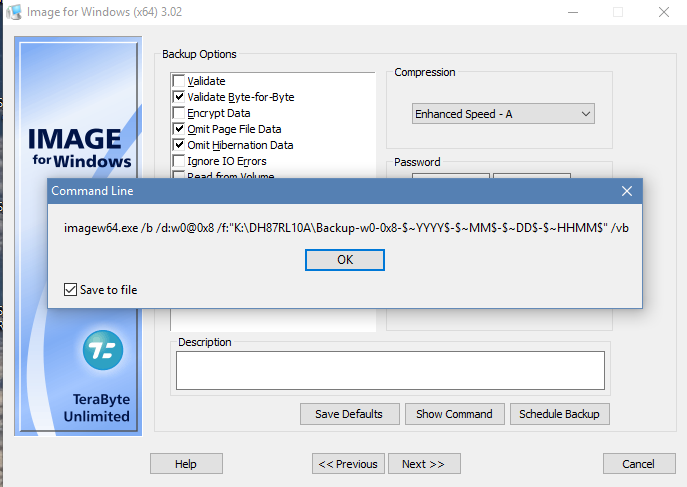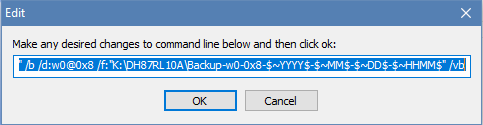TeraByte’s Image For Windows has a new version, 3.00a. Since this is a major version upgrade, it isn’t a free upgrade for licensed owners of IFW 2.xx. We are entitled to 50% off, however. There are some changes in the UI, but I haven’t used it enough yet to say much else.
“The TeraByte Drive Image Backup and Restore Suite includes Image for Windows, Image for Linux, Image for DOS, and the OSD Tool Suite. Image for DOS and Image for Linux support the same powerful drive image functionality without requiring a working Windows installation. “