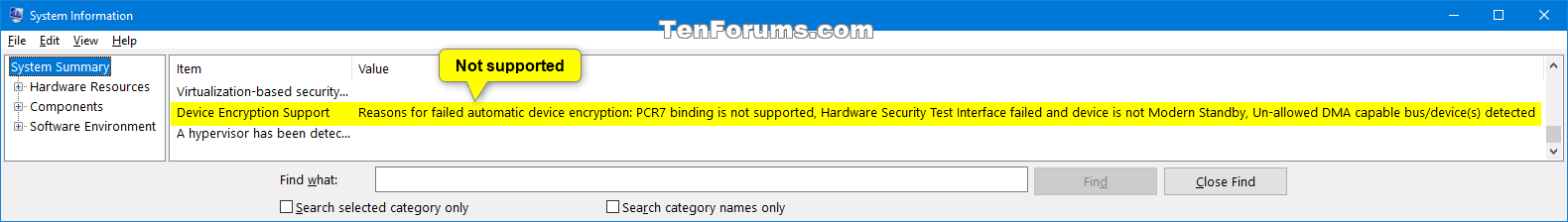(Youtube here) …or rather managing bitlocker to ensure you don’t have it when you didn’t know you had it. As you may or may not be aware, certain De
[See the full post at: Tasks for the weekend – September 4, 2021 – Managing Bitlocker]
Susan Bradley Patch Lady/Prudent patcher