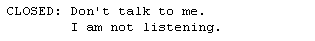Youtube video here One of the ways a home user can see if you are vulnerable for external attacks – especially if you have devices that allow for remo
[See the full post at: Tasks for the weekend – October 16, 2021 – what ports are open?]
Susan Bradley Patch Lady/Prudent patcher

 You know, the good old “I wanted to see if you are paying attention“.
You know, the good old “I wanted to see if you are paying attention“.