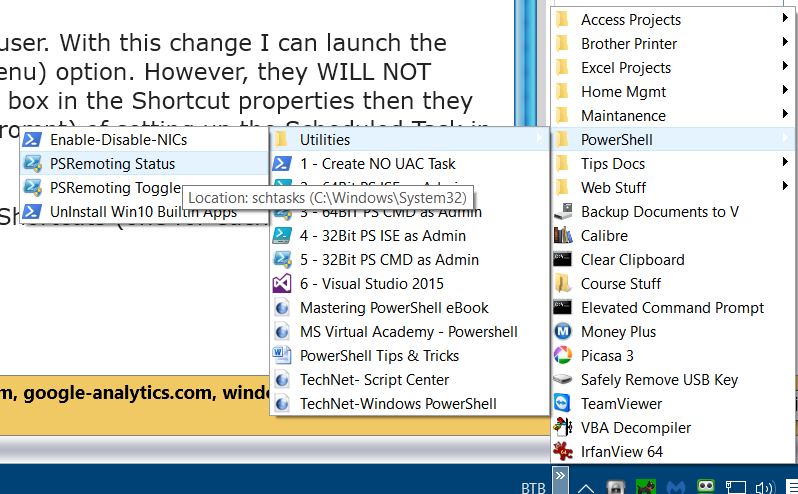Hey Y’all,
I continue to have problems with the Task Scheduler and Multiple Accounts on Win 10.
I have an extensive Toolbar that I use to launch things “As Administrator” (Highest Privileges in task scheduler parlance).
However, when I switch between the Microsoft Account and the Local Account (both Administrators) the Tasks will work correctly only work on the Account with which they are created.
I’ve tried changing the Settings to Administrators Group vs the logged on user. With this change I can launch the programs from either account using the Task Scheduler Run (right-click menu) option. However, they WILL NOT launch from a Shortcut, i.e. my Toolbar! Unless of course I check the Run As Administrator box in the Shortcut properties then they run fine, but of course this defeats the whole purpose (avoiding the UAC prompt) of setting up the Scheduled Task in the first place. :angry:
So I’m left to create two Scheduled Tasks (one for each account) and two Shortcuts (one for each Account) and two Toolbars (one for each Account).
Anyone have a solution to avoid all of this duplication?
:cheers: