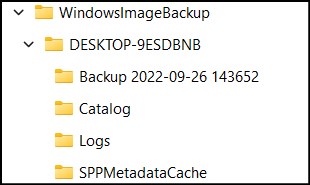Windows 10 Home Version 21H2 OS Build 19044.1889
I have two WD 2TB external portable hard drives and have tried to create a system image of my laptop using Back Up and Restore (Windows 7), create a system image on both of my WD external drives, and it says backup completed.
I then decided to check the external drives by using File Explorer and when I hold the mouse over Windows Image Backup Folder it says empty folder. I then tried to open the folder but it says, ‘You don’t currently have permission to access this folder. Click to continue, which I did and every folder is empty.
I’m not au fait with computer jargon, so hope someone will be able to help me.