Windows 11 Home 22H2. 2 x 1TB SSDs, one for OS (C drive), the other (D drive) for System Image backup. I’ve been using the Win 7 create System Image function, thinking that old images would be written over if the drive became full, so I was surprised when I recently received the error 0x80780119.
The backup drive D didn’t seem full, but I formatted it anyway, and tried again – in vain. I looked on this forum and found a link to
https://www.thewindowsclub.com/fix-the-backup-failed-0x80780119-error-on-windows-10
It refers to the System Reserved partition, but Macrium and Windows Disk Management display a full “Recovery” partition.
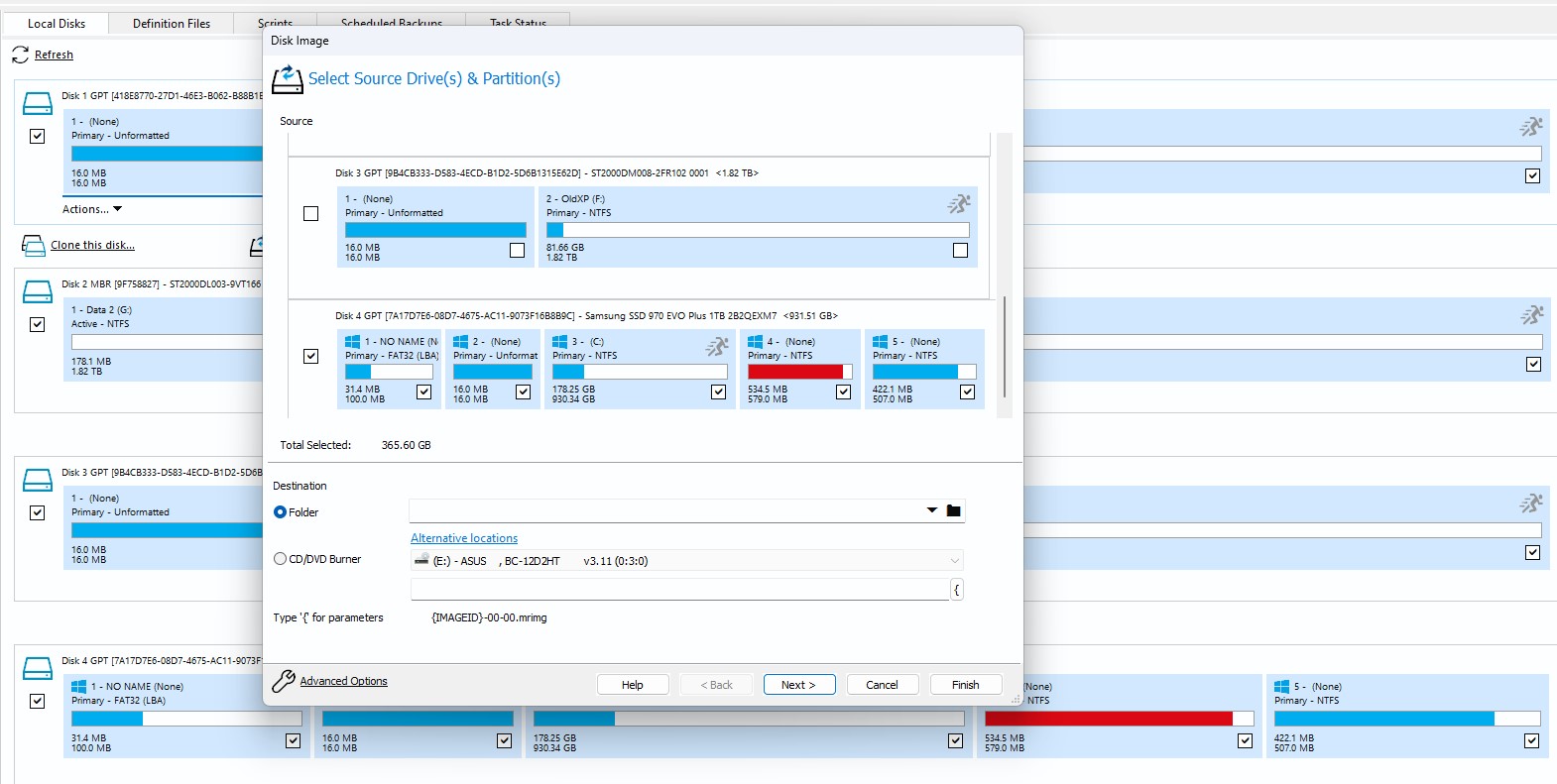
Has anyone successfully tried Step 7 of the above fix suggestions (Create New System Volume)?
If so, what happens when that gets full?
The full Recovery partition on the C drive doesn’t display “System” – does that mean there are no crucial system files? If so, can I simply format it?
Macrium’s “Create an image of the partition(s) required to backup and restore Windows” wants to include the full Recovery partition; that suggests to me that I’ll still be stuck with the full partition that’s causing the problem.
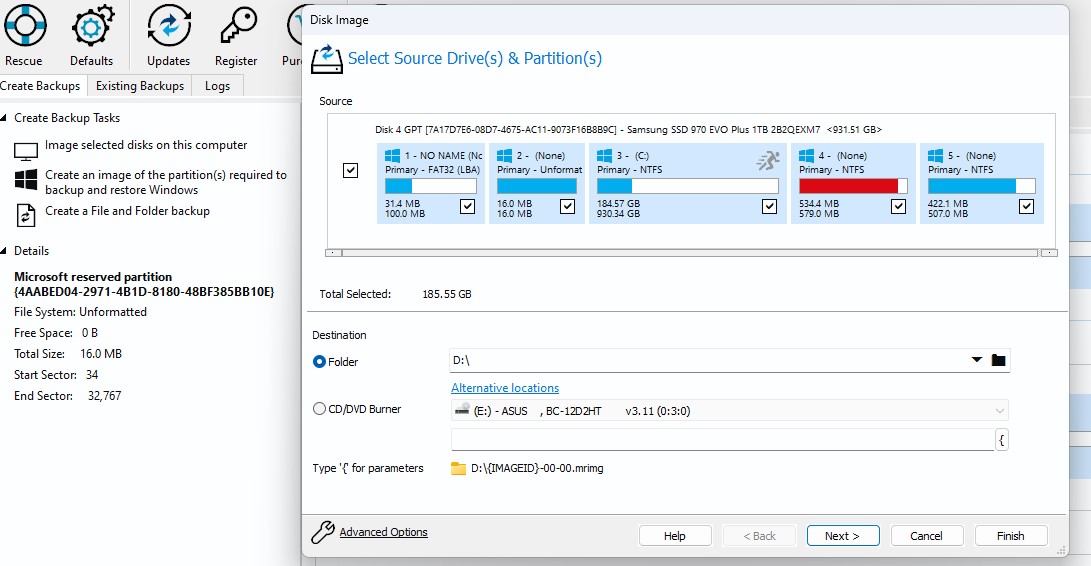
I’d be very grateful for some help to put me back on track for backing up with a System Image.
[Moderator edit] removed HTML. Please do not paste from other apps without removing the spurious HTML.


