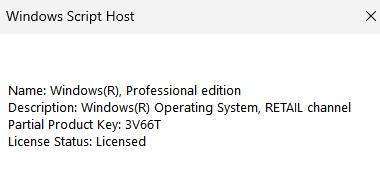I believe I have a retail key.
I used Produkey to extract my key and printed it.
In about a week I will swap from an ASUS Prime mobo to an ASUS ROG STRIX mobo – both are chipset Z790, same cpu, mem, disks.
Should I expect activation problems?
Device name DESKTOP-KRDOKDV
Processor 12th Gen Intel(R) Core(TM) i9-12900K 3.20 GHz
Installed RAM 32.0 GB (31.7 GB usable)
Device ID 48D0BEB5-1799-48F4-A888-ACA60B35C734
Product ID 00330-80116-99963-AA075
System type 64-bit operating system, x64-based processor
Pen and touch No pen or touch input is available for this display
Edition Windows 11 Pro
Version 24H2
Installed on Sat 10/5/2024
OS build 26100.2314
Experience Windows Feature Experience Pack 1000.26100.32.0
Activation says digitally activated but it is not connected to a MS account since I use a local login.
Thanks.
the last 4 of my key match this:(from “slmgr /dli”)
- This topic was modified 6 months, 1 week ago by .
- This topic was modified 6 months, 1 week ago by .
- This topic was modified 6 months, 1 week ago by .