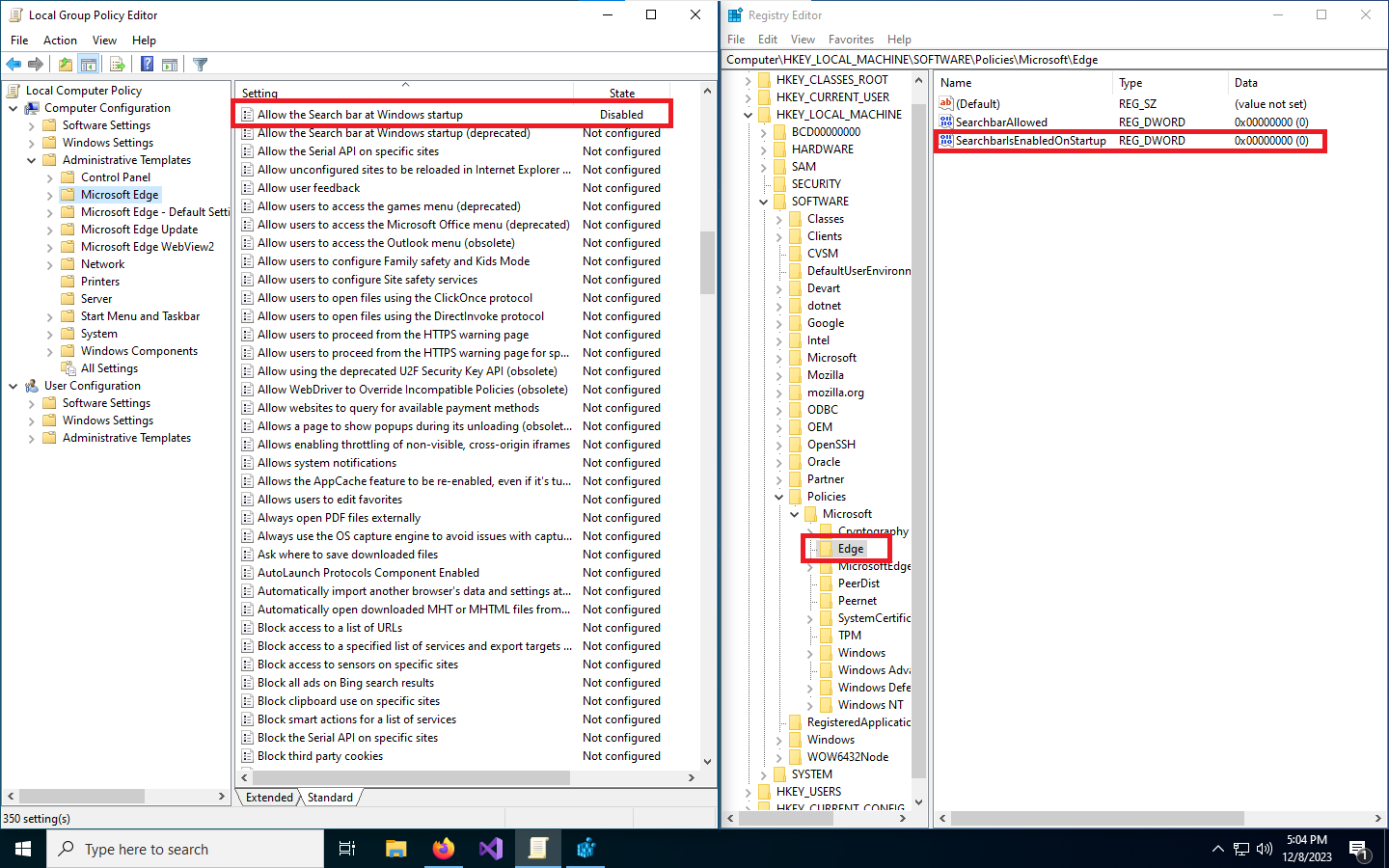My default browser is Firefox. I NEVER use Edge and my Win10 22H2 system is configured so that Edge does not autostart at startup/signon.
When starting the system today I was greeted with this –
WTF!! I used process explorer to terminate all running instances of Edge. How do I prevent this nuisance from happening again?