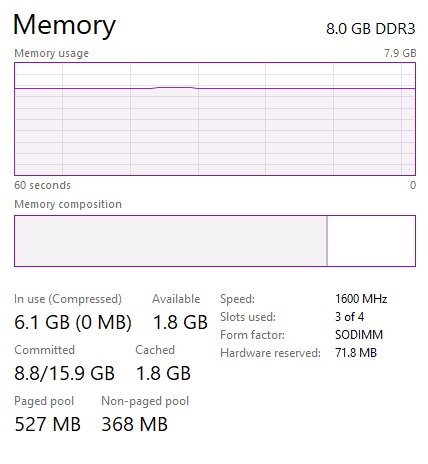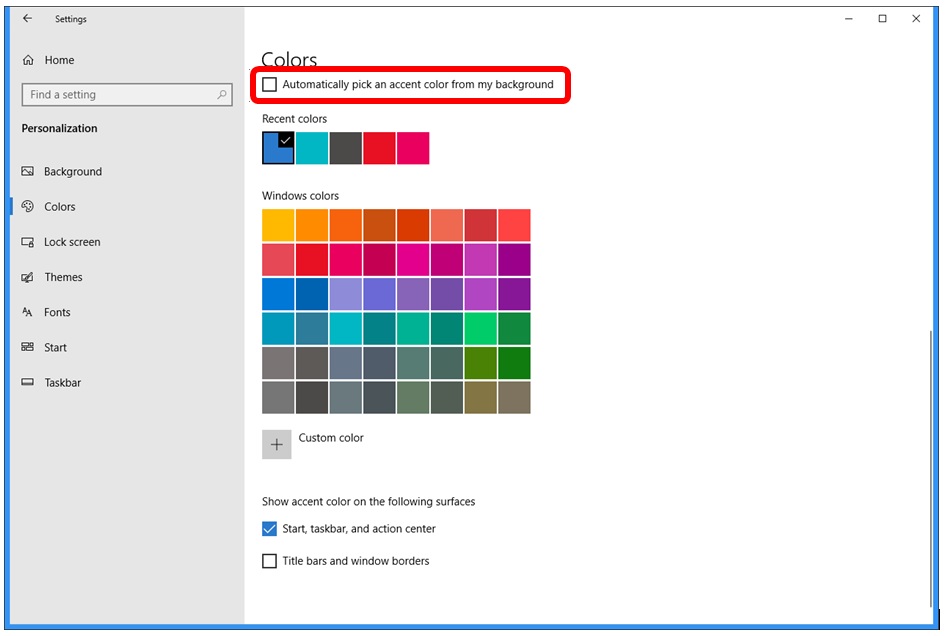Hello All (and thank you ahead of time).
This one has me beat.
When I open file explorer and then scroll to a file – ESPECIALLY to rename the file – when I hit F2 and begin the rename, after a couple of key strokes, and before finishing the rename, the list of files (all by itself) will spontaneously scroll to the top file in the folder. When I scroll back down to where I was, I find that none of my changes took effect.
I am beat on this one – has anyone encountered this?
Thanks, and all ideas considered!